Contained within the system, there is a list of standard competencies from industry best practices. These standard competencies cannot be modified, but you can inactivate a competency factor. Please see instructions here on inactivating a factor. You can also create a user-defined custom competency with custom factors. To obtain a list of competencies currently in PerformSmart, please see the Competency List report here.
Step 1: Navigate to Competencies
Under the Administration tab, select Competencies in the left-hand menu.
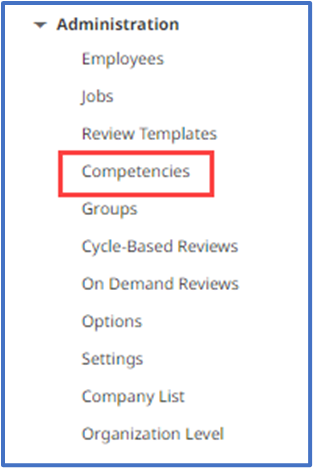
Step 2: Create a new competency
On the top right, click the orange, ADD COMPETENCY button to create a new competency.
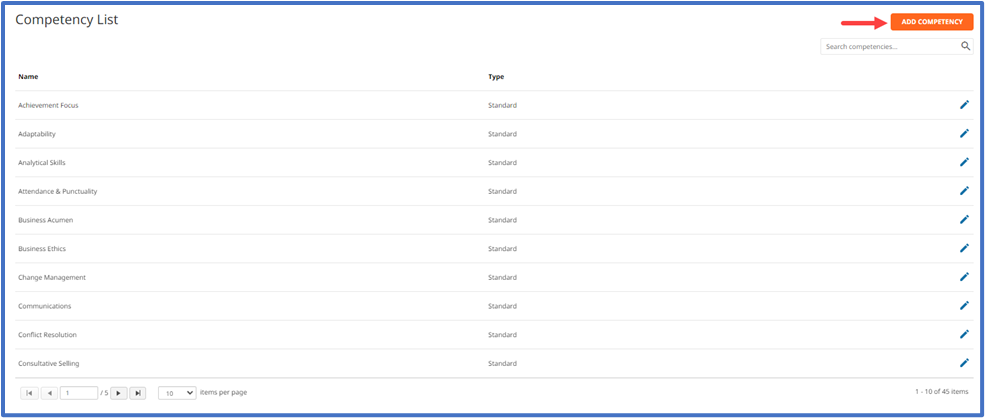
Step 3: Enter new competency details
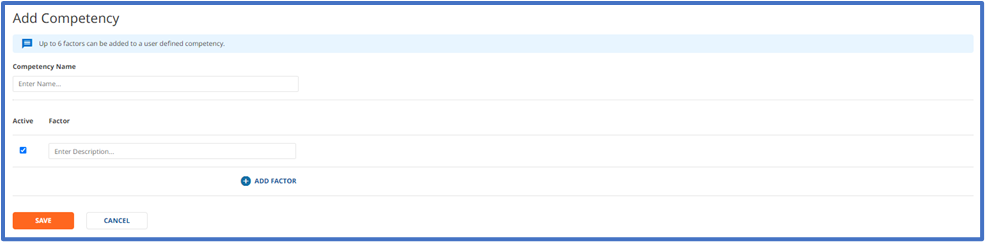
- Enter the unique competency name.
- Add up to 6 competency factors by clicking ADD FACTOR.
- Click SAVE.
