This report shows goals for all active and/or terminated employees.
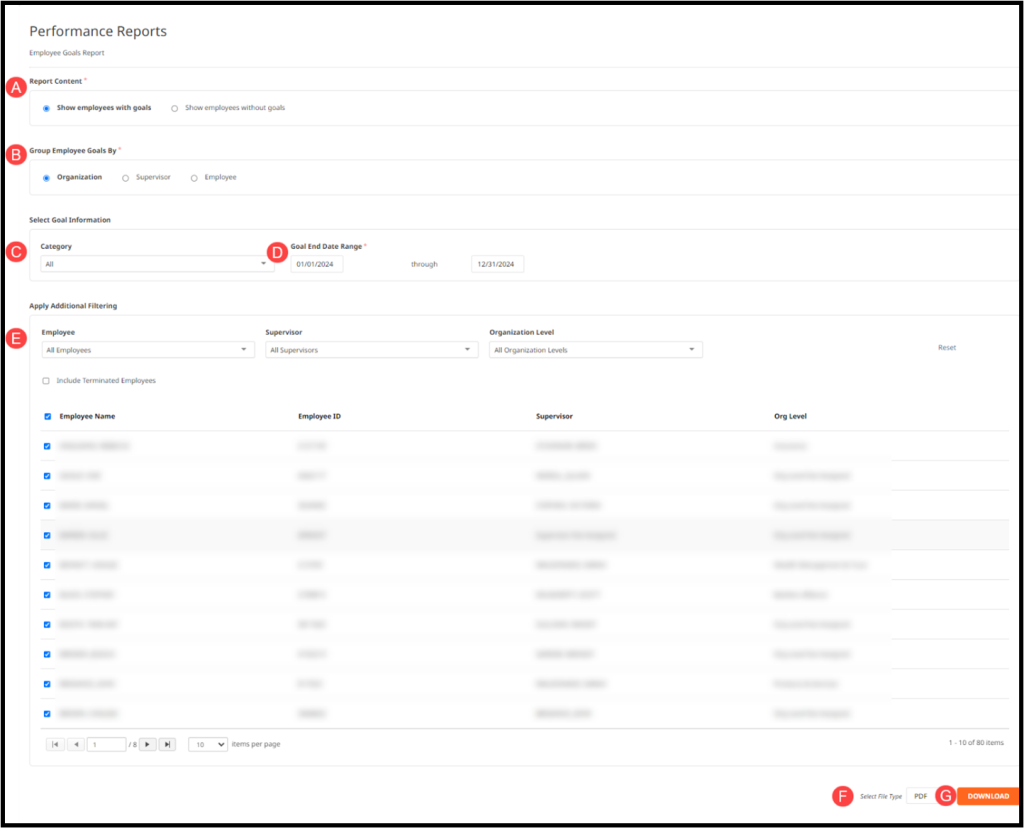
A. Can be configured to show employees with or without goals (required).
B. Can group employee goals by their organization level, by supervisor, or by employee (required).
C. Filter by group category (optional).
D. Enter the goal’s end date range (required).
Example: If goals ending in 2024 need to be captured in the report, please enter goal end date range of 01/01/2024 through 12/31/2024.
E. Filter the report to display only selected employees, employees for an assigned supervisor, and/or employees assigned to an organizational level (optional).
F. Report is available as an Excel document, CSV, PDF, or Word document.
G. After clicking DOWNLOAD, the report will automatically be downloaded.
