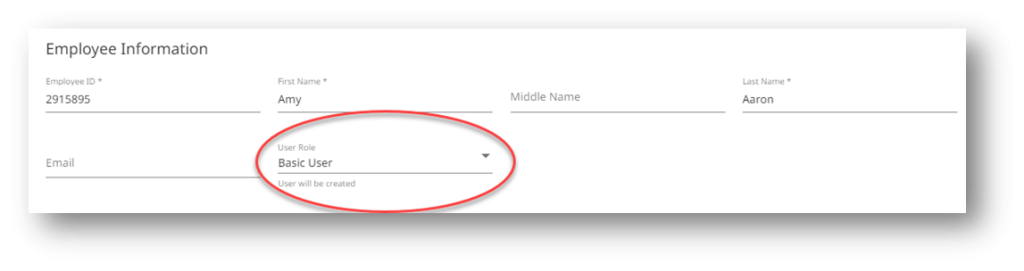You can assign the Power User or HR Manager role to the employee through the Employees page.
Go to Administration.
Click on Employees.
Click on the name of the employee and change the User Role to the desired role.
Click Save.
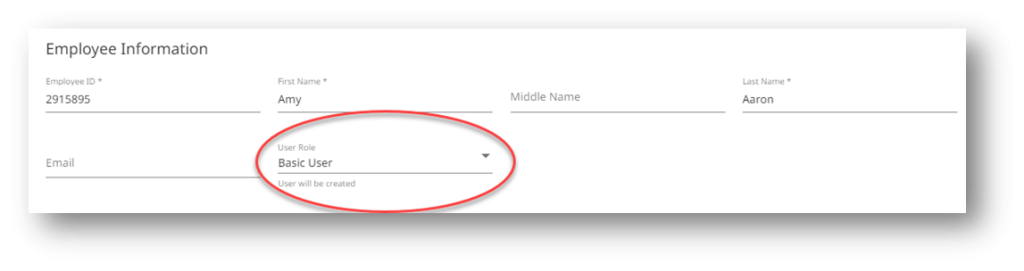
You can assign the Power User or HR Manager role to the employee through the Employees page.
Go to Administration.
Click on Employees.
Click on the name of the employee and change the User Role to the desired role.
Click Save.