1. Select a punch type.
- IN – Green button.
- OUT – Red button.
- IN LUNCH – Orange button (left).
- IN BREAK – Orange button (right).

The screen will then ask for identification.
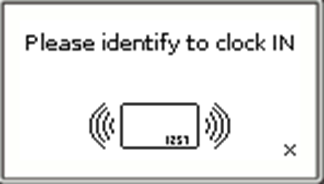
2. Place the badge near the bottom of the clock within 6 inches of the blue PLACE BADGE HERE rectangle.
3. If successful, a punch confirmation screen will pop up.

The clock will then return to the idle date/time screen.
