Paperless onboarding in the Insperity PremierTM provides an optional Performance Management screen. The items in this screen are transmitted to Insperity® PerformSmart to reduce the time to add a new employee or maintain current employees in the Performance Management application.
Using the Performance Management screen
When adding an employee during the onboarding process in Insperity Premier, the Performance Management screen in Insperity Premier appears. Make selections in the available fields:
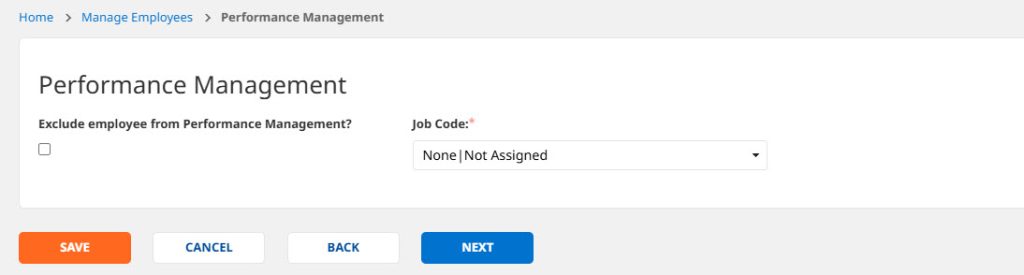
- Exclude employee from Performance Management checkbox: If checked, this screen will disappear, and the employee information will not be transmitted to the Performance Management system. Check this box if an employee is not involved in the performance review process as an employee, appraiser, endorser or the employee has a system administration function, such as a power user or an HR manager.
- PSO Company: Select the company to use for Performance Management.
- Job code: Select the job code/title for a drop-down list of job codes/titles currently defined in Performance Management for this company.
Fields that will be transmitted to Performance Management when an employee is hired
Additional information entered through paperless onboarding will also be transmitted to Performance Management once the employee has been hired and added to the payroll by Insperity. The list of fields that may be populated in the system upon hiring a new employee include:
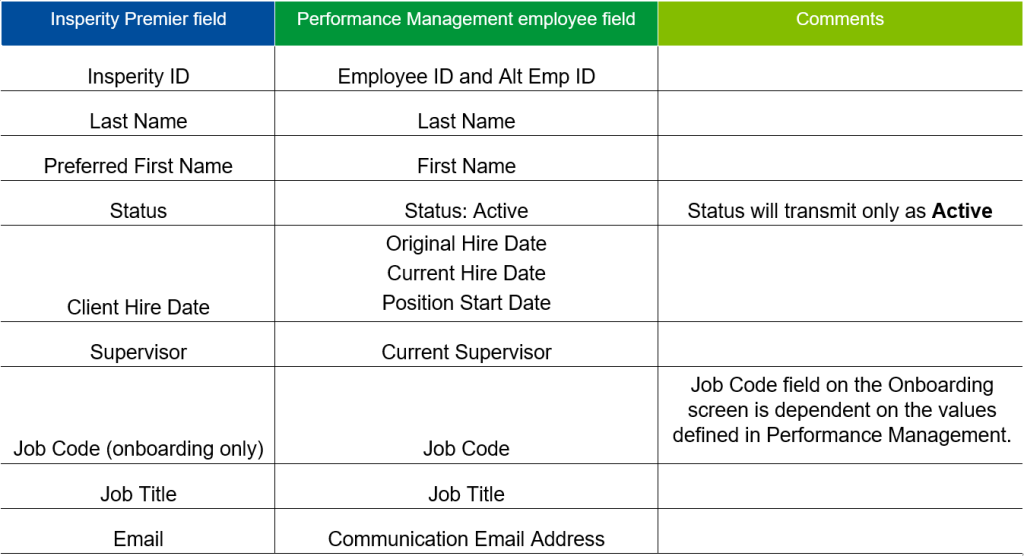
Fields that will be updated in Performance Management for an existing employee
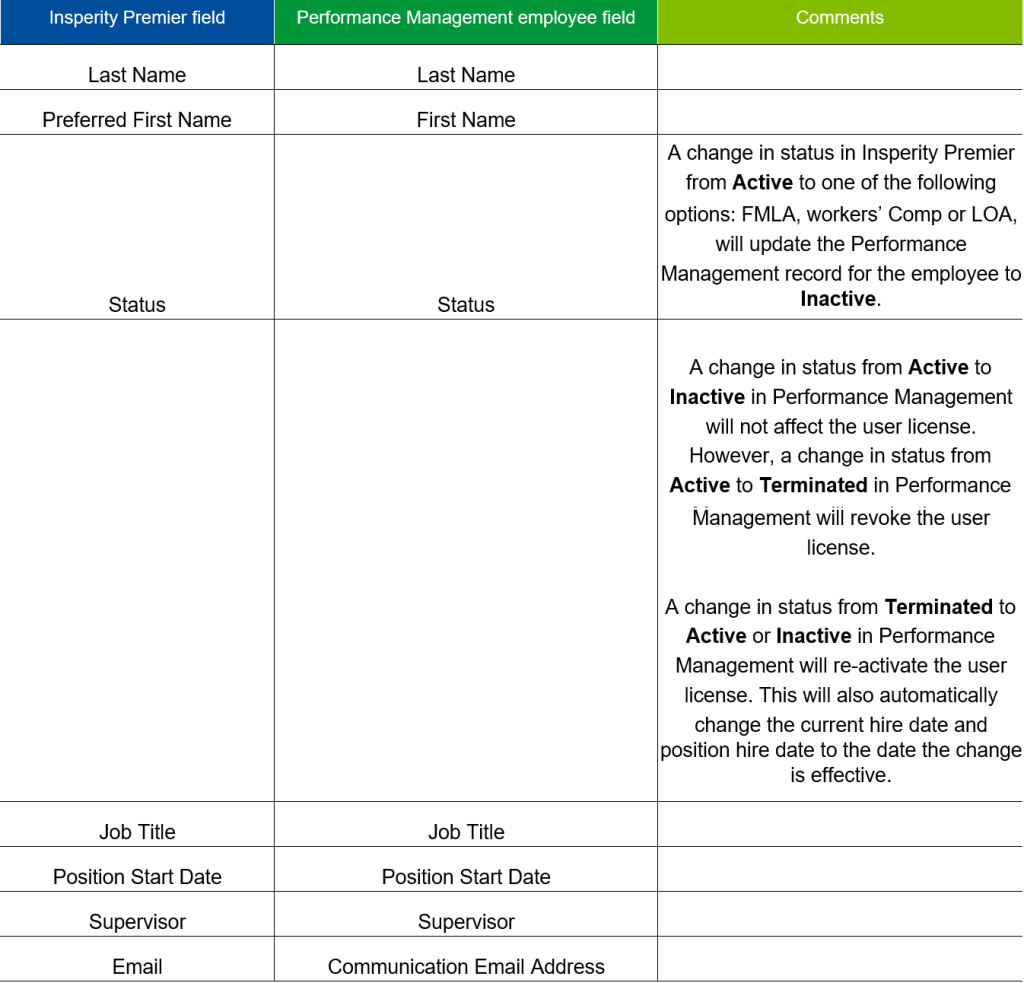
Important integration points
- Once an employee is hired and created as an employee in Performance Management, they are granted access as a user of the system.
- Additional configuration for the employee in the Performance Management system is necessary to include them in a performance review. This may include but is not limited to review template assignments and organizational level assignments for the employee.
- Employees to be terminated at a future date are updated in Performance Management on the effective date of termination.
- New employee information and changes to the fields listed above always originate from Insperity Premier and update in Performance Management. If employee additions/updates are made directly in Performance Management, they will not be reflected in Insperity Premier or any other Insperity applications.
If you have any additional questions about the process, please contact your HR Specialist.
