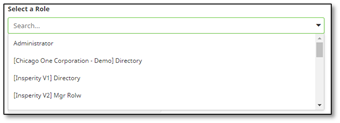First time configuration setup for succession planning
Field Mapping
When using succession planning for the first time, mapping the fields that drive the module need to be mapped in Fields Management. Identifying which field is being used for the employee’s full name is required and the field that contains the job title is strongly recommended.
To map the full name and job title field, go to Administration > Fields > Hierarchy & Special Functions Fields.
Under Special Function Fields select the field that will be used from your employee data source that will match to the Full Name Display and to the Job Title.
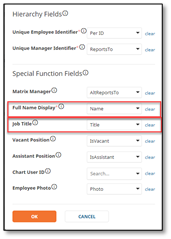
Select OK and then Save to save the field mappings.
Role Permissions Configuration
All non-role-based full administrators will have access to succession planning. To add succession planning to any full user that has a role assigned to them, assign succession planning in the role definitions through the roles properties.
Go to Administration > Roles. You can add a new role or edit an existing role. To assign succession planning permissions to any role, check the box for succession planning under Features in the role properties.
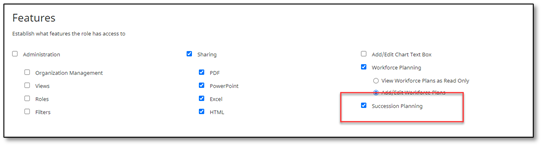
Click Save when finished.
Assigning a Role to a User
If an existing role was modified to include succession planning, any user already assigned to the existing role will be updated to include the new permission.
If a new role was created, you can add this role to the user to customize their permissions by going to Administration > Users. Click the pencil icon to edit the user. Add the role under Select a Role. Then Save.