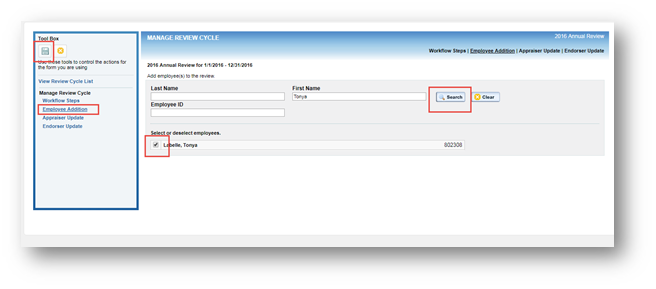Once a review has been kicked off, an employee’s job assignment cannot be changed in a live review. In order to correct job information, the administrator can delete the employee’s review and add them back to the cycle.
Delete the performance review
Go to Performance → Reviews → All Employee Reviews and find the employee’s review. Use the garbage can icon to delete. IMPORTANT: All information will be lost when you delete a review.
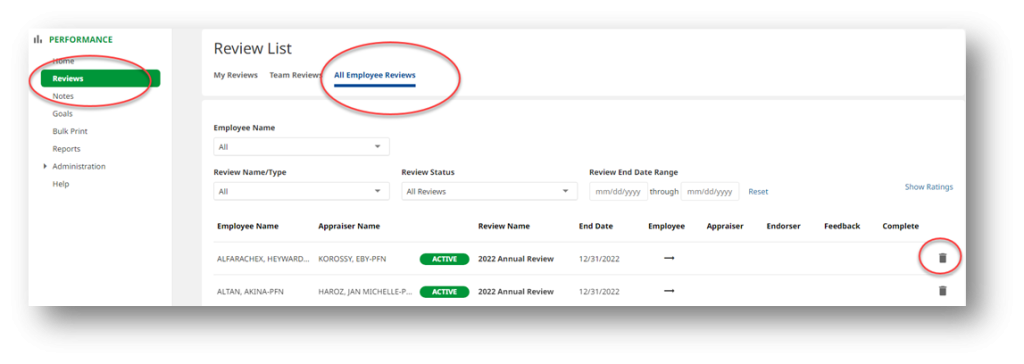
Correct the employee information
To correct a job title, navigate to Administration – Employees and select the employee. Go to Job Information and then in the profile to make changes. Save.
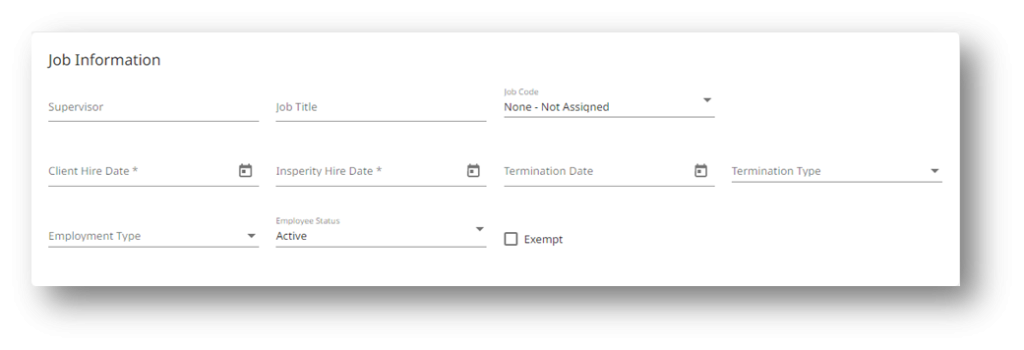
Add the employee back into the cycle
To re-kick off the employee’s review with the correct information, go to Administration → Cycle-Based Reviews → Review Name → Manage icon. Navigate to the Employee Addition menu link. Search for the employee and check the box next to their name. Save.