Contained within the system, there is a list of standard competencies from industry best practices. These standard competencies cannot be edited or changed, but you can create a user-defined custom competency with custom factors. To obtain a list of competencies currently in PerformSmart, please see the Competency List report here.
Step 1: Navigate to Review Template
- Under the Administration tab, select Review Templates in the left-hand menu.
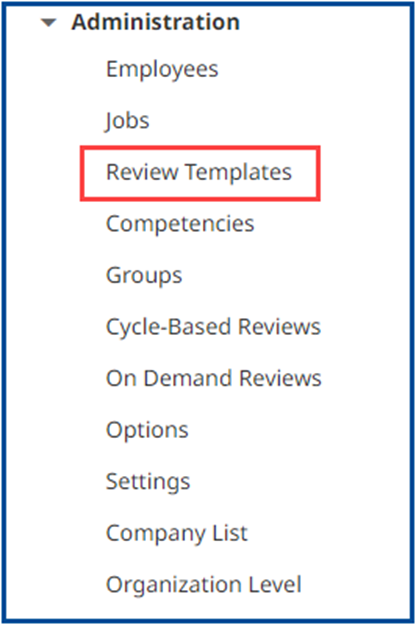
- Click on the review template name that you would like to modify the competencies for.
Step 2: Navigate to Competency Section
- In the Tool Box, select Section Properties.
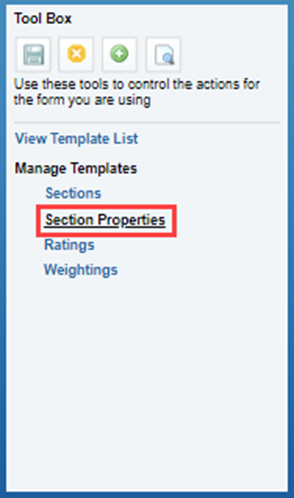
Step 3: Update Assigned Competencies
- Click the Performance Competencies section to expand the section’s properties.
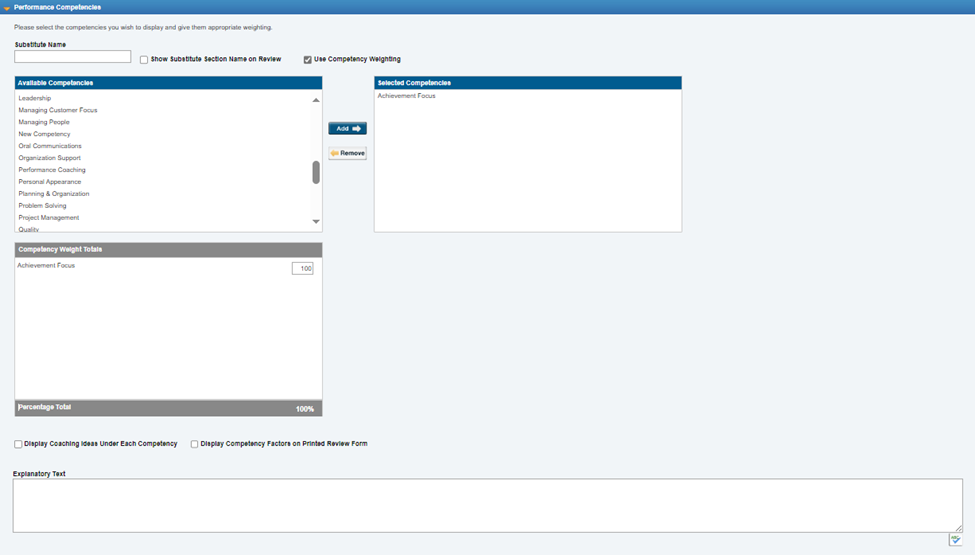
- To add a competency to the review template:
- Select the new competency from the Available Competencies section.
- Click Add.
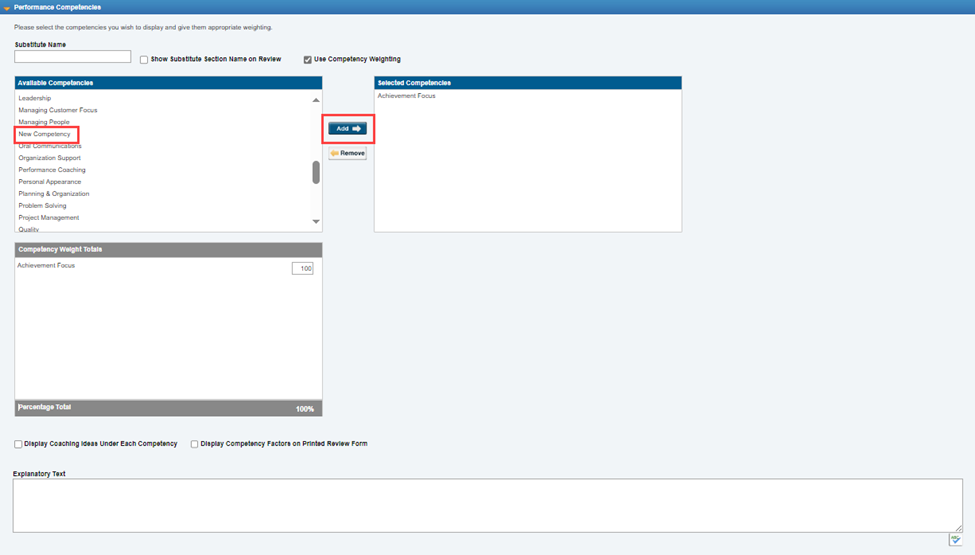
- To remove a competency from the review template:
- Select the competency from the Selected Competencies section.
- Click Remove.
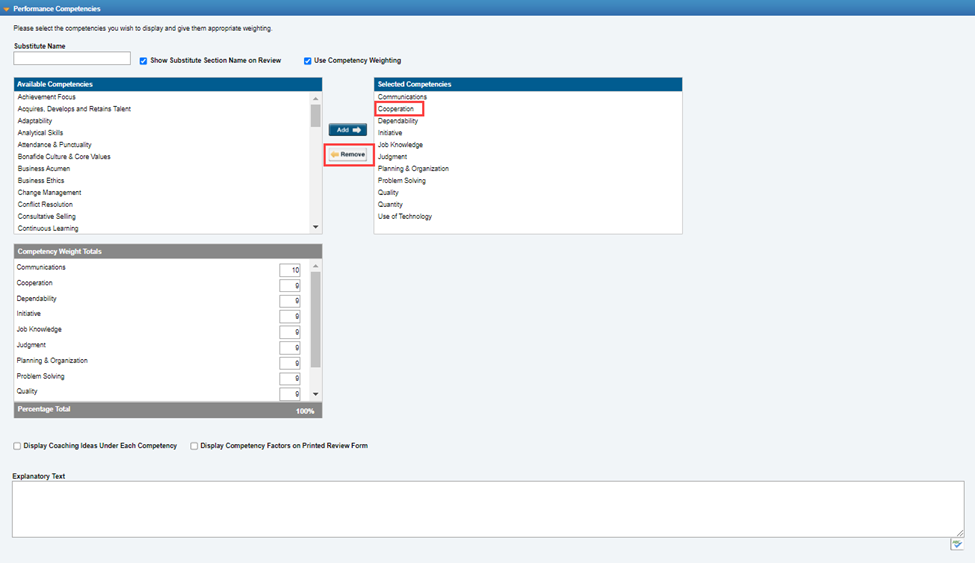
- Update the Competency Weight Totals section so all competencies total 100%.
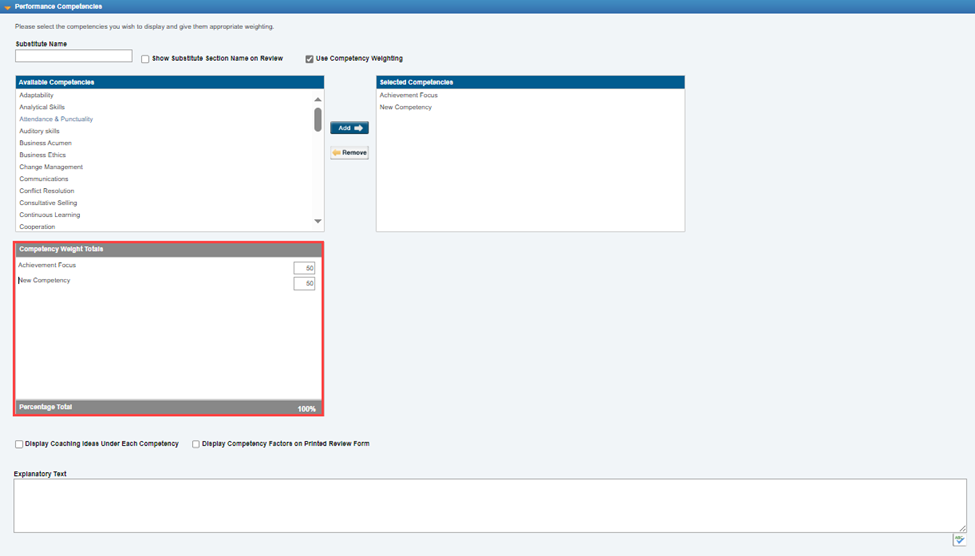
- Save the changes by clicking the save icon in the Tool Box.
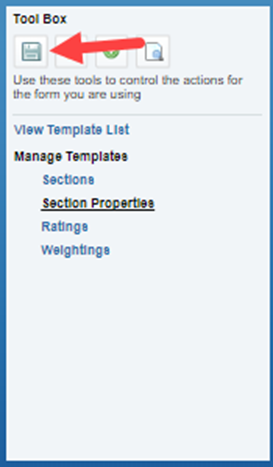
Please note that any changes to a review template, while a review is in progress, will not be reflected in the live review.
