The Employee Salary/Hourly Rate List dashboard on the Employee Admin Tools > Employee Analytics menu shows pay rates for all employees.
To view just employees who need a pay increase to meet minimum wage:
- Select the Active Employees Paid Below Minimum Wage filter in Options.
- Make sure the As of Date reflects the time period you want to review.
- Click Filter.
This filter will look at the employee’s salary that is effective on the date you specified and compare to the minimum wage rate effective at the same time for that employee’s work location. For employees who are assigned to a job flagged as Tipped Employee, the system will use the tipped minimum wage, which includes any applicable tip credits, when determining the correct minimum wage.
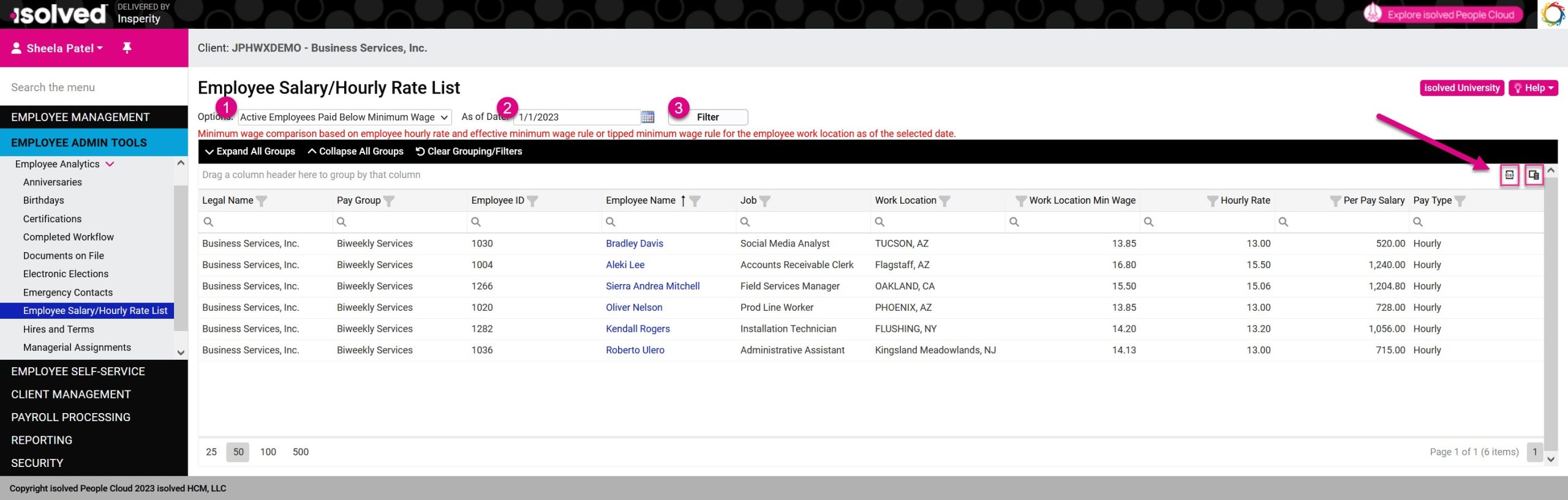
This list can be exported to Microsoft Excel (.xlsx) using the Export All Data icon.
You can add additional columns of employee information to the dashboard view using the Field Chooser icon.
You can review the Tipped Employee status of employee jobs by navigating to Client Management > Job > Jobs menu.
For more information on using the Employee Salary/Hourly Rate List, see Employee Analytics – Employee Salary/Hourly Rate in isolved University.
