Friday, April 22nd, 2022
Highlights
isolved version 8.07 includes several updates and enhancements to the I-9 screens, as well as added SOC Code requirements. A new feature has been added to enhance usability for labor tracking and new updates for clients using Adaptive Employee Experience. These enhancements will be available when you log into isolved on Friday, April 22nd, 2022.
Employee Administration
- I-9 Dashboard
- I-9 Audit – Completion Tab
- I-9 Audit – Reverifications Tab
- I-9 Correction Tab
- Quick Hire Screen – SOC Code Requirements
Time
- Use Last Labor Updates
Adaptive Employee Experience (AEX)
- Navigating Updates
- Wage Notices
Employee Administration
I-9 Management
New I-9 Dashboard is now available
To make it more convenient to manage the I-9 process using the new method rolled out with the last release, a new dashboard has been created to view key performance indicators and link to screens where actions can be taken.
The dashboard is located under Employee Admin Tools> Employee Administration> I-9 Management
This dashboard will contain I-9 information using the new method for completing I-9s that was released in 8.06. If employees completed section 1 of the I-9 prior to the 8.06 release there is a report under Client Reports called the Employee I-9 Verification report that can be run to view I-9 statuses captured via the old method and as time goes on, there will be no need to utilize this report as I-9 information completed going forward from 8.06 will be contained in this new dashboard.
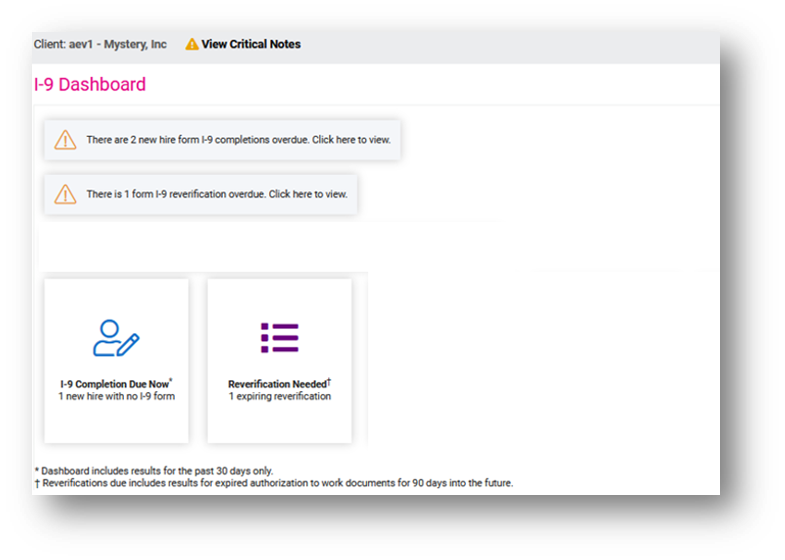
I-9 Completion Due Now* Card
- This will display the number of new hires without an I-9 form with a status of ‘Due Now’ for today minus 30 days
- When selected, this will take users to the I-9 Audit UI with a default date range of today minus 30 days
Reverification Needed Card
- This will display the number of expiring certifications from the Reverifications tab of the I-9 Audit screen where:
- A document from List A or List C has an expiration date that falls within the date range of today + 90 days OR;
- A document from List A, B or C is a ‘Receipt’ document.
- When selected, this will take the user to the I-9 Audit UI and Reverifications tab
I-9 Audit – Completion Tab
We have made exciting enhancements to our I-9 audit screen to ensure your data is easy to access, read, and manage.
A few of the updates include:
- Enhanced filter options allowing you to choose a date range vs 7 days or 30 days
- Ability to swap from focused view and detailed view
- Updated completion status order which adds overdue statuses to the top of the screen
- Hyper link options on the employee’s name that guides you directly to the Employee form I9 screen.
Focused View
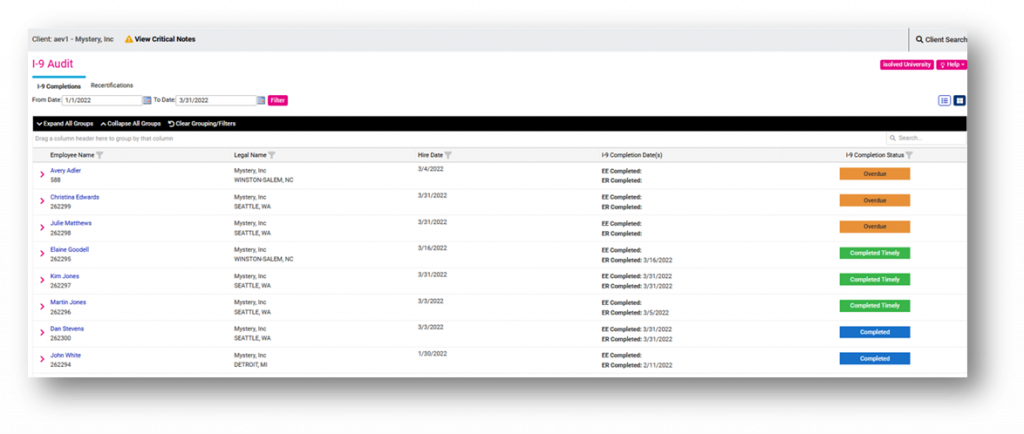
Detailed View
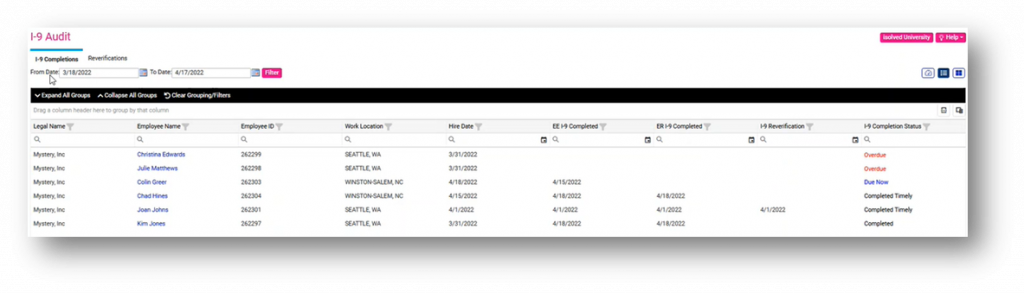
I-9 Audit – Reverifications Tab
New Reverifications tab features
This tab will display document types with expiration dates for I-9s submitted after the 8.06 release on April 8th. Records using the new method will be included on this grid when:
- The employment status is active or inactive AND;
- A document from List A or List C has an expiration date that falls within the date range OR; A document from List A, B or C is a ‘Receipt’ document
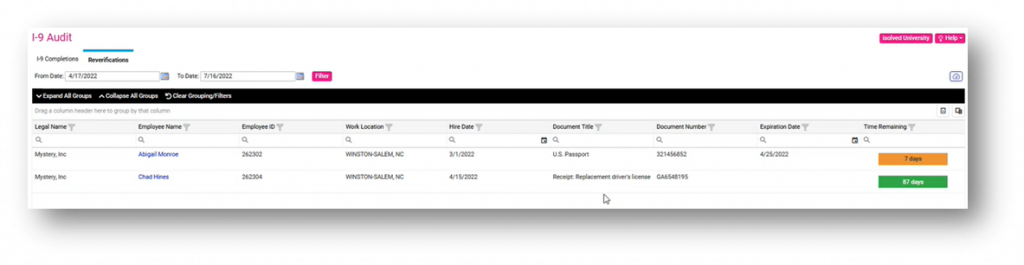
Employee Rehire I-9 Updates
You can only reverify I-9s that can be completed within the last three years.
For full overview on the I-9 Audit screen please click here to view the university document.
I-9 Correction Tab Under Form I-9
This is where you can make corrections to an existing I-9 form for the employee selected
The current value shows the existing information for the employee, the updated value allows the client user to update any of the fields. In the additional information field, the updates made to the values can be included along with the date. The additional information is displayed in the corrected I-9 form which replaces the previous version.
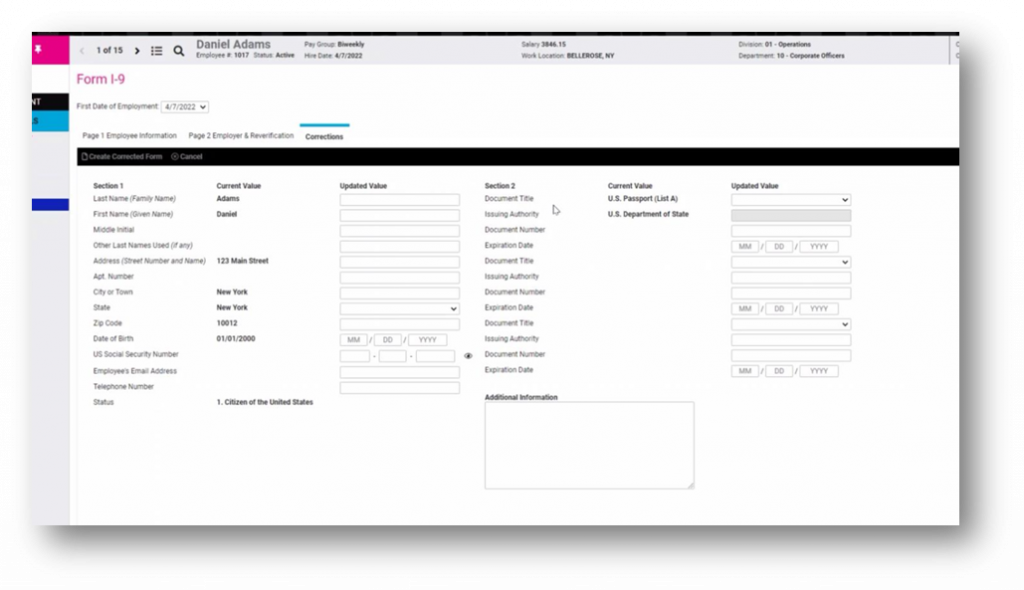
For full overview on Electronic I-9 Completion please click here to view the university document.
Quick Hire Screen – SOC Code Requirements
SOC Code Search Updates
The SOC Code Search has been changed to a required field within the quick hire screen for employees who are hired in Alaska, Indiana, and Louisiana.
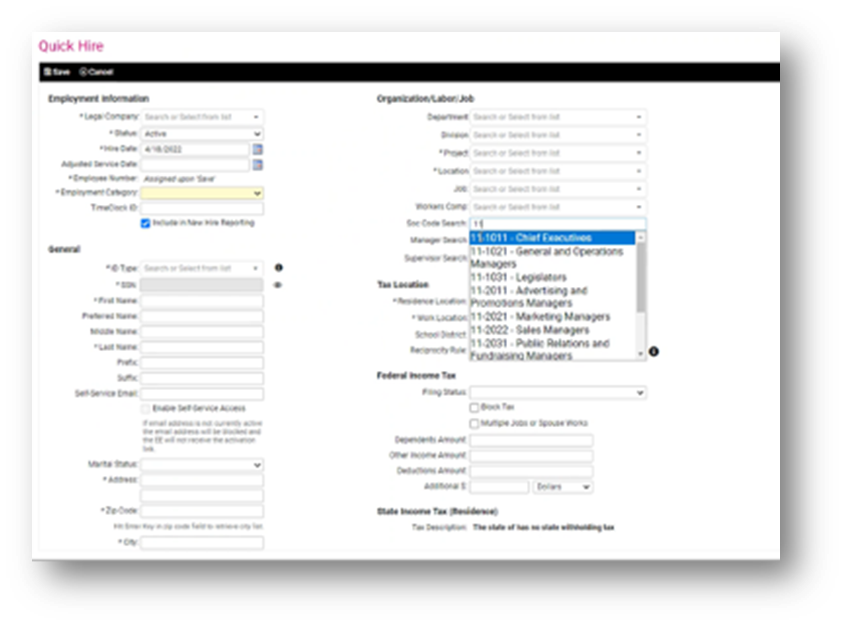
Washington state will begin requiring SOC code for employees in the Q4 2022 filing. Quick hire will be updated to require SOC codes prior to Q4 2022. You should start entering it now, so you are ready for the requirements! Visiting the WA state website here for more information.
Please click here for a full overview of the Quick Hire process university document.
Time
Use Last Labor
A new feature has been added to enhance usability for labor tracking
This new feature allows employees to clock into labor values at the start of the day and have the punches following use that same labor without having to select it.
Note: This only applies when the “Use Last Labor” option is enabled within Time Card Permissions.
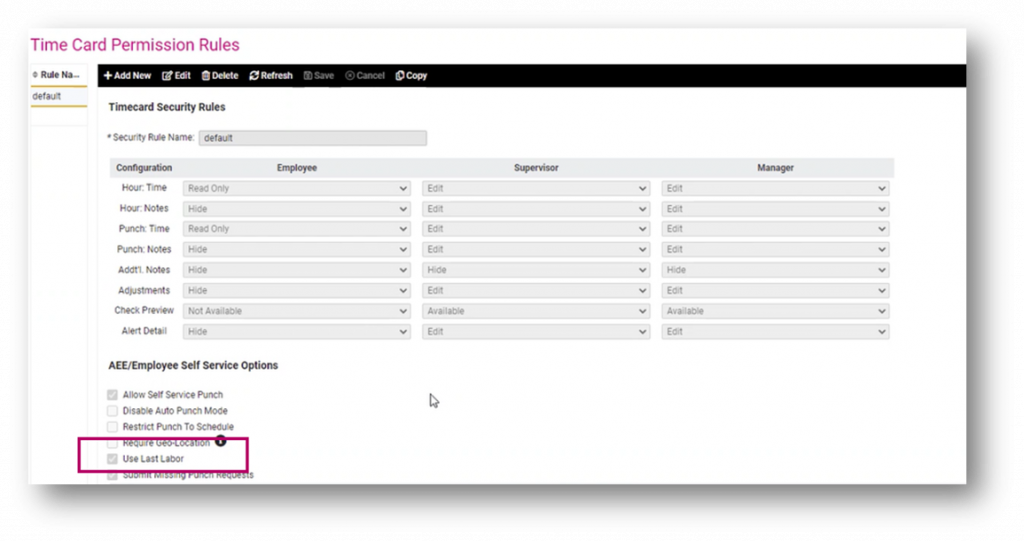
Click here for a full overview of the Time Card Permissions university document.
Adaptive Employee Experience (AEX)
Updates to navigation
Easily access features in the Classic View (Employee Self-Service) through a new link in AEX
For client using Adaptive Employee experience, there is now a link that will take employees back to the classic employee view as needed until all features have been rolled out into our adaptive screens. For example, employees cannot complete life events in benefits via AEX, update HR related fields, or complete performance reviews.
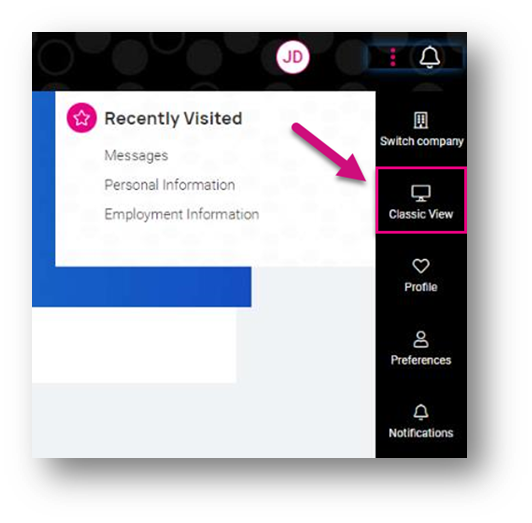
Please view the updated AEX Employee User Guide on the University here.
Wage Notices
Updated Wage Notices within Adaptive Employee Experience
For client using Adaptive Employee experience, employees can now see any assigned wage notices applicable. The notices will be available for the employee to fill out as needed, and information will auto populate into the form based on the employee additions.
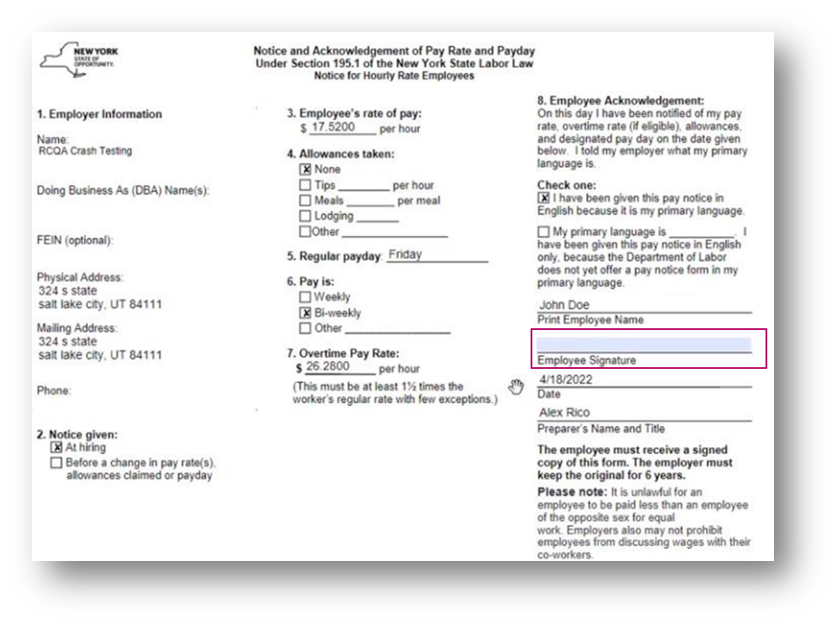
Contact your Payroll Specialist if you have any questions about the updates in isolved version 8.07
isolved University
For more information, review these updated articles in isolved University:
I-9 Electronic Completion – https://learning.myisolved.com/library/articles/903
I-9 Audit – https://learning.myisolved.com/library/articles/2070
Quick Hire – https://learning.myisolved.com/library/articles/202
Time Card Permissions – https://learning.myisolved.com/library/articles/412
Adaptive Employee Experience Employee User Guide – https://learning.myisolved.com/library/articles/2303
Adaptive Employee Experience – Manager/Supervisor Guide – https://learning.myisolved.com/library/articles/2304
Download the release notes
Download the release notes: isolved Product Release v8.07
