Friday, March 21st, 2025 – isolved Classic View release
Monday, March 24th, 2025 – Adaptive Employee Experience (AEE) release
Highlights
isolved People Cloud version 11.03 introduces two exciting AEE enhancements, redesigned time cards and the new Qualifying Life Events Wizard, state and local tax updates, a new Default Labor Rate Export report and other important updates.
Adaptive Employee Experience (AEE)
- Time Cards get a fresh, new look!
- Introducing the new Qualifying Life Events Wizard!
- State and Local tax updates
- Terminated employees paid in a pay cycle now receive Pay stub notifications
- Life Event type updates – deactivations and new Life Events
- Resolved a false duplicate error message sometimes received when importing multi-level Labor Groups
- All levels of multi-level Labor Groups now populate when punching in Adaptive
- Default Worker’s Comp Code on Employee Summary and Jobs screen synchronized
- Worker’s Comp Code and Manager/Supervisor data now populate consistently when selecting a Jot Title during Onboarding
- New Client Report now available: Default Labor Rate Export
- Federal certified payroll reporting updates for compliance
- Access additional employee change log information through the Report Writer
- Obra Sponsored Job Board Favorites
- New eForm Overview Report Filters
- Hiring Workflows
- Subtle screen updates continue to improve user experience
Adaptive Employee Experience (AEE)
Time Cards get a fresh new look!
The refreshed Adaptive Employee Experience Time Card brings a modern, scalable design and enhanced usability to provide an improved experience for all screen sizes.
Highlights:
- Time Card (BETA) links will be accessible to employees, managers, and supervisors, allowing them to take advantage of the enhanced time card. The original Time Card links will remain available until the BETA period ends. Advance notice will be provided before the end of the BETA period.
- Employees can access My Time Card (BETA) under Time and Attendance. The original time card remains available under Time and Attendance > Time Card.
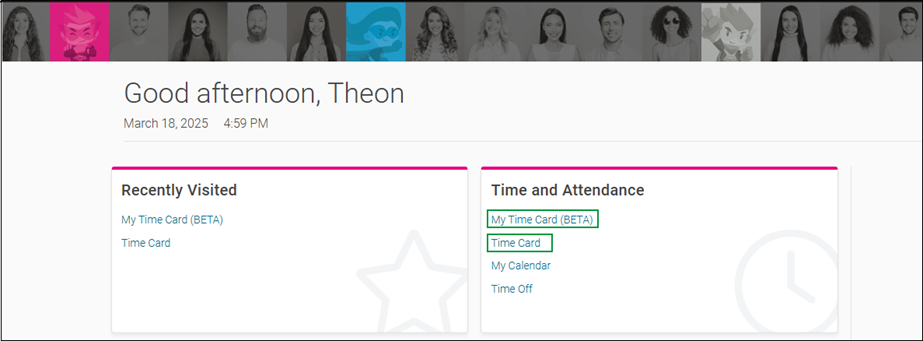
- Managers/ Supervisors can access the Time Cards (BETA) link through the ‘Manage’ menu for streamlined access and filtering of employee time cards. The original Time Card Approval page remains available by navigating to Manage > Tasks > Time Card Review > Time Card Approval.
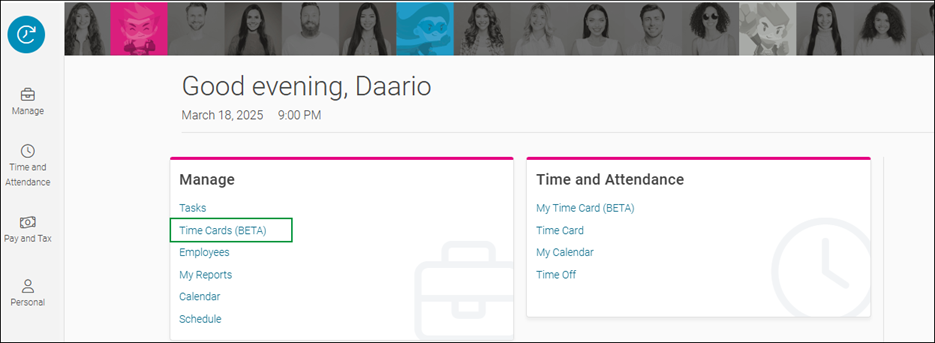
- The status of a Time Card verification is displayed clearly in text and can be quickly viewed and necessary updates made with a single click.
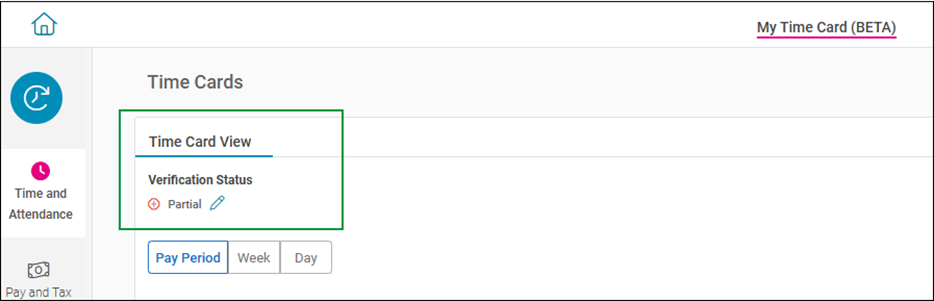
- Managers and supervisors can easily and quickly access and review individual employee time cards by selecting from the employee search drop-down menu. This feature allows for the viewing of multiple time cards without the need to navigate to a different screen.
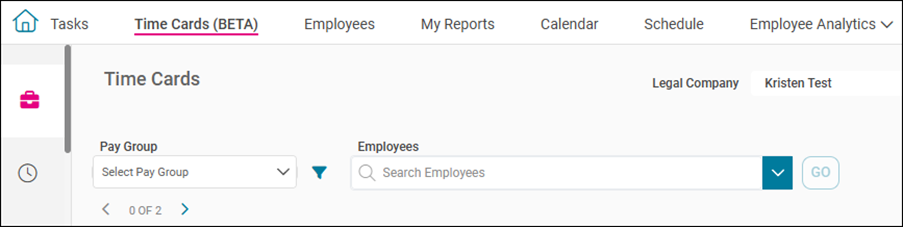
- The new filter function allows managers and supervisors to populate which employees display in the drop-down based on the specific Pay Types and Verification Statuses selected.
For example: Selecting a Pay type of Hourly and a Partial Verification Status will display only hourly employees with partially verified time cards on the employee search drop-down.
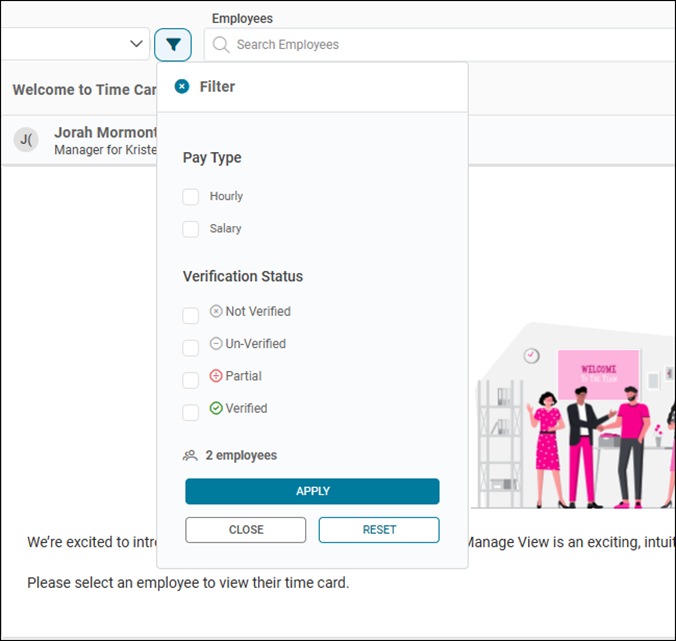
- The calendar view resembles the time card as seen in the Classic view.
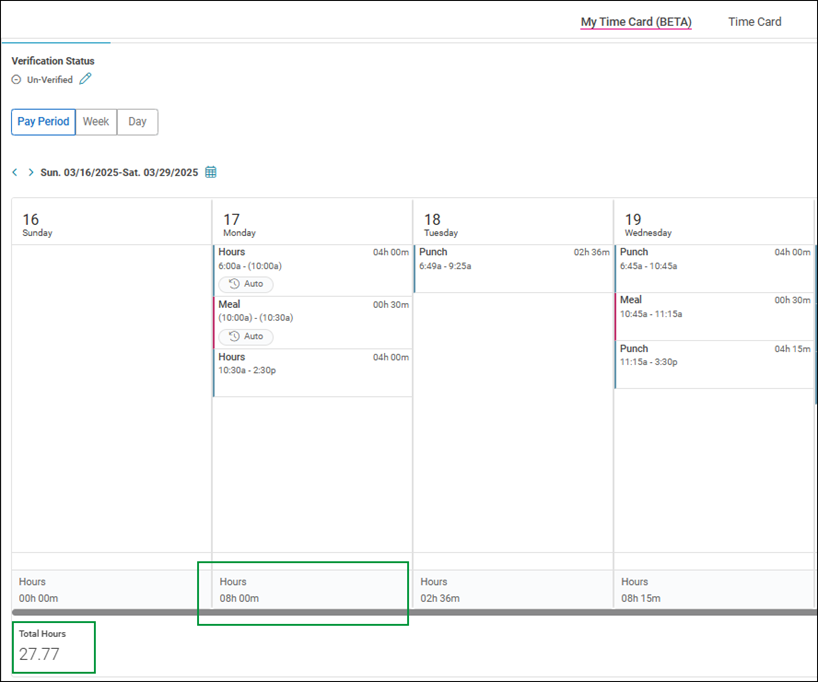
- For clients taking advantage of our Scheduling tool, scheduled shifts are now shown on the new time card.
- The new Time Card has a mobile-friendly design and will adapt to a fully vertical display on mobile devices.
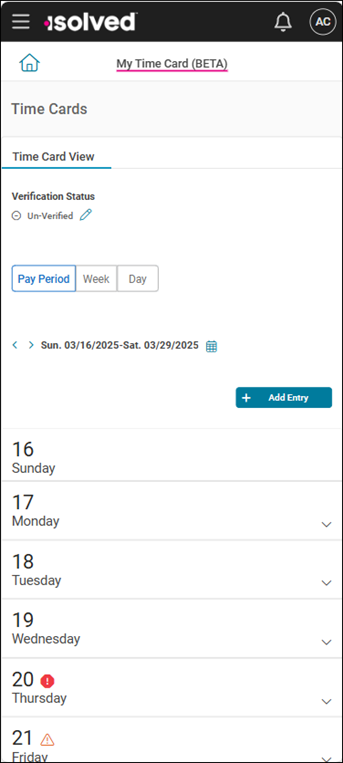
For additional details on Time Cards (BETA), please refer to this document.
Adaptive Gets a New Life Events Wizard!
To bring parity to the Adaptive Employee Experience and the classic ESS experience, Life Event functionality is being introduced with this release of Adaptive. Highlights include:
- Life events can now be configured to send alert emails when an employee submits a life event using the Life Event Wizard in AEE
- Adaptive has been enhanced with a new Life Events Wizard
Life Event Alert Emails
Life Events can now be configured to send emails to a Manager, Supervisor or a Client User Group when an employee submits a life event through the new Adaptive Life Events Wizard. Note: Life Events created in Classic View will not have this functionality.
To support this feature, “Qualifying Life Events” is now available as a Client Email Template type.
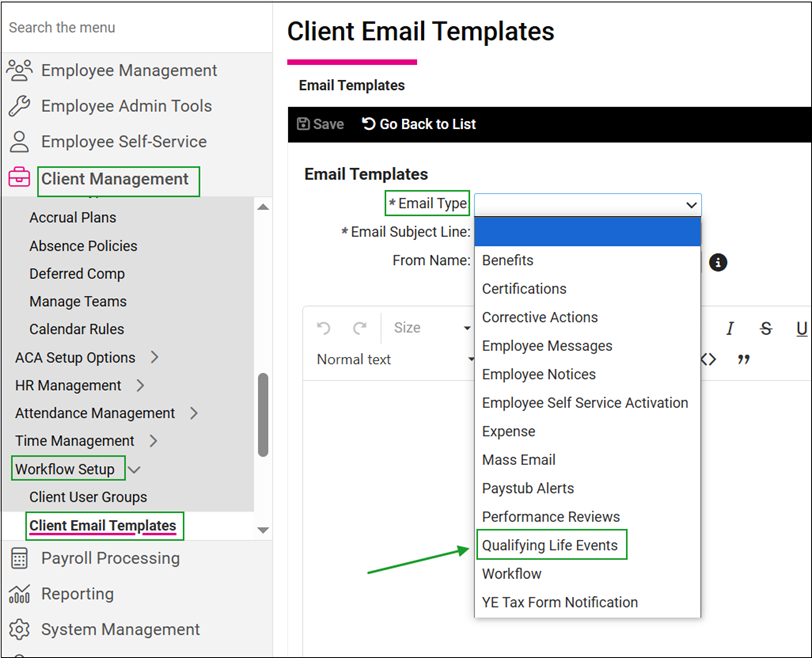
New Qualifying Life Events Wizard in Adaptive
The Qualifying Life feature in Adaptive was added to AEE late last year as a deep link to the Life Events Wizard in Classic View. With this release, the Qualifying Life Events feature transitions from a deep link to providing employees access to the new Qualifying Life Events Wizard within AEE.
Here’s a preview of the new feature:
After clicking on Qualifying Life Events in AEE, the first page of the new Qualifying Life Events Wizard is displayed. From here employees can select a life event category to initiate a new life event or they can view their Life Event History by selecting the link at the bottom of the page.
Employees are presented with four life event categories to select from in the first step of the new wizard:
- Change in family status
- Change in residence
- Eligibility: Add coverage
- Eligibility: Drop coverage
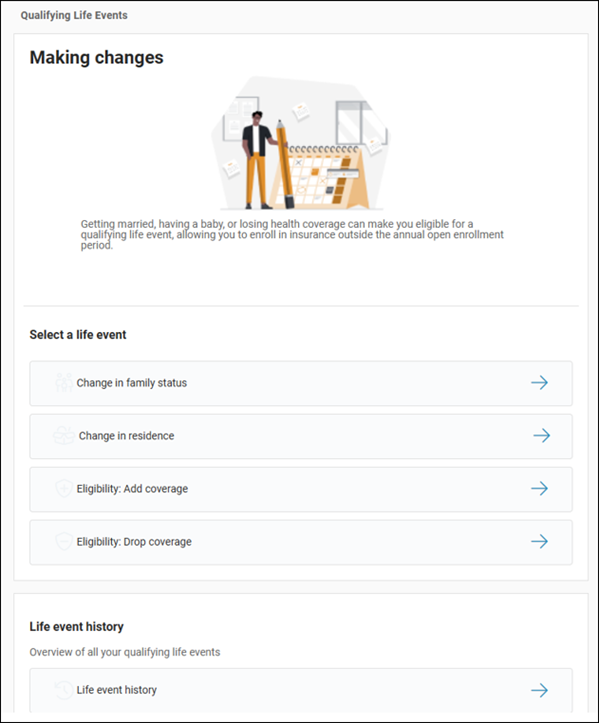
Once an employee selects a life event category, the next page of the wizard displays all the individual life events that are part of that category.
Let’s walk through an example using an employee who had insurance through her husband’s job until he recently retired. The employee selects the Eligibility: Add Coverage category on the first page of the Qualifying Life Events Wizard and then selects the Loss of Spouse’s Benefit Eligibility from the list of life events presented:
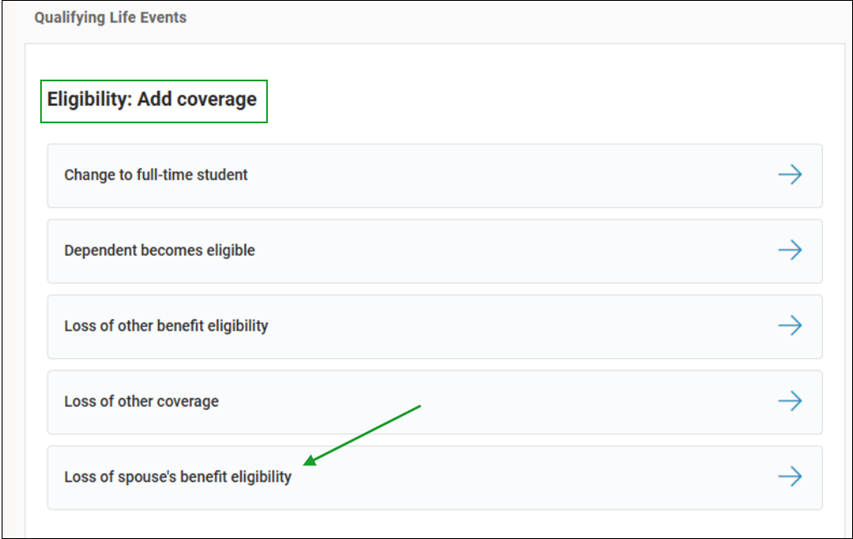
After choosing the Loss of Spouse’s Benefit Eligibility life event, the Details page of the wizard displays, and the employee can enter the appropriate information about their life event. In this example, the employee will enter the date of her spouse’s employment change and then click Next.
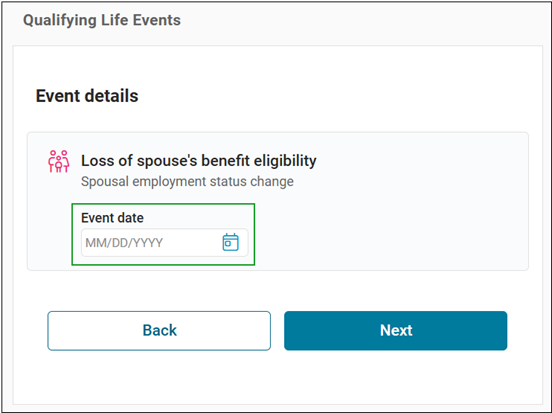
On the next page of the wizard, the employee can click the Add Document button to upload a supporting document. If there is not a document to upload, clicking Submit completes entry of the life event.
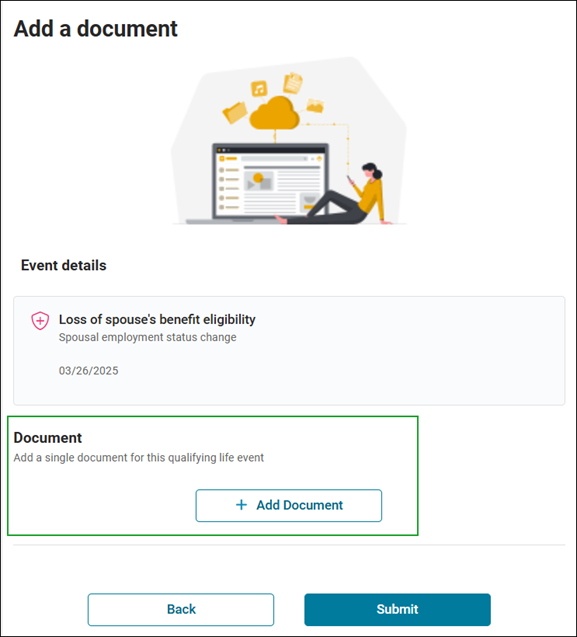
The last page of the Qualifying Life Events Wizard provides the employee the opportunity to easily navigate to other areas in Adaptive to make updates related to their life event.
Note: Additional Options will only be displayed to an employee if they have the corresponding security on the Adaptive Setup page.
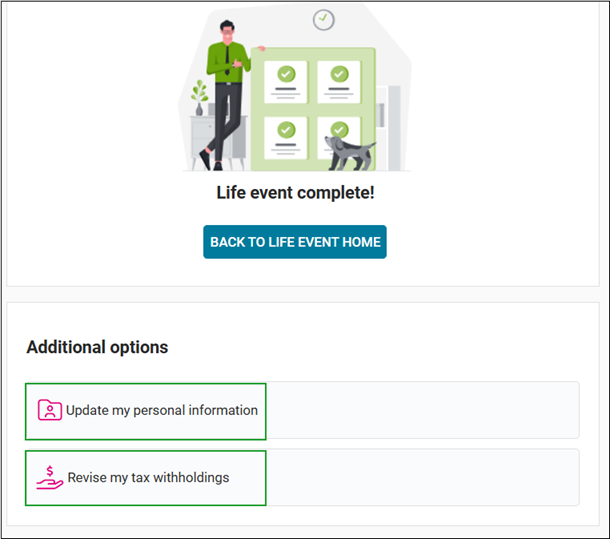
If you don’t have the Qualifying Life Events feature in Adaptive and would like it turned or you would like to turn on the life event email notifications, reach out to your Benefits Specialist!
Payroll & Tax
State and Local Tax Updates
New Mexico Group Term Life > $50,000 SUI taxability
In a mid-January isolved release the SUI taxability of Group Term Life Insurance (GTL) was changed to taxable for coverage amounts exceeding $50,000. However, after further research into state laws and the Federal Unemployment Tax Act (FUTA) regulations regarding fringe benefits, as outlined in IRS Publication 15-B, it was confirmed that the taxability remains exempt.
As a result, this release will change the taxability of GTL > $50,000 back to exempt from New Mexico SUI.
If you have employees impacted by this change, your payroll specialist will reach out to you with next steps.
Other State and Local Tax Updates
Please refer to the full document of tax changes to view details for each tax update listed in the chart below.
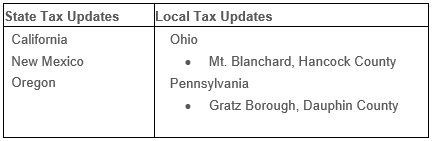
Paystub Notifications for Terminated Employees
This release includes an enhancement designed to ensure terminated employees receive a pay stub email notification if they were paid in a payroll cycle. This enhancement guarantees that every employee remains informed about their pay details, regardless of their employment status
Benefits
Updates to Life Event Types – deactivations and new Life Events
In conjunction with the new Adaptive Life Events Wizard, this release brings updates to the Life Event types within isolved. Four Life Event types have been made inactive and new Life Events were added to replace two of those deactivations. Please note, historical data is not affected by these changes.
The following Life Event types have been made inactive:
- COVID-19
- Remove a dependent – other
These combined Life Event types have been made inactive and have been replaced with new, individual Life Event types:
- The ‘Adoption or Legal Guardianship’ Life Event type was deactivated and replaced with:
- Adoption
- Legal Guardianship
- The ‘Divorce or Legal Separation’ Life Event Type was deactivated and replaced with:
- Divorce
- Legal Separation
Time and Labor Management
Client Labor Group Imports
The import process for Client Labor Group Items has been improved. The import process has been refined to allow multiple unique item numbers to be successfully imported without triggering an invalid “duplicate” error message.
Time card punching with Labor Groups in Adaptive
Some employees in AEE have experienced issues punching with multi-level labor groups if a labor group was required and was not allowed to be overridden. When selecting the appropriate labor group, one of the entries was not populating, making the employee unable to punch in Adaptive. This issue has been resolved with this release and all mapped labor fields within the labor group item populate correctly.
Human Resources
Default Workers’ Comp Code on Employee Summary Screen
An issue was identified where the Workers’ Comp code displayed on the Employee Summary screen did not always match the code shown on the Employee Jobs screen. With this release, the Workers’ Comp codes now display consistently across both screens.
All data now populates when selecting a job title during Onboarding
Prior to this release, there were instances in which a default Workers’ Comp Code and/or Manager/Supervisor fields were not always populated when a job title was selected during the onboarding process in the Client New Hire Wizard. With this update, these fields will now automatically populate as expected. This enhancement ensures a smoother and more efficient onboarding experience, reducing manual entry and improving accuracy.
Reporting and Analytics
New Default Labor Rate Export report
Take advantage of the new Default Labor Rate Export Client Report included in this release. Now you can easily export the information found on the Client Management > Labor & GL > Default Labor Rates screen to Excel to review and verify rates. The export functionality ensures that all relevant data is captured accurately, providing a comprehensive overview of default labor rates.
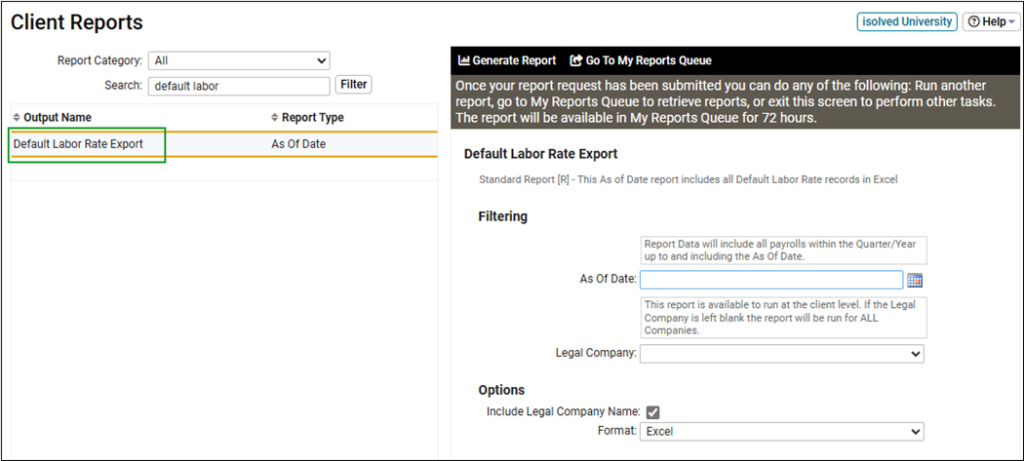
Updates to federal WH-347 certified payroll reports
The signature line has been updated for compliance
On page 2 of the federal WH-347 certified payroll reports, the information below the signature has been updated to include the highlighted section to meet updated compliance requirements:
I, (Name of Signatory Party) (Title)
do hereby state:
(1) That I pay or supervise the payment of the persons employed by
(Contractor or Subcontractor) on the
(Building or Work); that during the payroll period commencing on the
(day) day of (month), (year), and ending the (day) day of (month), (year)
all persons employed on said project have been paid the full weekly wages earned, that no rebates have been or will be made either directly or indirectly to or on behalf of said
(Contractor or Subcontractor) from the full
weekly wages earned by any person and that no deductions have been made either directly or indirectly from the full wages earned by any person, other than permissible deductions as defined in Regulations, Part 3 (29 C.F.R. Subtitle A), issued by the Secretary of Labor under the Copeland Act, as amended (48 Stat. 948, 63 Start. 108, 72 Stat. 967; 76 Stat. 357; 40 U.S.C. § 3145 and section 3729 of Title 31 of the United States Code.)
These federal certified payroll reports have been updated in the version 11.03 release:
- Certified Payroll – Biweekly (WH-347)
- Certified Payroll Report (WH-347)
- Certified Payroll Report v2 (WH-347)
- Certified Payroll Report With Deductions (WH-347)
- Certified Payroll with Alt Rates
Report Writer Enhancements
Leverage your HCM data to make strategic business decisions with improved custom reporting
Custom reporting options in isolved People Cloud empower clients with the HCM data and analytics they need to monitor and run their business. Throughout 2025 and beyond, the Report Writer will be enhanced to provide even more powerful reporting tools:
- Additional fields will be added to existing data sets to ensure that the employee, time, labor, payroll, and benefits information you capture in the system is available to use in your custom reports.
- New data sets will be added to build more robust reports with information that has not previously been accessible through the Report Writer.
- Corrections to any issues with the way information is made available through Report Writer.
In this isolved version 11.03 release, these improvements have been made in Report Writer:
| Enhancement Type | Report Type / Data Set | Sub Report Types | Feature |
|---|---|---|---|
| Correction | Time & Attendance | – Timecard Hours Date Range Report – Timecard Hours Payroll Report – Timecard Hours Results Date Range Report – Timecard Hours Results Payroll Report – Timecard Punch Date Range Report – Timecard Punch Payroll Report | If an employee has an Hour Note and a Punch Note on the same day, both will be reportable in Report Writer. |
| New data set | Audit Details | – Audit Details Date Range Report – Audit Details Payroll Report | You can now include items from the Employee Change Log using the Audit Details report type. The Audit Details Payroll subreport type will include changes that occurred between that pay period begin and end date. |
Applicant Tracking
Obra Sponsored Job Board Favorites
Obra has been automatically added to the Job Board Favorites list and appears by default in the Pay Now section of Job Advertising. As usual, users may choose whether to sponsor their job listings with Obra.
Key Benefits:
- Increased Job Visibility: Sponsored jobs will stand out, helping you reach more candidates.
- Improved Candidate Engagement: Candidates can easily track their application status, reducing the need for constant communication and improving your employer brand.
Additional Details:
- A 30-day sponsored ad is $100.
- Sponsoring with Obra triggers the Obra feed to mark a job as sponsored for 30 days before ending the sponsorship and unmarking the job on Obra.
New eForm Overview Report Filters
To help manage eForms more effectively, two additional filters have been added to the “eForm Overview Report.” This report can be found in Standard Reports.
- To access this report, users must first have eForms enabled in controls.
- The Sent column was updated to Initiated By to correlate with the new multi-select drop-down filter.
- The Initiated By filter allows users to filter for eForms that one or multiple users have initiated within the selected date range.
Important: Please note the date range options. Select the appropriate date range parameters and filters such as Sent Date to ensure the most accurate results. - We have also added a Pending Approvals by filter that has a multi-select drop-down to view eForms with pending approvals by those users.
Important: The eForm status filter must be set to or include In Progress to return results. - All eForms with pending approvals by the user(s) chosen in this filter (even if that pending approval is expired) will show in the results.
- Please keep in mind that applicants are not an option in this drop-down. However, all approvers in the approval chain will be listed with their current approval status so users can still see the full picture of the eForm progression.
Hiring Workflows
This release includes new Applicant Tracking System (ATS) Hiring Workflows which will be rolled out on March 24th. This update includes customizable hiring workflows, a new Kanban-style Hiring Pipeline, and enhanced job settings.
Highlights:
- This will be enabled for ATS Attract & Hire customers.
- Admin users will have access to create/manage Workflows from Settings.
- Hiring managers will have access to the new Kanban-style Hiring Pipeline to process applicants within the guidelines of an established Workflow.
- A New Hiring Stage of Applied will be available as a holding tank for candidates who have applied but have not yet been put into a status.
- New Hiring Workflows tab under Settings for Admin users to create and manage workflows.
- New Hiring Pipeline tab on the Applicant Dashboard for Admins and Hiring Managers.
Usability
Subtle screen updates continue to improve user experience
Our work focused on improving usability continues with this release, this time group headers and column-specific callouts. The default background of a group header will be gray, and the most recently expanded group header will have a light blue background to bring attention. Additionally, column-specific color callouts, such as active/inactive or historical/pending, will now appear as “tags” instead of altering the entire row’s background color.
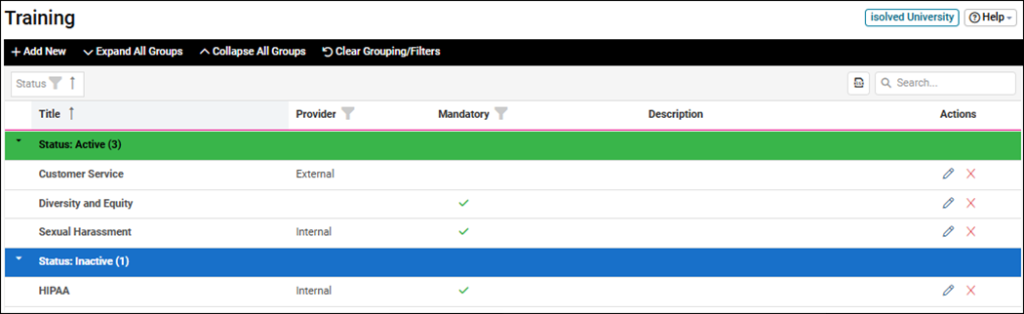
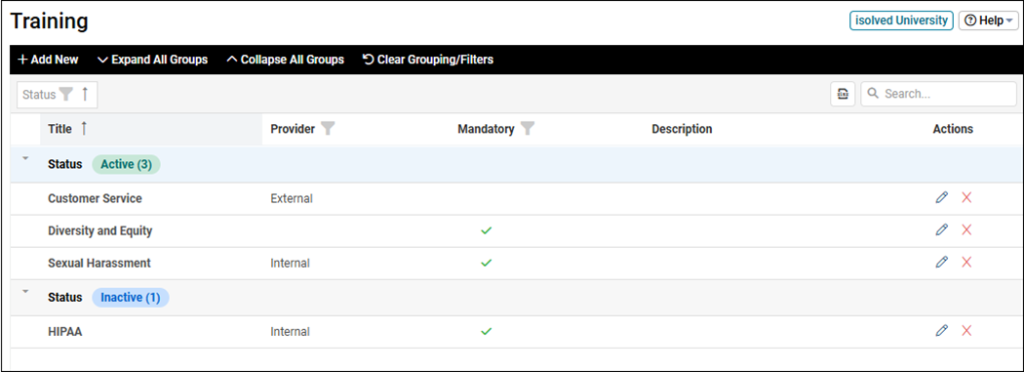
For more information about the changes in isolved version 11.03 , please contact your Insperity Payroll Specialist.
