Friday, August 2nd, 2024
Highlights
isolved People Cloud version 10.14 includes exciting updates to the Adaptive Employee Experience header, a streamlined user experience logging into AEE and the mobile app, state and local tax changes, and new Employee Analytics for Qualifying Life Events.
Adaptive Employee Experience (AEE)
- Site Selection usability enhancements for AEE and mobile app users
- Enhancements to the AEE header to make it more intuitive and user-friendly
Benefits
- Introducing the Qualifying Life Events Employee Analytics tool!
Payroll & Tax
- State and local tax changes
Adaptive Employee Experience
Logging into AEE and mobile is getting easier!
Site Selection usability enhancements
With this release, we are making the site (aka tenant) selection process that occurs when logging into AEE or the mobile app more intuitive and user-friendly. Key enhancements include:
- The Site Selection screen will be presented to users only if they have active accounts in more than one tenant/site. Users who only have user accounts on a single site will not be presented with the screen.
- Users with accounts in multiple sites will see the following improvements to the Site Selection screen:
- Recognizable logos to easily differentiate between sites
- Timestamp notifications to indicate when each site was last accessed
- The ability to hide sites a user no longer wants to see
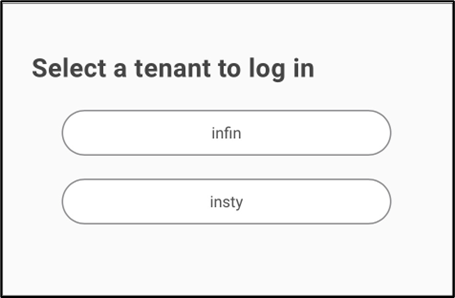
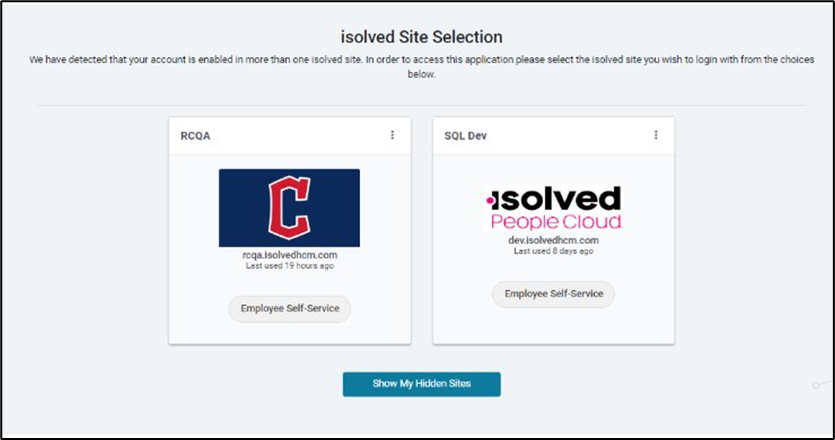
User Selection usability enhancements
To be consistent with the current login process for People Cloud Classic View, the AEE login process has been enhanced to ask employees with more than one user associated with their email address to select the user they want to use to log into AEE.
The Adaptive Login process has been enhanced as follows:
- AEE users will be presented with the User Selection screen only if they have more than one employee associated with their email address for a site. Users who only have one employee associated with their email address will be directly logged into AEE as that employee.
- If a user is logged into Self-Service Classic View and selects the “Try our New Look” link, they will be pushed directly into AEE as that user rather than being presented with the User Selection screen.
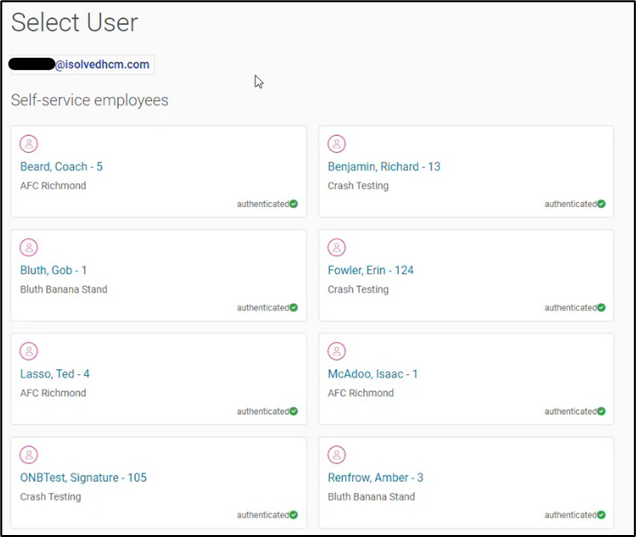
Refreshed header improves navigation in AEE
New menu location for user account options
As part of this enhancement, users will notice the following navigation changes in AEE:
- Relocation of the profile picture with options to manage the account in Identity or log out
- Access to the settings function for user preferences, switching users, and more through the profile picture
- The bell icon now navigates to the Notifications page
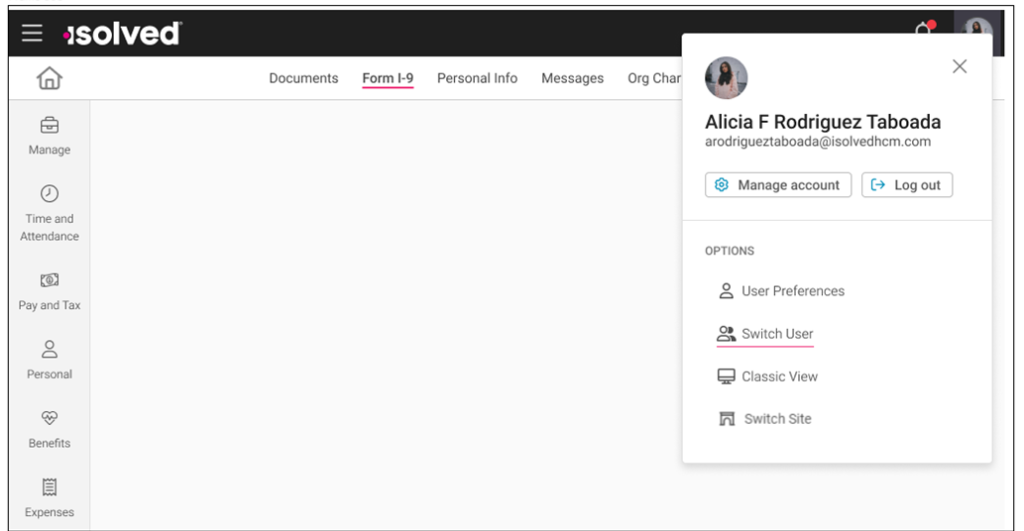
Time Clock Speed Dial enhancements
When accessing the Speed Dial from the menu in AEE or the mobile application, employees will have a more detailed Time Clock menu:
- Icons now have labels making it easier to identify options
- Employee punch status and time are displayed, when available
- The Offline Punch indicator has been moved to the menu icon on mobile and to Speed Dial in AEE
- Offline Punch can now be retried from Speed Dial
- Speed Dial in the mobile app will remain floating in the bottom right corner of the screen as it does today
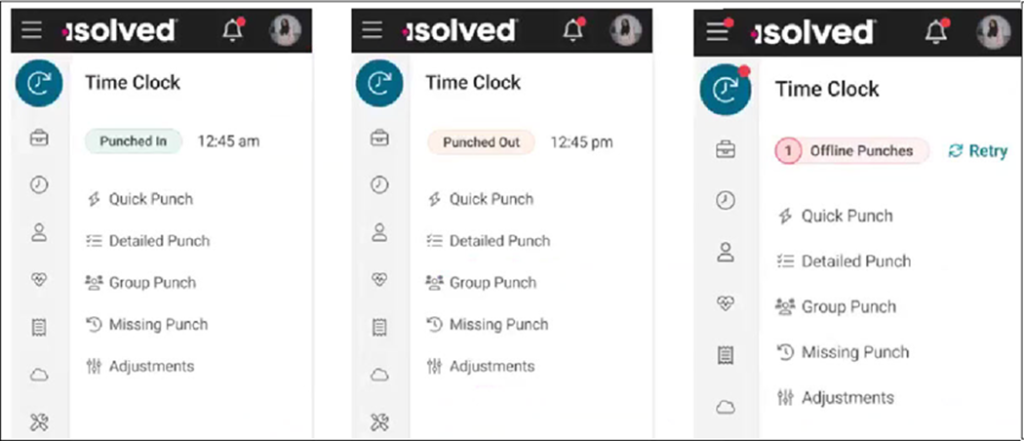
Benefits
Qualifying Life Events Employee Analytics Tool
Introducing a new employee analytics tool for Qualifying Life Events! This tool will display all employees with life events in a selected date range. You can sort and filter your columns, use the search feature to easily find what you are looking for, and export your data to Excel. Access this new feature by navigating to Employee Admin Tools > Employee Analytics > Qualifying Life Events.
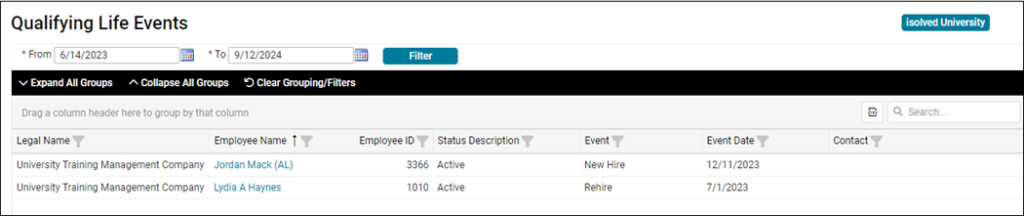
Payroll & Tax
State and Local tax changes
Please refer to the full document to view the details for each state and local tax updates listed in the chart below.
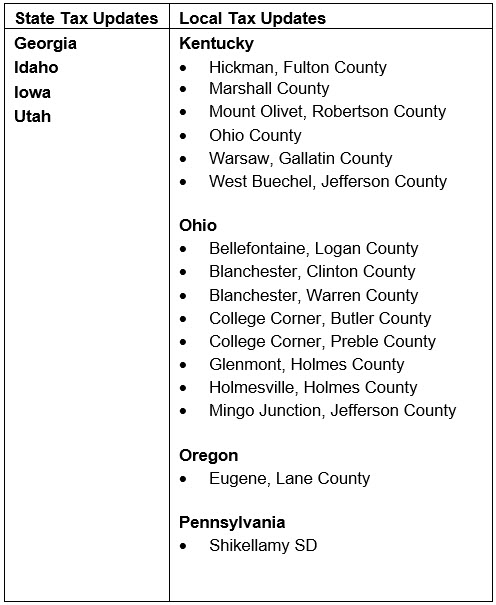
For more information about the changes in the 10.14, please contact your Insperity Payroll Specialist.
