Friday, August 16th, 2024
Highlights
isolved People Cloud version 10.15 includes enhancements to the Indiana New Hire report, updates to the Pay Stub Notification email and exciting Applicant Tracking updates.
Human Resources
- Enhanced New Hire Report for the state of Indiana
Payroll & Tax
- Pay Stub Notification email updated to include employee name and link to AEE
Applicant Tracking
- Extended summer savings on top job boards!
- Training Webinar – “You’ve Been Ghosted: 3 Steps to Becoming an HR Ghostbuster”
Human Resources
New Hire Report enhancements
Updates to include additional data required for Indiana
Federal law requires employers to report new hires to the state where the employee works within 20 days of hire. On March 13, 2024, Senate Bill 148 was signed into law by Governor Eric Holcomb making changes to Indiana’s new hire reporting requirements.
Effective July 1st, 2024, employers with work locations in Indiana will be required to provide the additional data elements on all reports of newly hired or rehired employees working in that state:
- Employee’s current job title
- Employee’s primary standardized occupational classification code (SOC)
- Employee’s starting compensation
- Employee’s rate of pay (annually, hourly, other)
While the new law provides for a transition period through July 1st, 2025 to give employers time to include additional data, Insperity has you covered! With this release, the Indiana New Hire Report is already updated to include the additional information required by the law. All you must do is ensure your data is ready to be collected.
Isolved already requires SOC codes when hiring employees in Indiana and if an employee is being paid, you also have their starting compensation and their rate of pay. However, People Cloud may or may not require you to assign a job to an employee when they are hired, it depends on decisions made during your implementation. If Job is already required, you are all set. If Job is not currently required, please contact your Payroll Support Specialist for assistance.
To easily identify employees without an assigned job, navigate to the Employee List page where you can use the filter option on the Job column to only see employees wthout a job. If Job is not an available column heading, you can add it by navigating to Client Management > Client Maintenance > Client Utilities > Employee List Settings. Click the Edit link in the black action bar click on the four dots to the right of “Job” in the Available Columns list and then drag and drop it to the Selected Columns list.
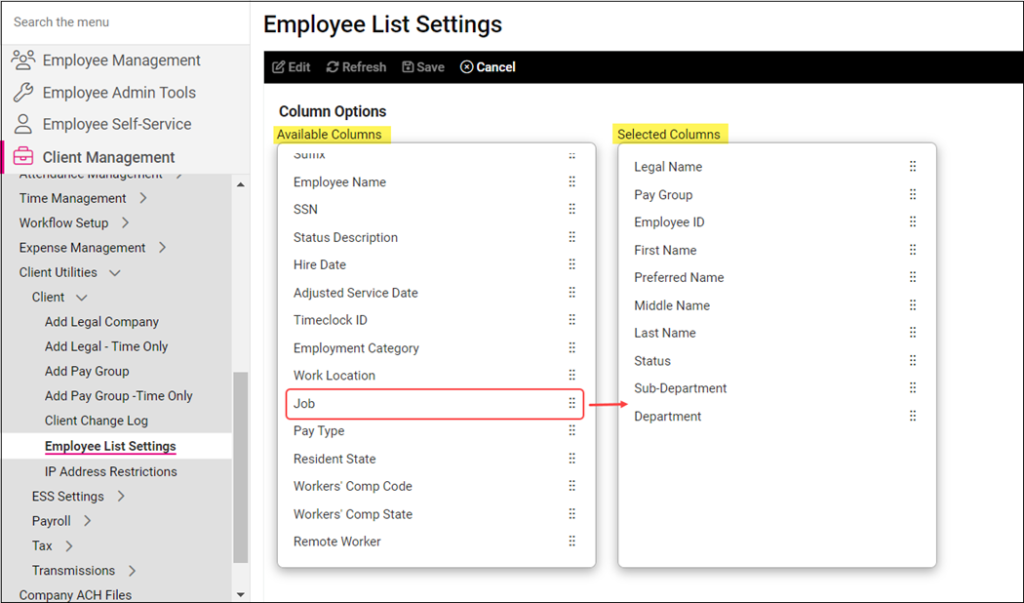
Payroll & Tax
Pay Stub Notification email update
Email now includes employee name and Adaptive Employee Experience (AEE) link
A defect in People Cloud version 10.14 prevented the employee name and AEE link from being included in the email notifying employees that their pay stubs are available. With this release, the employee name and link to AEE are once again included in the Pay Stub Notification email.
Applicant Tracking
Extended Summer Savings!
Stretch your recruitment dollars and stack your savings!
Find more candidates for your open positions with the automatic job posting options in isolved Applicant Tracking.
Right now, enjoy an additional 10% off on some of our top job boards during our limited-time sale.
To get maximum reach for your candidate search, isolved Applicant Tracking supports three types of job boards:
- Pay Now job sites charge to advertise your open positions and have fixed pricing. When you enable integration to these job boards, you’ll be prompted to pay the posting fees by credit card.
- Job Posting Service sites require behind-the-scenes help from the isolved Applicant Tracking team to keep your job ads updated. Posting new jobs uses a posting credit. You automatically receive 15 post credits per job board per month. If you purchase additional credits, you receive priority posting that ensures all jobs are listed within 24 business hours. Subscription plans are available to save on credit bundles.
- Free automated job boards allow direct integration so your positions can be posted automatically at no additional cost.
Go here for more information about the special discounts on Pay Now job boards and posting credits with the summer sale.
Training Webinar
You’ve Been Ghosted: 3 Steps to Becoming an HR Ghostbuster
Nobody likes getting ghosted – especially by that perfect candidate you were excited to bring on board, only to have them vanish without a trace. Unfortunately, applicant ghosting is on the rise, and it’s leaving HR teams frustrated and stretched thin.
But there’s hope! Join us for our upcoming webinar:
You’ve Been Ghosted: 3 Steps to Becoming an HR Ghostbuster
Wednesday, September 4th at 10:00 a.m. Mountain
Steven Smith, author of The Hiring Tree, will share practical steps to prevent ghosting and make your company the one candidates choose to stick with. Register here to save your spot.
If you can’t attend the webinar live, complete registration to receive an email with the replay link so you can watch it on demand.
For more information about the changes in the 10.15, please contact your Insperity Payroll Specialist.
