Friday, July 23rd, 2021
Highlights
The isolved version 7.13 release improves privacy and makes user administration easier. These features will be automatically available when you log in on Friday, July 23rd, 2021.
User Administration
- It’s easier to manage self-service access with the updated Self-Service Management screen
- Review employee electronic consent for online data access and year-end forms on the new Electronic Elections dashboard
- Adding new isolved administrators is easier since registration emails won’t expire after 72 hours anymore
Data Privacy
- Social Security Numbers and birthdates are now masked on the Employee Summary and Employee Profile to keep that sensitive information private.
- You can now restrict access to sensitive employee documents for specific isolved administrators
Benefits
- Automated enrollment notification emails will now be sent to active employees only
Payroll
- The Preview Payroll screen has been updated to mirror the Process Payroll enhancements
Compliance
- Support has been added for the Juneteenth federal holiday
User Administration
Streamlined Self-Service Management
Quickly view and update employee access on the refreshed Account Status screen
You no longer need to run reports to see the status of employee self-service accounts. The Account Status tab is now an interactive dashboard where you can view, sort, and filter to determine which employees have completed registration and when they logged in most recently. The enhanced view also provides a quick link to the User Activity report for employees with active logins so you can see all their isolved usage.
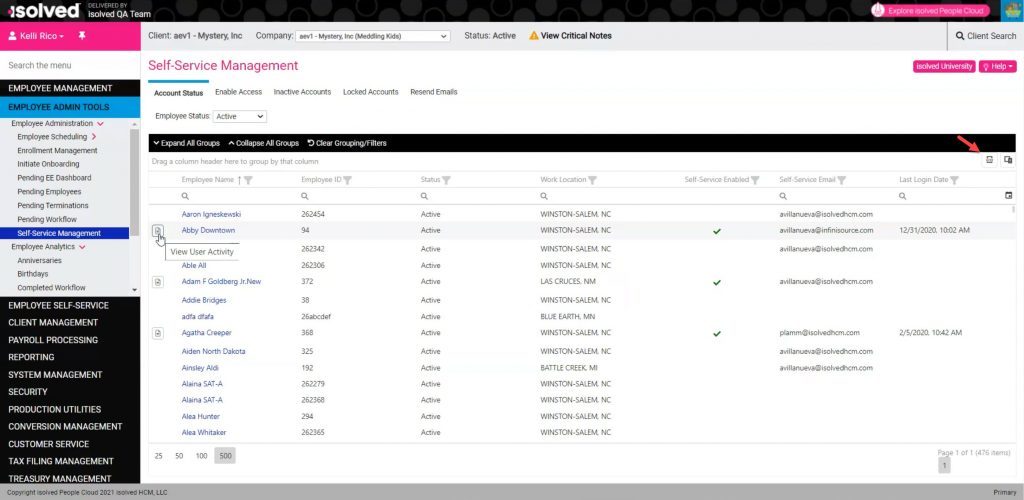
New Electronic Elections dashboard
Review employee consent for electronic data and form access
The new Electronic Elections dashboard makes it easy to review the status of employee consent to deliver data and year-end forms online. It’s never too early to start planning for year-end processing, so you can use the filters to find employees who have not given consent yet to receive their W-2s, 1099s, and ACA forms electronically.
The new dashboard is available in the Employee Admin Tools > Employee Analytics section of isolved.
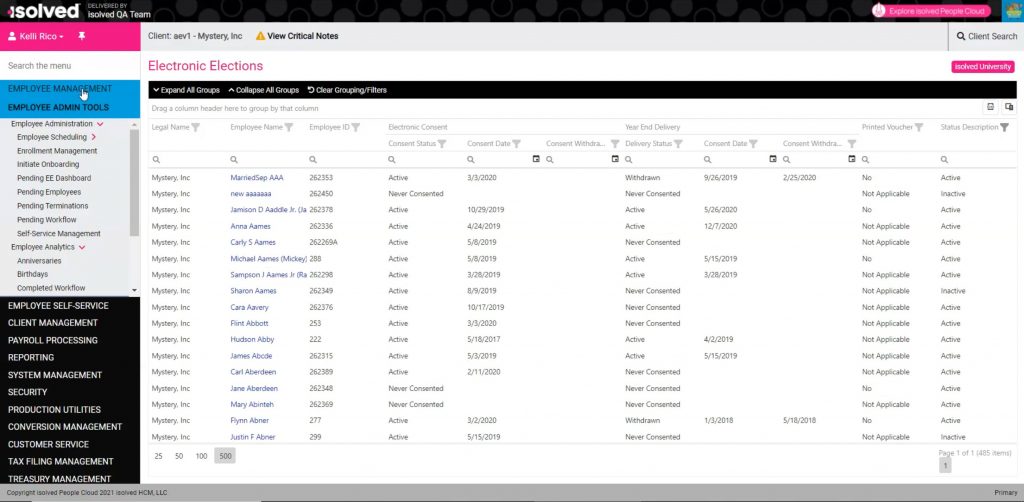
Like the other enhanced dashboards in isolved, you can click the XLSX button to create an Excel report of your current Account Status or Electronic Elections views.
New isolved administrator registrations no longer expire
New client users can now complete registration on their schedule
With the addition of two-factor authentication and other security measures to validate user access, there is no longer a need for new client administrator registration links to expire after 72 hours. When you create a new client user, their registration will remain active unless you disable the account. Otherwise, the provisioning process has not changed. This change will not affect new registrations that were created before the 7.13 release.
For more information about adding and administering client users, refer to the Client User Configuration and Maintenance Guide.
Data Privacy
Social Security Numbers and Birthdates are now masked for privacy
Sensitive employee information will no longer display in summary views to ensure privacy
With more employees working outside the office, data privacy is a deeper concern. To ensure Social Security Numbers and birthdates can’t be seen by stolen by someone looking over the employee’s shoulder outside the workplace, they’ve been hidden from the Employee Profile in Employee Self-Service (ESS) and the Employee Summary in the administrative view.
Masking SSN & Birthdate in ESS
To keep employee’s personal information from being visible when they log into ESS, their Social Security Number and birthdate will be hidden on the Employee Profile in Employee Self-Service.
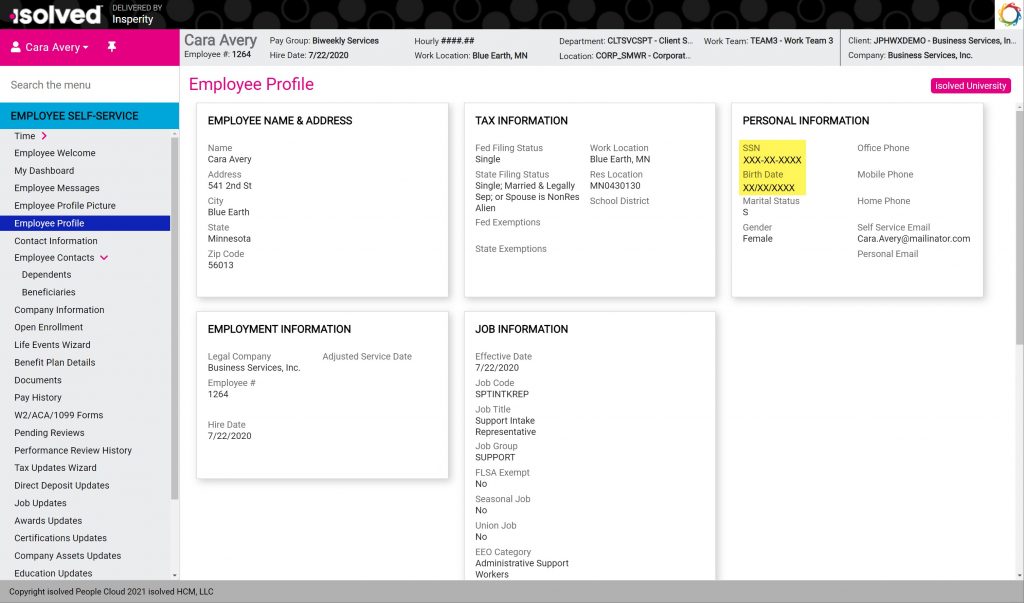
Masking SSN & Birthdate in the Employee Summary
For administrative users, the Social Security Numbers and birthdates will be hidden on the Employee Summary in the Employee Management > Employee Maintenance section.
Clicking the SSN or Birth Date headings will still open the employee’s General screen and display the full Social Security Number and birthdate for administrative users who have permission to view them.
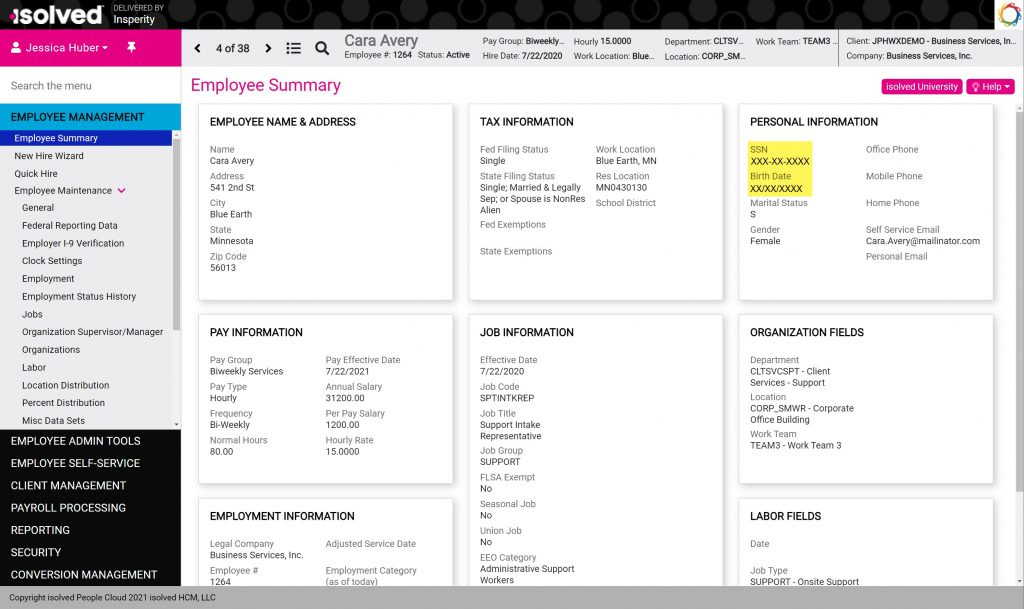
Control document access for specific administrative users
Restrict access by document category for users who shouldn’t see them
The ability to control access to employee documents is now available for client administrative users. The new Restricted Document Access tab allows you to remove access to document categories that contain sensitive information from client users.
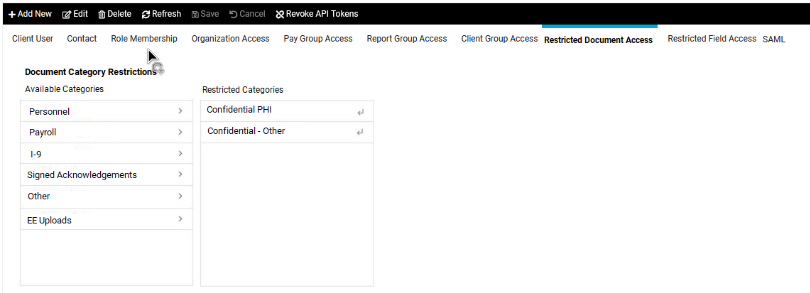
Benefits
Enrollment notifications for active employees only
Stop spamming former employees with benefit enrollment alerts
If you use automated email alerts to remind employees of important benefit enrollment deadlines, these alerts will now target just employees who are active on the date the email is sent. Previously, if you configured email alerts to be sent in the future, they would use the employee’s status on the day you configured the alert, and did not check again to see if the employee had been terminated prior to the scheduled send date. Now, the system will analyze employees who are scheduled to receive benefit enrollment notification emails and will not send them to inactive or terminated employees.
Payroll
Updated Preview Payroll screen
The Preview Payroll screen now looks and feels like Process Payroll
In isolved version 7.3 in March, isolved enhanced the Process Payroll screen to streamline the period-end process and merge functionality for isolved Time users. In this 7.13 release, isolved will bring the same improvements to the Preview Payroll screen.
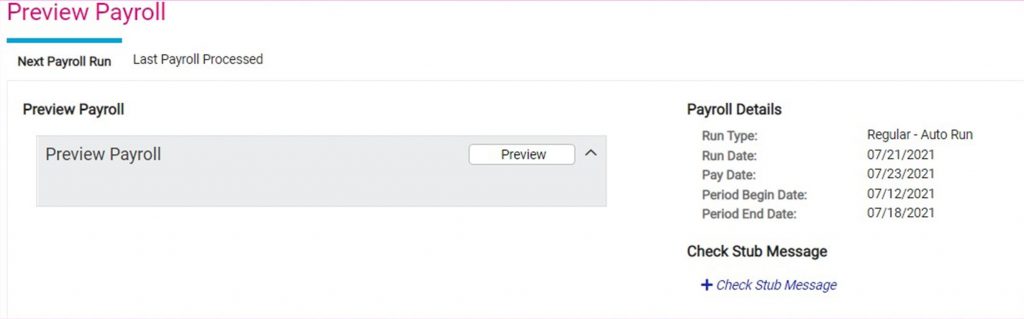
The Preview Payroll task is now available on the Next Payroll Run tab while information for the previous payroll has moved to the Last Payroll Processed tab. The Check Stub Message is now an expandable field.
Compliance
Juneteenth has been added as a federal holiday for banking & payroll
Banks and the Federal Reserve system may be closed on June 19th moving forward
The Juneteenth National Independence Day Act declared June 19th a federal holiday each year to celebrate the date in 1865 when many enslaved people in Texas learned they had been freed after the end of the Civil War.
If you have already extended your payrolls into 2022, review the Client Run Schedule on the Payroll Processing menu and review your June 2022 pay dates. The holiday will fall on Sunday, June 19, 2022, and may impact banks and the Federal Reserve.
Contact with your Payroll Specialist to enable this new feature for your Auto Salary, Auto Hourly, or Hourly employees.
isolved University
For more information, review these updated articles in isolved University:
- User Activation Email – https://learning.myisolved.com/library/articles/833
Download the release notes
Download the release notes: isolved Product Release v7.13
