Friday, October 15th, 2021
Highlights
isolved version 7.19 will be available when you log in on Friday, October 15, 2021. In this release, isolved continues to modernize the user experience with updates to the employee ACA Measurement Period and ACA Report Overrides screens. Document Subcategories have been introduced so administrators can categorize employee documents.
Employee Management
- You can now categorize your employee documents! They will be displayed in the categories you define on the Employee Documents and ESS Documents screens.
Employee Benefits
- The employee ACA Measurement Period and ACA Report Overrides screens have been streamlined to provide the most relevant information at a glance
Employee Management
You can now categorize employee documents
New Document Subcategories let you store employee documents logically so you can find the information you need faster
A new Document Subcategories screen has been added so you can create your own structure to store employee documents. You can find the new screen on the Human Resources menu under Client Management.
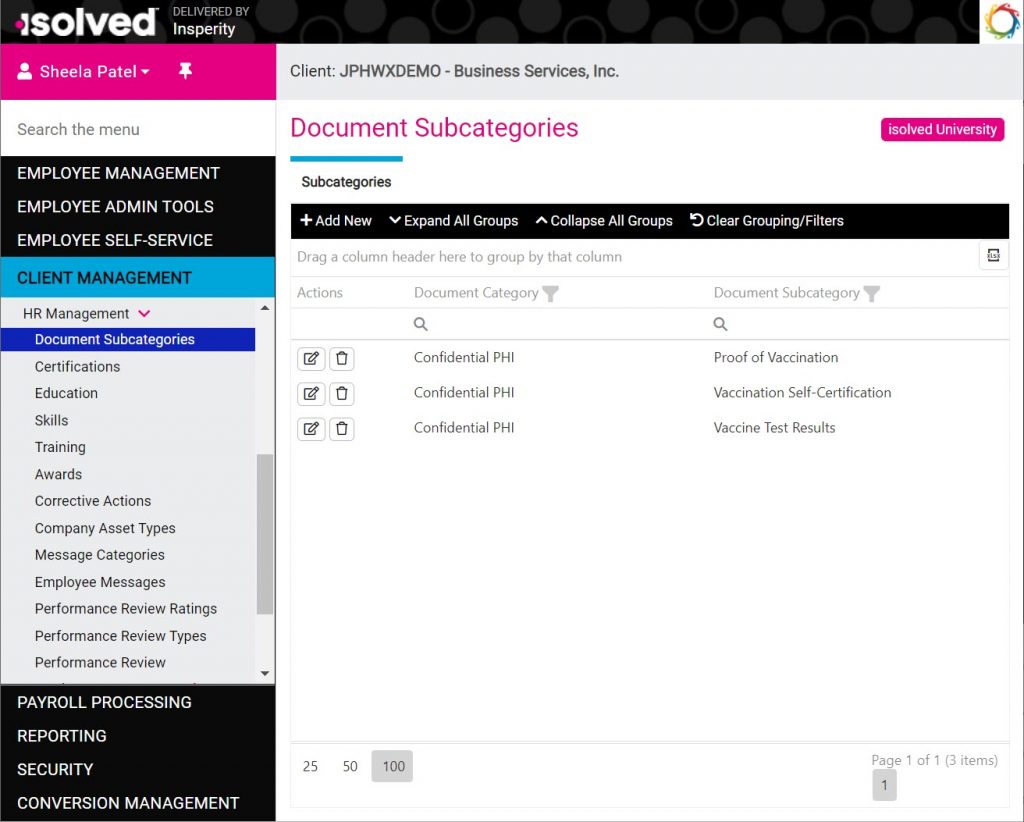
Once you’ve defined your subcategories, you can move employee documents into them. On the Employee Documents screen in Employee Management > Human Resources, or in the Documents screen in Employee Self-Service, administrators with access to edit employee documents can click the … button to move documents into document subcategories.
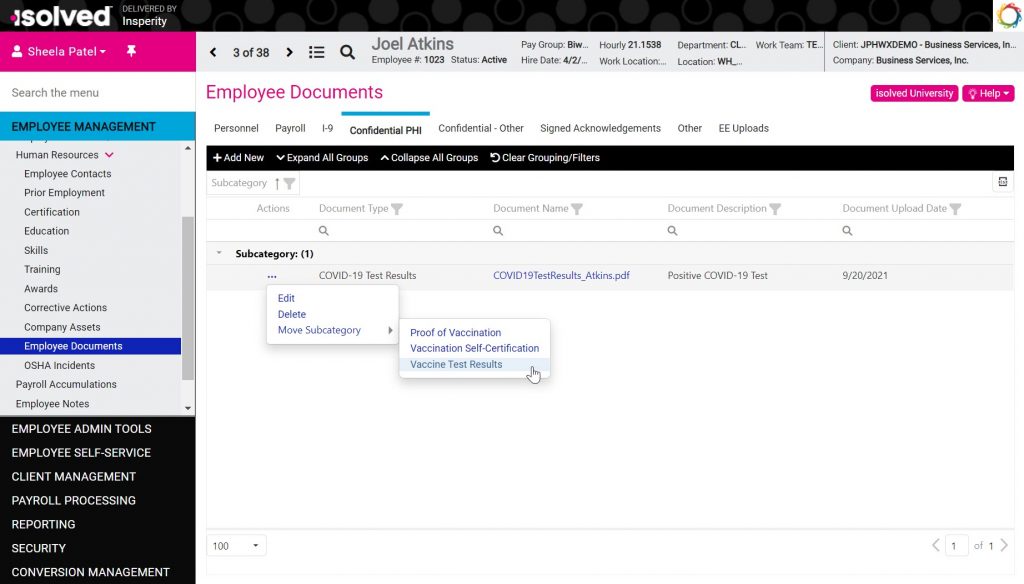
Categorized documents will then appear beneath the subcategory headings where they’ve been placed.
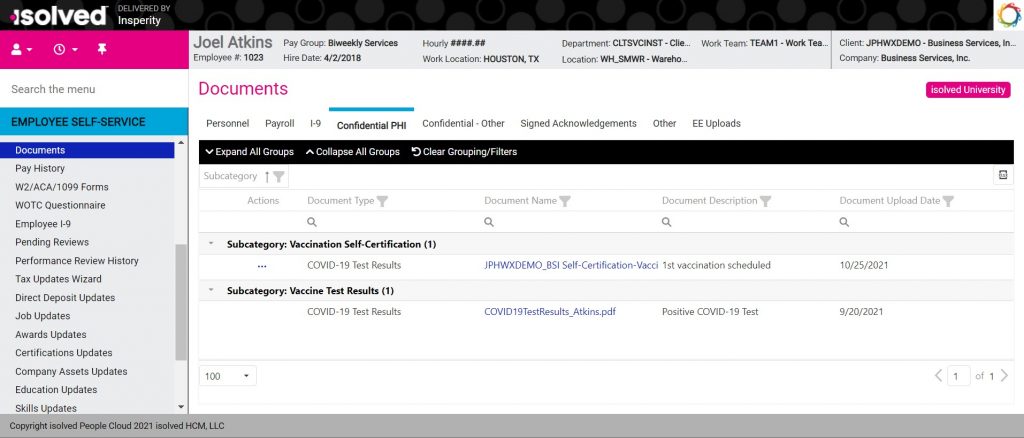
New roles limit access to sensitive documents
Ensure only authorized client administrators can see employee documents
Since these updates are designed to help businesses who need to track employee vaccination status and other health documents as part of their return to work strategy, controlling access to protected health information is critical. Prior to this release, access to employee documents was bundled into general Human Resources roles. The following client user roles granted access to Employee Documents previously:
- Manage Employee Human Resources granted access so administrators could add, edit, and delete employee documents.
- View Employee Human Resources granted read-only access so administrators could view employee documents.
These roles will continue to grant access to the rest of the items on the Human Resources menu but will no longer grant access to the Employee Documents screen.
For client administrators who should continue to see employee documents, you can assign new roles. Choose from the following new roles to grant the right access to your internal administrators:
- Client Document Administration should be assigned to administrators who will create and manage the new Document Subcategories screen
- Manage Employee Documents should be assigned to administrators who can add, edit, delete, and recategorize employee documents in the Employee Management view
- Manage ESS Documents should be assigned to administrators who can add, edit, delete, and recategorize employee documents in the Employee Self-Service view
- View Employee Documents should be assigned to administrators who can view but not modify employee documents in the Employee Management view
- View ESS Documents should be assigned to administrators who can view but not modify employee documents in the Employee Self-Service view
You can continue to control employee, manager, and supervisor access to documents in Employee Self-Service by modifying the permissions on the individual documents.
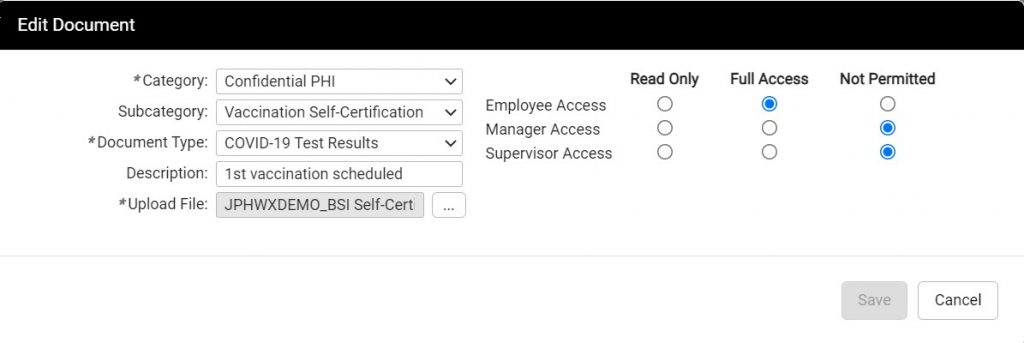
Contact your Payroll HCM Specialist if you do not see the new roles or need assistance assigning them to your client users.
Employee Benefits
Streamlined employee ACA screens provide the most relevant information at a glance
Employee ACA Measurement Period has been updated
On the Employee Management > Employee Benefits > ACA Measurement Period screen, the Measurement Period Type has been changed from a list to buttons. The screen will now default to the ongoing measurement period for all employees. If the employee is still in their new hire measurement cycle, select the Initial button to see their current ACA status.
The As of Date Filter has been removed so all measurement periods will be displayed. You no longer have to toggle between historical, current, and future periods.
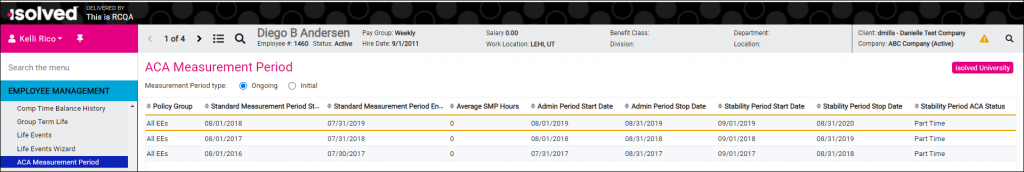
ACA Report Overrides has been updated
On the Employee Management > Employee Benefits > ACA Report Overrides screen, the most recent reporting year will be selected by default, since you would be entering overrides for the current reporting year. You can still see overrides that were entered in previous years for the employee by selecting the previous reporting year from the list.
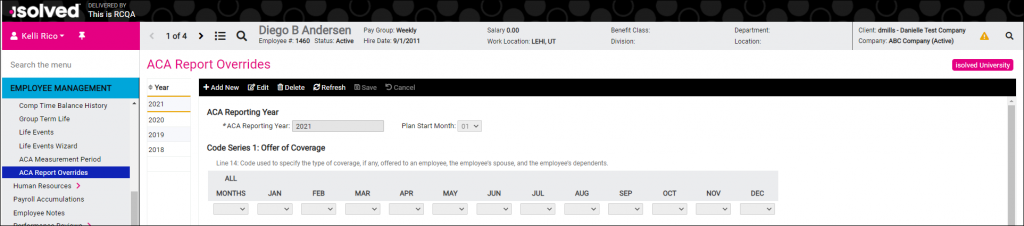
Contact your Benefits HCM Specialist if you have questions when using these updated employee ACA screens.
isolved University
For more information, review these updated articles in isolved University:
- Employee Documents – https://learning.myisolved.com/library/articles/152
Download the release notes
Download the release notes: isolved Product Release v7.19
