Friday, April 8th, 2022
Highlights
The hiring process has been redesigned in isolved version 8.06 to automate the steps for new employees. A configurable new hire wizard allows you to create workflows that delegate tasks to supervisors, managers, or administrative teams. You can now include tasks like I-9 completion, leave accrual assignment, and scheduling performance reviews in your new hire wizard for onboarded employees.
As part of the continued effort to improve the isolved experience, the Employee and Client menus have been revamped to make it easier to find the screens you need. These changes will be available when you log in on Friday, April 8th, 2022.
Employee Administration
- The full hiring process can be automated with enhanced workflows that allow tasks to be delegated to administrators, managers, and supervisors to ensure all steps are completed for new employees
- New options for employers when completing Form I-9, Employment Eligibility Verification
Navigation
- Employee and Client Management menus have been updated to make it easier to find the screens you need
Payroll & Tax
- To eliminate issues with states that do not accept future hire dates, New Hire Reporting has been updated to only include employees when their hire date occurs
- The Payroll Register will display tax exemptions for employees who completed their W-4 before 2020
- The Time Entry Grid properly displays unit pay
HR
- Automatically send email notifications when corrective actions are taken
- Enhanced occurrence tracking is coming soon
Employee Administration
Combine onboarding and hiring for a streamlined new employee process
The configurable New Hire Wizard allows you to delegate tasks to ensure critical hiring tasks are completed
Employee onboarding has been combined with a powerful new hire wizard that allows you to customize the steps that internal users need to complete to successfully bring a new employee into your organization.
Click the link below to access a quick video overview of these changes. You will be asked to provide your isolved University user email address and password.
If you use onboarding, you’ll see these changes with the 8.06 release:
Pending Employees
- The new Pending Employees screen consolidates onboarding and hiring processes into one streamlined experience with controlled access, so administrators see just the pending employees who meet their security rules
- New hires and rehires are no longer separated on different tabs, so it’s easier to see the status of all employees in the onboarding and hiring process. Instead, all employees are listed together with a returning employee icon to indicate a rehire
- The new Pending Employees screen has two views:
- The focused view shows a quick summary of the current and next steps in the hiring process for each employee
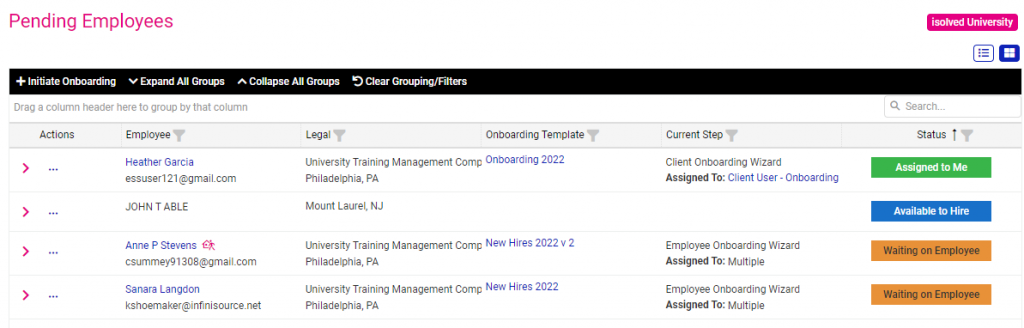
- The detailed view lets you drill down for more information. The detailed view is similar to the layout of the Pending Employee Dashboard that existed prior to the 8.06 release.
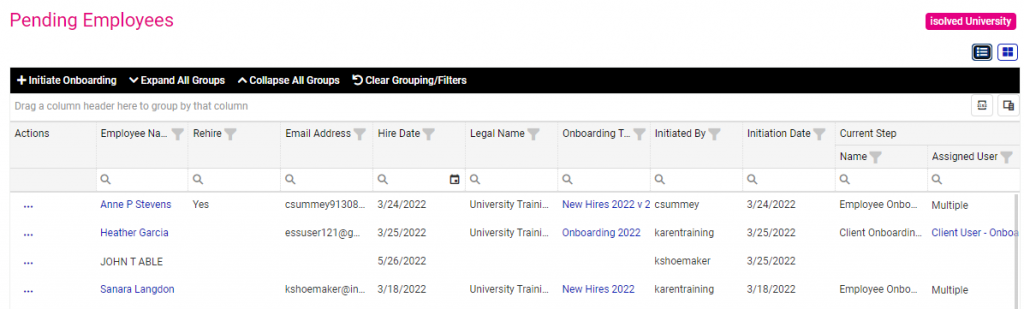
Onboarding Administration
- Initiate new employees from the Initiate Onboarding button on the Pending Employees screen to streamline workflow, instead of navigating to a separate screen. The updated screen captures the same information to initiate onboarding, but the fields are rearranged to be easier to enter from left to right, without having to scroll.
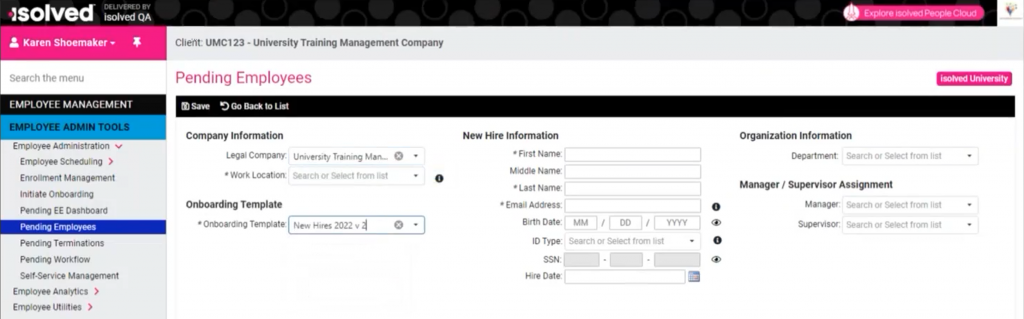
- For rehired employees, the Rehire with Reboarding option is still available from the employee’s General screen when you click the Rehire button
- Although the administrative features for onboarding have been enhanced, the Onboarding Wizard in ESS has not changed with this release
Hiring
For employees who have completed onboarding or who were initiated through isolved Attract & Hire, you can now design a hiring workflow that delegates critical tasks to administrators, managers, and supervisors. You can include these steps in your new, customizable hiring workflow:
- Employee Information – basic demographic information like employee name, address, SSN, and contact information. This section is required.
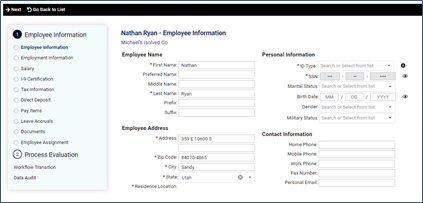
- Employment Information – employment details like hire date, employment category, work location, organization fields, self-service email, and timeclock identification details. This section is required.
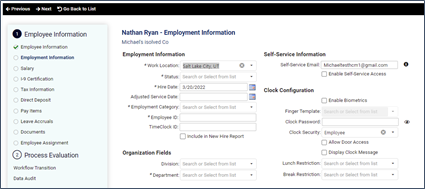
- Job and Labor – position information like job, worker’s compensation, and managerial assignments. This section is required.
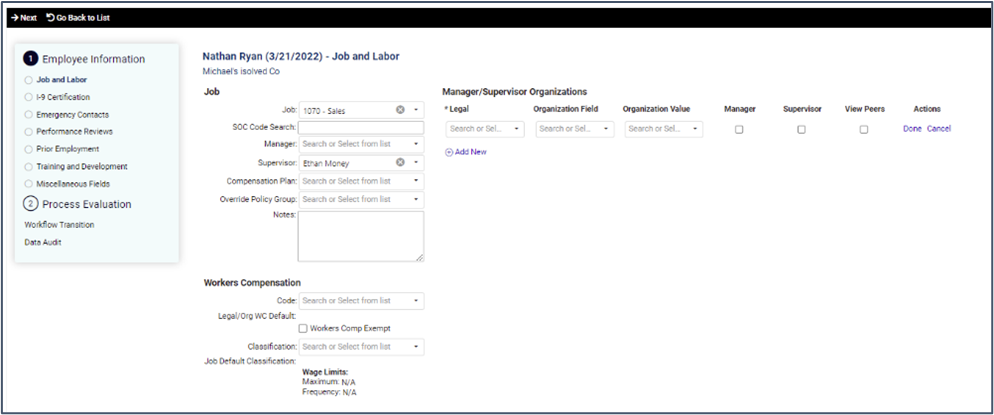
- Salary – employee pay details including pay type, pay frequency, hourly rate and annual salary for base pay, and additional rates. This section is required.
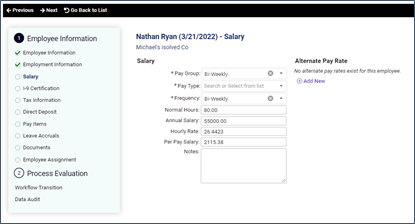
- I-9 Certification NEW – ensure timely completion of the employer I-9 sections by including it in the New Hire Wizard. Managers or supervisors in the field can also be tasked with reviewing documentation and completing this section.
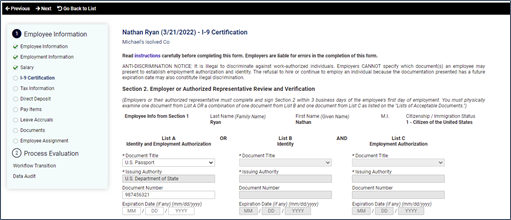
- Tax Information – Review federal, state, and local employee tax elections. If employees completed their tax forms during onboarding, this section will be read-only in the New Hire Wizard.
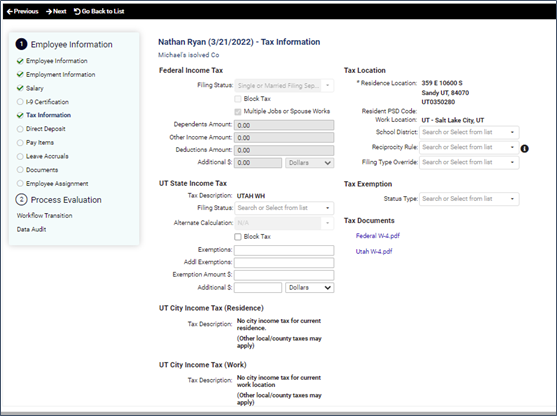
- Direct Deposit – Review employee bank account information for direct deposit

- Pay Items NEW – enter recurring earnings, deductions, or employer-paid memos
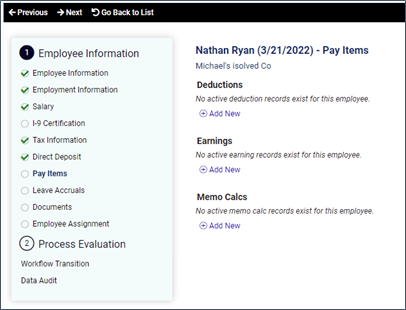
- Leave Accruals NEW – assign employees to the correct PTO plans, update their starting balances, or enter a note for their eligible leave plans

- Emergency Contacts NEW – ensure you’ve collected all necessary emergency contact information
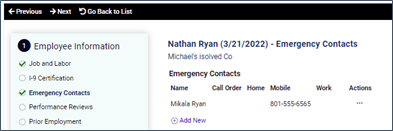
- Performance Reviews NEW – schedule future performance reviews
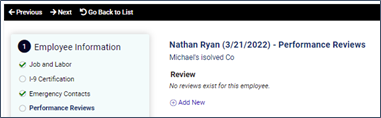
- Assets NEW – Track the hardware and other company assets issued to employees, like laptops, badges, cell phones, and equipment

- Prior Employment NEW – track where employees worked before joining your company
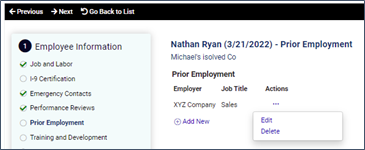
- Training and Development NEW – track required job credentials in certifications, completed training courses, education, and skills
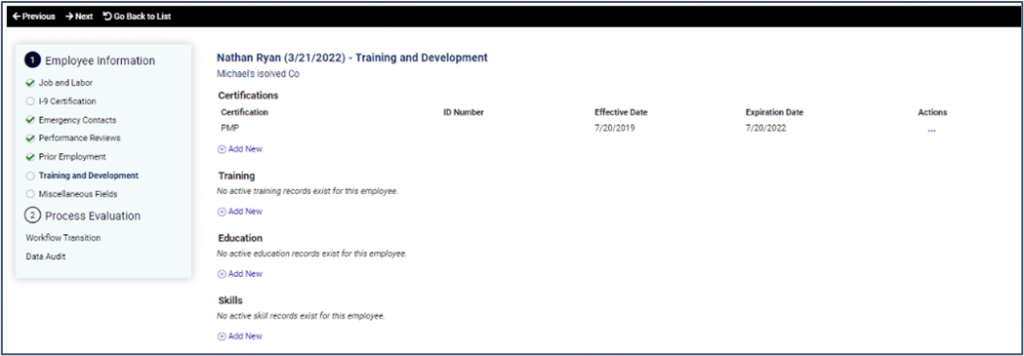
- Miscellaneous Fields NEW – define miscellaneous fields to track company-specific information like uniform sizing and capture those details in the New Hire Wizard
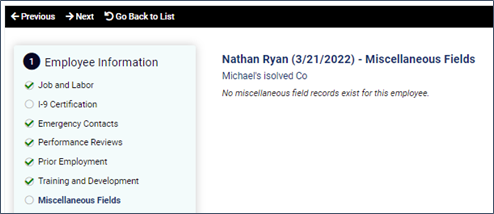
- Documents NEW – review the supporting documents that employees provided in onboarding or upload paper forms they completed in your office
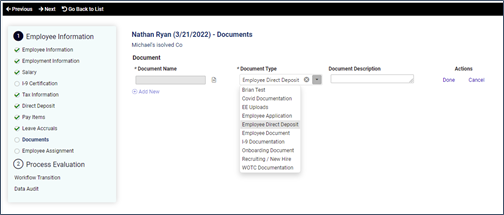
- Employee Assignment NEW – assign wage notices for employees in states that mandate pay rate notifications for new hires or send preconfigured messages
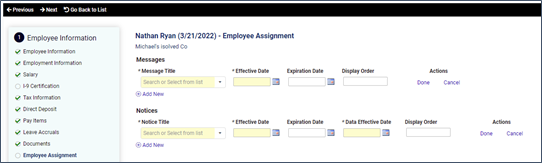
Once you’ve defined the information that needs to be collected for new employees, designate users to complete each section in the New Hire Workflow tab of the onboarding template.
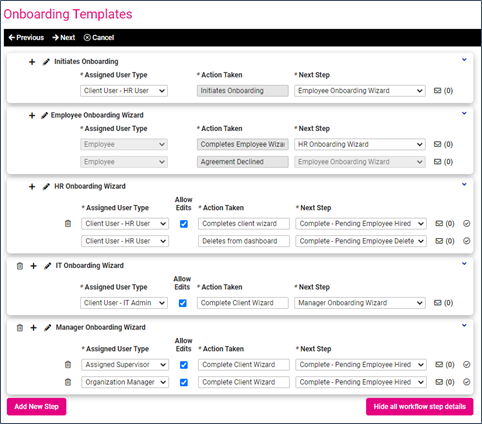
- You can allow administrative users, managers, or supervisors to complete steps on the employee’s behalf by defining an employee bypass option in the workflow
With the version 8.06 release, the Employee Information, Employment Information, Job and Labor sections will automatically be included in your New Hire Wizard for onboarded employees. If you would like to include additional sections and customize your workflow, contact your Payroll Specialist.
For organizations who do not leverage onboarding, the existing New Hire Wizard will no longer be accessible after the version 8.10 release on June 3, 2022. The Employee Quick Hire wizard will continue to be available.
- To ensure compliant processes, the information that employees must complete themselves has been removed from the hiring wizards. Federal reporting rules require employees to self-identify their gender, ethnicity, disability, and veteran status. USCIS rules require employees to complete Section 1, Employee Information and Attestation, of Form I-9, Employment Eligibility Verification. isolved makes collecting this information easy by including the Federal Reporting Data and Employee I-9 screens in onboarding or and Employee Self-Service (ESS).
I-9 Updates
Enhancements have been made to the I-9 Screens
As part of the focus on the hiring process in version 8.06, the screens used to complete Form I-9, Employment Eligibility Verification, have been updated to mirror the form for easier entry. You’ll notice these enhancements:
- Employees can preview the form once they complete Section 1, Employee Information and Attestation, in onboarding, core ESS, or the adaptive employee experience (AEX)
- Employers can preview the form when they complete Section 2, Employer Review and Attestation for new employees or Section 3, Reverification and Rehires, for returning employees
- The employer portions of the I-9 can be included in the enhanced New Hire Wizard
- If a translator helped the employee complete the form, they can now complete the Preparer and/or Translator Certification portion of Section 1
- More than one list A document can be used
- Notes can be added to the additional information box in Section 2
- The address for a specific work location can be used in place of the primary employer address
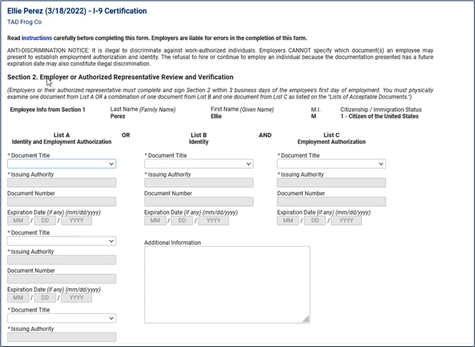
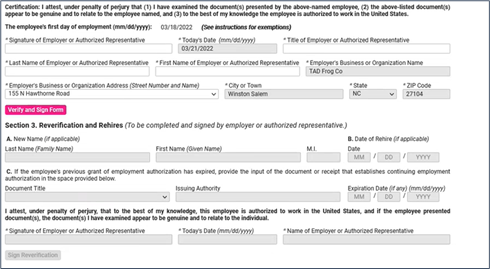
Reboarding I-9 Updates
Because the I-9 verification is a critical part of employee hire process, has also been revamped. When rehiring an employee using reboarding, you will now have the option to ask the employee to complete a new Form I-9,or ask the employer to reverify the information the employee has on the previous I-9 submitted.
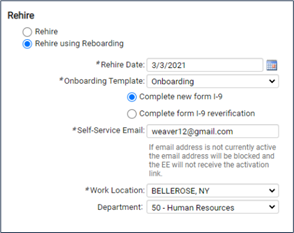
Review the updated Reboarding article on the University here.
Adaptive Employee Experience (AEX) I-9 Updates
If you are using the new Adaptive Employee Experience for employee self-service, the I-9 process was updated to allow a preparer/translator to complete Section 1 for the employee, and to allow the employee to preview the completed form prior to submitting it. Information entered on the form is now maintained separately from Personal Information to comply with guidance issued by the Department of Homeland Security.
Additionally, client administrators have the option to bypass the onboarding wizard for a specific employee. If an administrator has chosen to bypass onboarding, the employee will not be able to access onboarding. Instead, the employee will see the message:
Onboarding has been locked by an HR administrator. Please contact HR for further assistance. We look forward to seeing you soon.
Administrators, managers, and supervisors will have access to complete the employee portion of the I-9 on the new hire’s behalf.
.
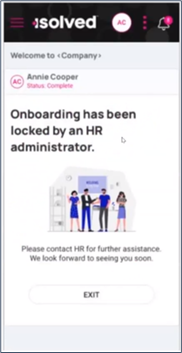
Navigation
Menu Changes
New Client Management and Employee Management menus
Menu items within the Client Management and Employee Management sections have been updated to allow for a better client experience. If you had access to these menu items previously through your client user role, you will continue to have access to the renamed and moved menu items. The table below shows current vs after this 8.06 release.
Employee Management Menu Changes
- Payroll Accumulations have moved under the Employee Pay menu
- Accruals have been moved under Employee Benefits > Accruals
- A new submenu for Performance has been added for
- Awards
- Occurrences
- Corrective Actions
- Add Review
- Schedule Review
- Review History
- A new submenu for Regulatory has been created and will have the following underneath it
- Federal Reporting Data
- OSHA Incidents
- WOTC Certifications
- A new submenu for Training and Development has been created and will have the following underneath it
- Certifications
- Education
- Skills
- Training
| Employee Management menu prior to version 8.06 | Employee Management menu after version 8.06 |
| Employee Assignments | Human Resources > Employee Assignments |
| Employee Notes | Human Resources > Employee Notes |
| Payroll Accumulations | Employee Pay > Payroll Accumulations |
| Quick Hire | Employee Quick Hire |
| Employee Benefits > Accrual Balance History | Employee Benefits > Accruals > Accrual Balance History |
| Employee Benefits > Accrual History Updates | Employee Benefits > Accruals > Accrual History Updates |
| Employee Benefits > Comp Time Balance History | Employee Benefits > Accruals > Comp Time Balance History |
| Employee Benefits > Leave Accruals | Employee Benefits > Accruals > Leave Accruals |
| Employee Maintenance > Employer I-9 Verification | Employee Admin Tools > Employee Administration > I-9 Management > I-9 Form |
| Employee Maintenance > Informational I-9 Data | Employee Administration > I-9 Management > Informational I-9 Data |
| Employee Maintenance > Federal Reporting Data | Human Resources > Regulatory > Federal Reporting Data |
| Employee Maintenance > WOTC Certification | Human Resources > Regulatory > WOTC Certification |
| Human Resources > Awards | Human Resources > Performance > Awards |
| Human Resources > Certifications | Human Resources > Training and Development > Certifications |
| Human Resources > Corrective Actions | Human Resources > Performance > Corrective Actions |
| Human Resources > Education | Human Resources > Training and Development > Education |
| Human Resources > OSHA Incidents | Human Resources > Regulatory > OSHA Incidents |
| Human Resources > Skills | Human Resources > Training and Development > Skills |
| Human Resources > Training | Human Resources > Training and Development > Training |
| Performance Reviews > Add Review | Human Resources > Performance > Add Review |
| Performance Reviews > Review History | Human Resources > Performance > Review History |
| Performance Reviews > Schedule Review | Human Resources > Performance > Schedule Review |
Employee Admin Tools Menu Changes
All I-9 screens are now included on the I-9 Management menu in Employee Admin Tools.
| Employee Admin Tools menu prior to version 8.06 | Employee Admin Tools menu after version 8.06 |
| Employee Administration > Initiate Onboarding | Employee Administration > Pending Employees |
| (Initiate Onboarding button) | |
| Employee Administration > Pending EE Dashboard | Pending Employees |
| Employee Analytics > I-9 Audit | Employee Administration > I-9 Management > I-9 Audit |
Client Management Menu Changes
Client Management menus have also been reconfigured to make it easier to find configuration screens. New submenus have been added for HR Administration, Performance, and Training and Development to group information better.
- A new HR Administration submenu has been added for client forms and messages
- A new submenu for Performance has been added for:
- Awards
- Corrective Actions
- Performance Review Ratings
- Performance Review Types
- Performance Review
- A new submenu for Training and Development has been added for:
- Certifications
- Education
- Skills
- Training
| Client Management menu prior to version 8.06 | Client Management menu after version 8.06 |
| HR Management > Document Subcategories | HR Management > HR Administration > Document Subcategories |
| HR Management > Certifications | HR Management > Training and Development > Certifications |
| HR Management > Education | HR Management > Training and Development > Education |
| HR Management > Skills | HR Management > Training and Development > Skills |
| HR Management > Training | HR Management > Training and Development > Training |
| HR Management > Awards | HR Management > Performance > Awards |
| HR Management > Corrective Actions | HR Management > Performance > Corrective Actions |
| HR Management > Message Categories | HR Management > HR Administration > Message Categories |
| HR Management > Client Forms | HR Management > HR Administration > Client Forms |
| HR Management > Client Notices | HR Management > HR Administration > Client Notices |
| HR Management > Employee Messages | HR Management > HR Administration > Employee Messages |
| HR Management > Performance Review Ratings | HR Management > Performance > Performance Review Ratings |
| HR Management > Performance Review Types | HR Management > Performance > Performance Review Types |
| HR Management > Performance Review | HR Management > Performance > Performance Review |
Refer to the Menu Item Changes article in isolved University for details.
Payroll & Tax
New Hire Reporting Updates
Reporting employees whose hire date is in the future
The federal Personal Responsibility and Work Opportunity Reconciliation Act of 1996 (PRWORA) requires companies to report to the state when a new employee is hired. New hire reporting services are included in Workforce Acceleration.
For more information about New Hire Reporting, please visit the Insperity Help Center.
Updates have been made to verify a new employee’s hire date and exclude future hires from the file. If the new hire is future-dated, the record is picked up in a later new hire file. This will prevent states from rejecting the files.
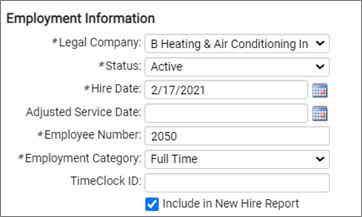
Payroll Register changes for W-4 Exemptions
Display exemptions for employees who completed their W-4 before 2020
The Payroll Register will now display federal exemptions for an employee if they are still assigned the Single or Married filing status from versions of Form W-4, Employees Withholding Certificate, prior to 2020.
Time Entry Grid Updates
Support for earnings based on units
The Time Entry Grid has been updated to accommodate earnings that are configured to track units instead of hours. The Hours column heading will change to Hours/Units and the Total Hours column and check box will change to Total Hrs/Units if an earning in the selected time entry template is based on units.
For more information about unit pay, review the Payroll Reporting section of the 8.04 release.
HR
Corrective Action Email Alerts
Use Email alerts to notify users when corrective actions are taken
For clients using Corrective Actions to track disciplinary issues, you can now add email alerts to the Actions Taken tab to generate notifications to impacted employees, administrators, managers, or supervisors.
Navigate to Client Management > HR Management > Corrective Actions and click the Actions Taken tab. Select the Edit icon to modify an existing corrective action:
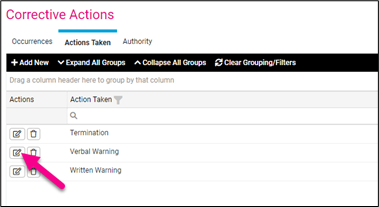
In the new Email Alerts section, click + Add Email to define notifications for that alert type.
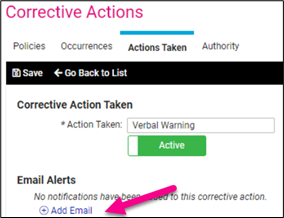
Chose the email template and user type who will receive the notification. You can configure multiple notifications for each corrective action taken.
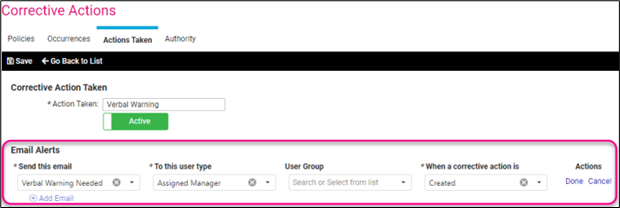
- * Send this email: Select the email template to send
- * To this user type: Chose the type of user who will receive the email. Options are:
- Employee
- Assigned Manager
- Assigned Supervisor
- Organization Manager
- Organization Supervisor
- User Group: If you specify a client user group, they will receive a copy of the email when it’s sent.
- * When a corrective action is: Choose which action will trigger the notification email. Options are:
- Created
- Completed
Review the updated Corrective Actions article in isolved University here.
Occurrence Tracking
The new Occurrence Tracking module will provide enhanced disciplinary action tracking
When the Occurrence Tracking module is available, you will be able to assign point values to disciplinary infractions, including attendance issues tracked in isolved Time. When employees reach specified points thresholds, corrective actions will be triggered.
Contact your Payroll Specialist if you have any questions about the updates in isolved version 8.06.
isolved University
For more information, review these updated articles in isolved University:
- Video Overview of Onboarding & New Hire Wizard in version 8.06 – isolved University (myisolved.com)
- Comparing the onboarding experience before and after version 8.06 – Onboarding Crosswalk
- Onboarding Client User Guide – https://learning.myisolved.com/library/articles/2883
- Onboarding New Hire Wizard – Assigned User – https://learning.myisolved.com/library/articles/3246
- Employee Onboarding – Adaptive Employee Experience (AEX) – https://learning.myisolved.com/library/articles/3247
- Onboarding for Rehires (Reboarding) – https://learning.myisolved.com/library/articles/825
- New Hire Wizard – https://learning.myisolved.com/library/articles/136
- Employee Quick Hire – https://learning.myisolved.com/library/articles/202
- Corrective Actions – https://learning.myisolved.com/library/articles/147
- Electronic I-9 Completion – https://learning.myisolved.com/library/articles/903
Download the release notes
Download the release notes: isolved Product Release v8.06
