Friday, July 1st, 2022
Highlights
isolved version 8.12 includes updates to the Terms and Conditions, several I-9 updates, and time and tax wizard enhancements.
Employee Administration
- Updated Terms and Conditions – Requires Acknowledgement
- New I-9 options
- Updated I-9 Audit screen
- Onboarding initiation updates
- I-9 Verification updates
Time
- Enhancements to Meal or Break Punches
HR
- Enhancements to the tax wizard
Adaptive Employee Experience (AEX)
- Manage Employee screen updates
Employee Administration
Updated Terms and Conditions
Acknowledgement required starting 7/1 for all users
Updates have been made to the Self-Service Terms and Conditions. All users will be required to re-acknowledge the Terms and Conditions the first time they log into Employee Self Service (Classic View) after 7/1.
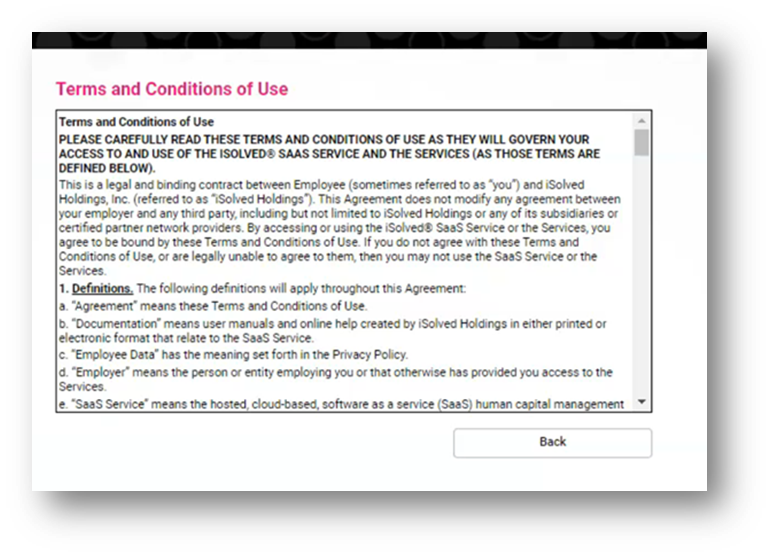
This link outlines the updates/changes in the Terms and Conditions. The new Terms and Conditions can be found here.
Once acknowledged, a copy of the Terms and Conditions can be viewed by clicking on your name in the upper left corner:
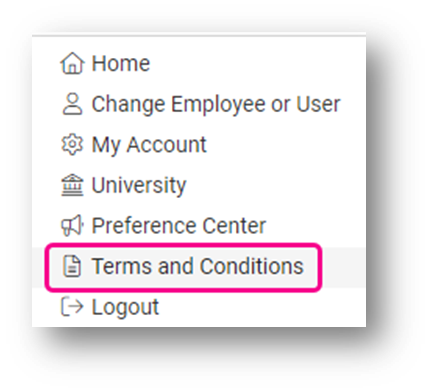
New I-9 Options
The I-9 can now be completed outside of the Onboarding feature
For clients not using the Onboarding features, the I-9 is now available for employees and client admins to complete in Employee Self Service (Classic View).
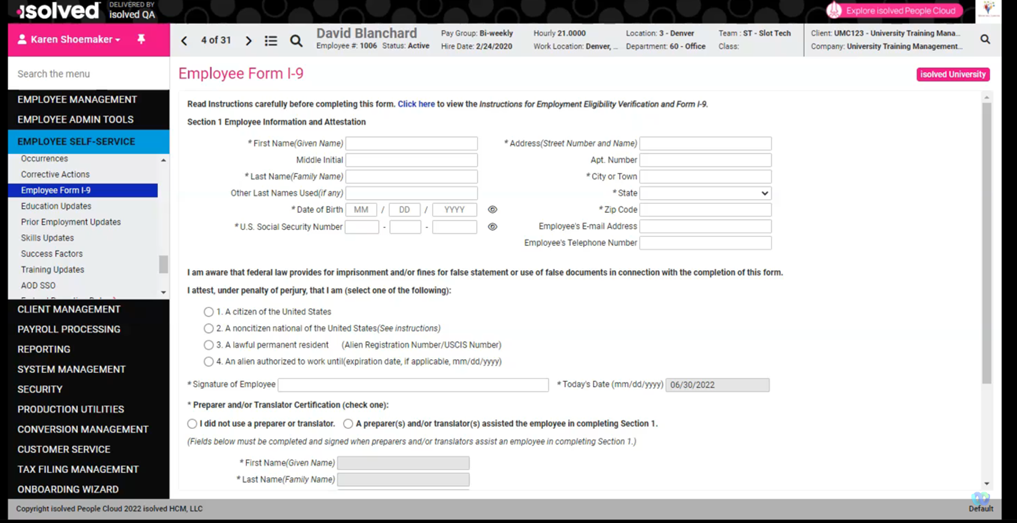
Coming soon!! Be on the lookout for an article in the Insperity Help Center reviewing the new I-9 functionality.
Update to the I-9 Audit screen
An update has been made to reflect the accurate audit date
The audit date has been updated to capture when the form is signed vs. when it is saved. This update only affects I-9s going forward, any I-9 completed prior to this release will use the save date.
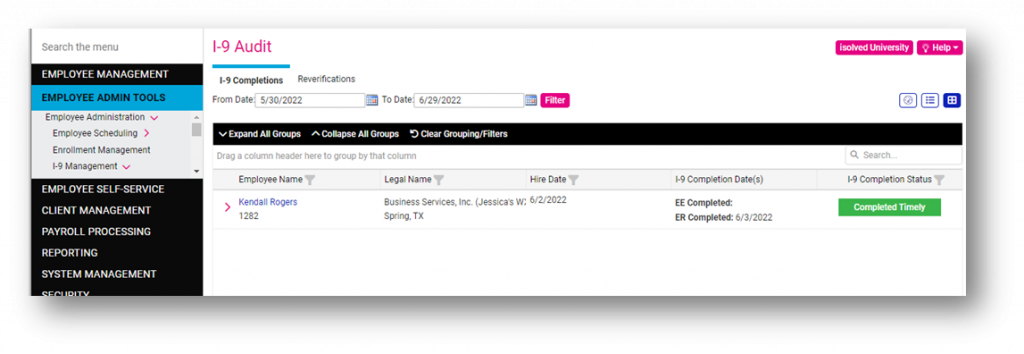
Onboarding Initiation Updates
Onboarding updates for client users with organizational restrictions
Currently, if you have a client user who has restrictions to only see employees in certain organizational levels, they are not able to assign those fields when initiating onboarding.
This release will allow all active org fields/values to display for all users when initiating onboarding, regardless of restrictions.
I-9 Verification Updates
Update to the section 2 of the form I-9
The Form I-9 establishes an employee’s employment eligibility in the US. The employee completes section 1 of the form, and the employer or authorized representative reviews and verifies the employees IDs in section 2. An ID from List A OR IDs from list B AND list C are required for verification.
An update has been made to require completion of both column B and C when not completing section A of the I-9 form. This will help ensure the form is properly completed and certified.
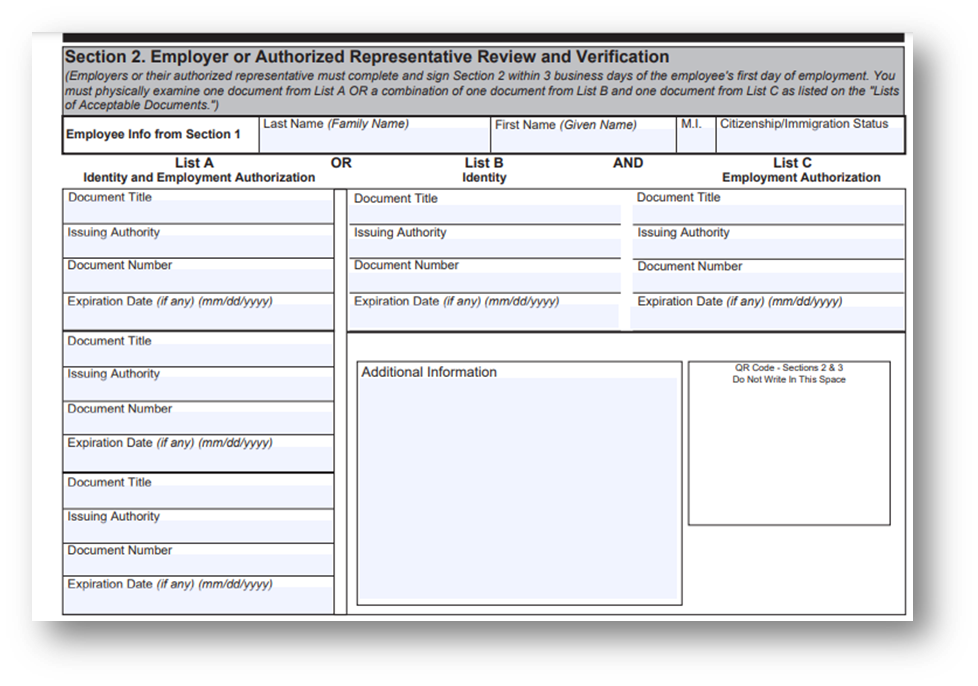
Please click here to view the most recent version of the I-9 with a list of all acceptable documents.
Time
Enhancements to Meal or Break Punches
Forced duration meal or break rule update
This applies to clients using isolved Time and have the system set up with a meal or break rule to force a full duration.
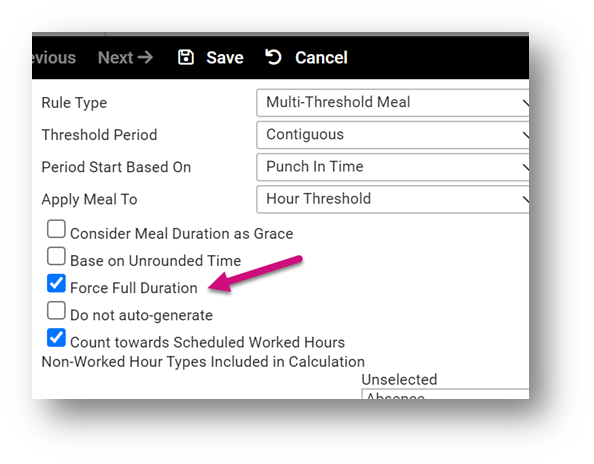
If an employee punches early for a meal break (so the forced time is 30 minutes, but they only punched for 20) and you have an alert to notify you when employees take meals or breaks that are shorter than the scheduled duration aka “short meal”, you can now excuse the alert and still force the meal for the whole duration on the timecard.
HR
Enhancements to the tax wizard
The following forms have been updated in the tax wizard
- California
- Form DE 4 Worksheet A line numbers added
- Colorado
- Colorado module updated to included additional withholding disclaimers
- Form W-4 (CO 101) removed from schema
- District of Columbia
- Form D-4A temporary address question optional
- Hawaii
- Form HW-4 non-resident adjusted gross income ration no longer requires leading zero
- Maryland
- Form MW 507 updated with minimum and maximum dollar thresholds
- Oregon
- Metro/MultCo OPT form parameters updated (opt-in and opt-out)
- Pennsylvania
- Form CLGS-32-6 updates for residents working outside the state
Adaptive Employee Experience
Manage Employee Screen Update
The Employee screen now show Job Title vs Job Code
For clients using Adaptive Employee Experience, when a Manager or Supervisor is viewing the employee screen, the employee’s job code is listed under the Title column. After 7/1, the job title will be listed correctly in the Title column:
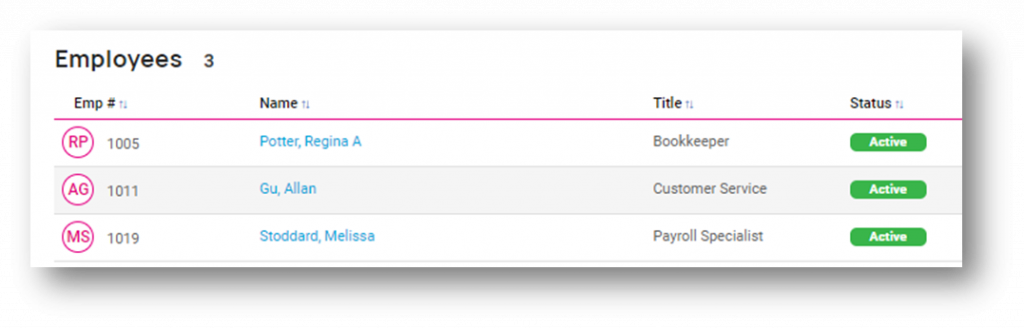
For more information about the changes in the version 8.12 release, contact your Payroll Specialist.
Download the release notes
Download the release notes: isolved Product Release v8.12
