Friday, July 15th, 2022
Highlights
isolved version 8.13 includes an enhancement to the Adaptive Employee Experience.
Adaptive Employee Experience (AEX)
- Inactivity timeout options
Adaptive Employee Experience
Inactivity Timeout Options
You can now define automatic log out times
For clients using Adaptive Employee Experience, you will now be able to determine Adaptive Employee Experience Inactivity Timeout within Adaptive Setup screen. The timeout can be set in Minutes, Hours, or Days.
The “actual” timeout for the Adaptive User will be +/- Five (5) minutes based on the setting selection. The Timeout setting will only affect the Adaptive Employee Experience (AEX) users and will not affect users in the Classic ESS view. The Timeout for Classic ESS Users will remain the same at 20 minutes.
Note: If a time is not determined, the default timeout is 30 days.
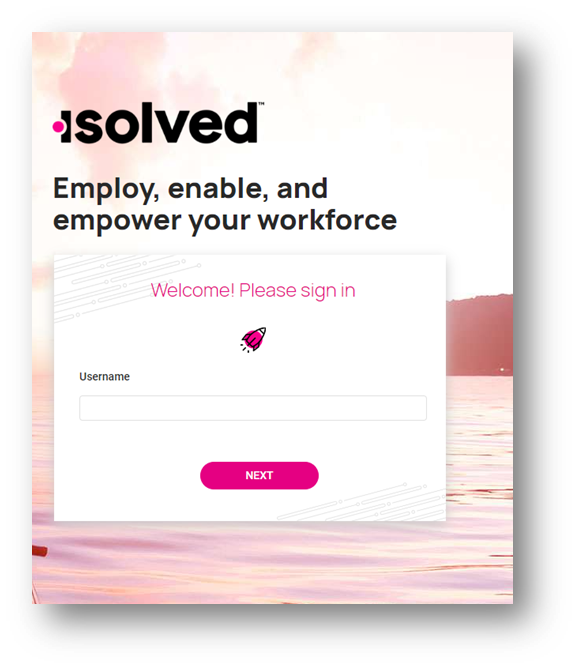
If you would like to set up this option, please reach out to your Payroll Specialist.
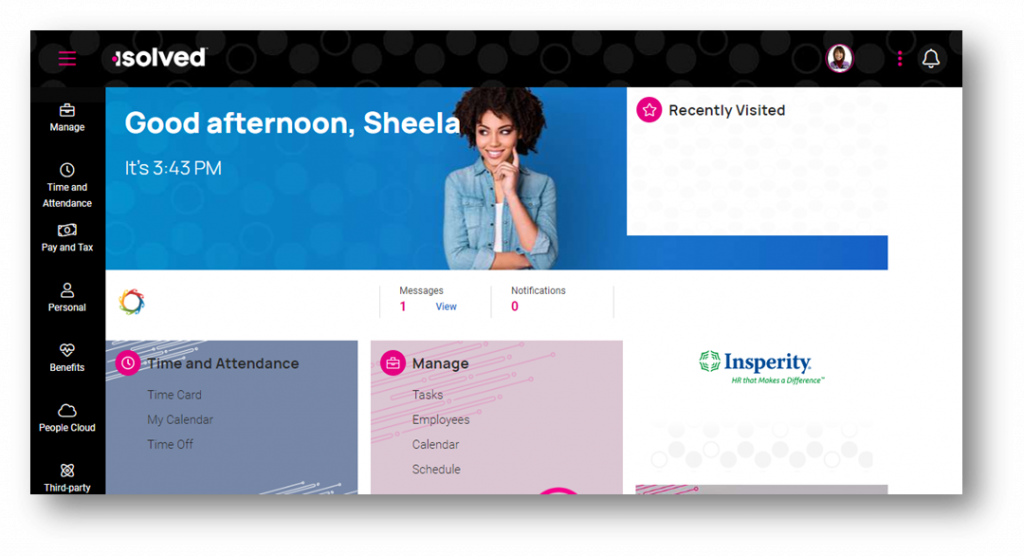
Contact your Payroll Specialist if you have any questions about the updates in isolved version 8.13
Download the release notes
Download the release notes: isolved Product Release v8.13
