Friday, August 12th, 2022
Highlights
isolved version 8.15 includes an enhancement to the Admin Calendar, a new look for the Employee Benefits screen, rebranding of isolved Hire, and Tax Wizard enhancements
Employee Administration
- Admin Calendar Enhancements
Benefits Administration
- New look and features for employee benefit plans
System Management
- isolved Hire is rebranding to Applicant Tracking
HR
- Tax Wizard enhancements: Form W-4
Employee Administration
Admin Calendar Enhancements
The Admin Calendar will now show an Estimated Balance for Time Off
For clients tracking Paid Time Off in isolved, the approve/reject details form will now show the “Estimated Balance,” which reflects the “Actual Balance” and the “Available Balance,” factoring in “YTD Taken” limit.
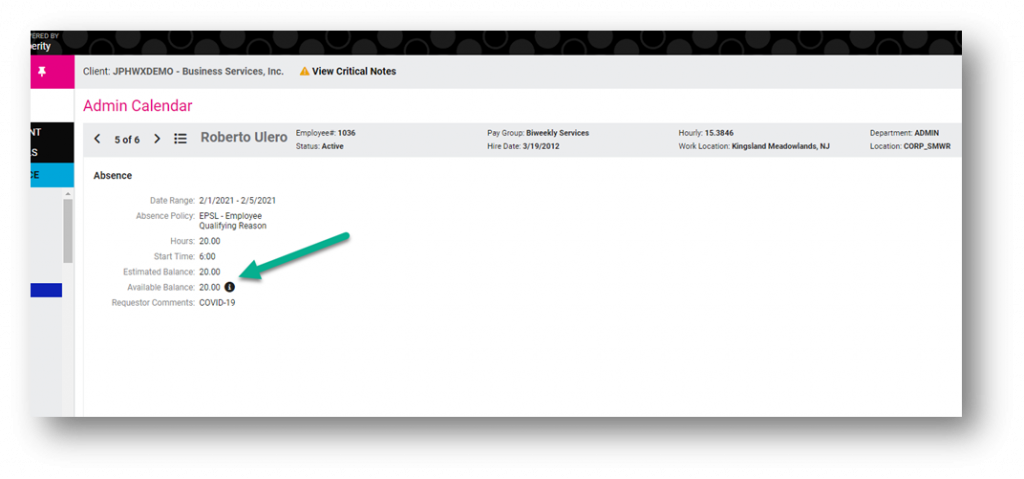
Benefits Administration
New employee benefit plan screens
New look and features for employee benefit plans
For client using Benefits Administration within isolved, this release brings a new look and added features to the employee benefit plans screens.
Here is what the current Benefit Plans screen looked like:
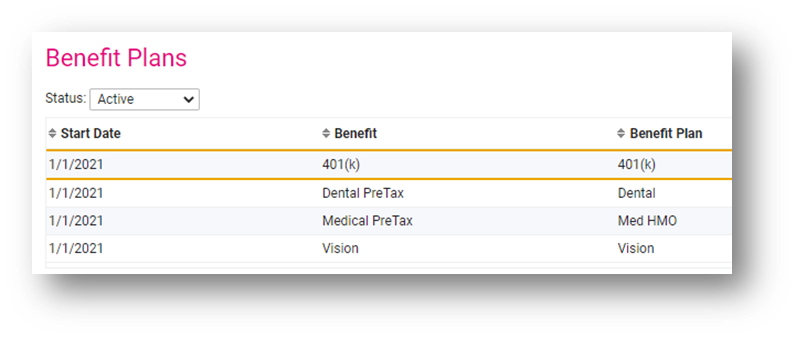
The new Employee Management > Employee Benefits > Benefit screen will now have 4 tabs for a more holistic and comprehensive view.
- Benefit Plans
- Deferred Comp
- Benefit Salary Overrides (new feature)
- Tobacco Use
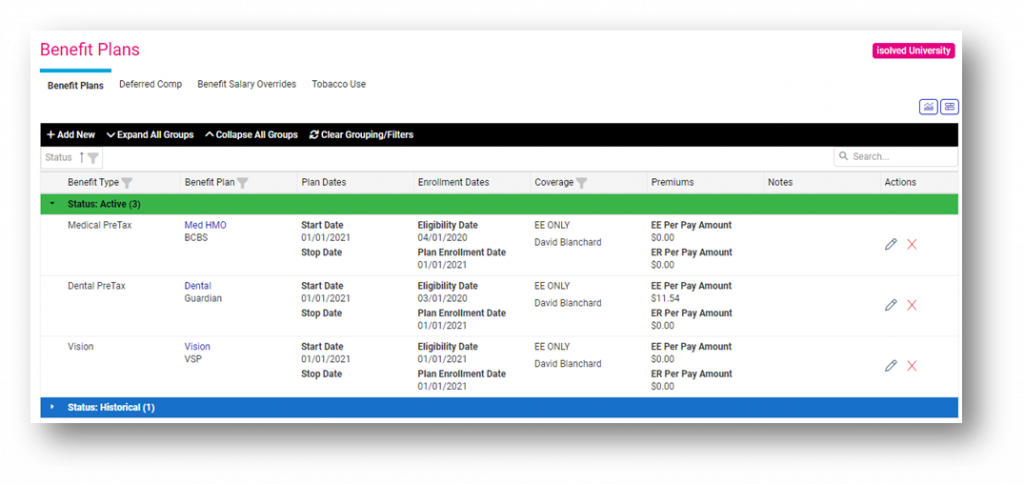
The Benefit Plans tab shows all pertinent details directly on the screen. The information doesn’t change from the old screen; you’ll be able to see if the employee has historical and active records, plan information, dates, coverage, and much more at a glance.
In addition, the ability to create salary overrides to be used with employee benefit plans has been added. This allows administrators to add an override to the salary for plans to calculate from. This is used for plans where salary is a factor in rates or calculations, but the salary should include bonuses, commissions, or anything else that is not just the base salary amount. An override can be added so plans that require this alternate salary amount can calculate correctly.
Part of this update also includes some functionality enhancements for the Tobacco Use options. We have a new field on the Tobacco Use tab. If an employee or their dependent have a check mark indicating that they are a tobacco user, a Cessation Program option is also displayed. This allows the employee to get the non-tobacco use credit for applicable benefits. This is a great feature that helps to streamline eligibility for the credit.
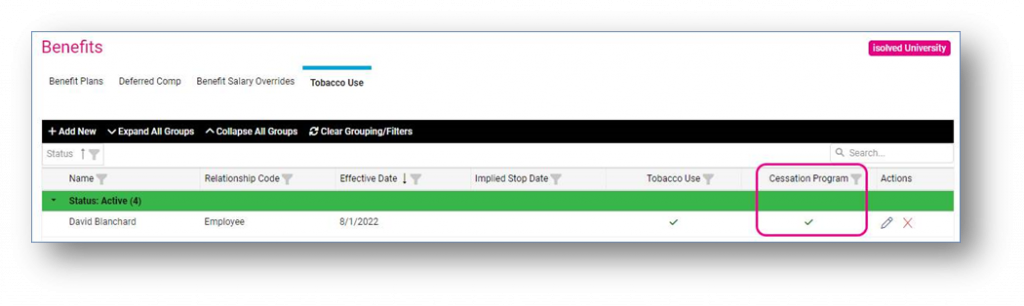
Another related feature to this screen is adding the option for you to ask your employees questions about tobacco use during the benefit enrollment process. This is set up on the Health and Wellness page. Employees are prompted to select Yes or No during the enrollment process. If they select “Yes”, a follow-up question is displayed to capture their answer for if they are enrolled in a cessation program. An example is shown below:
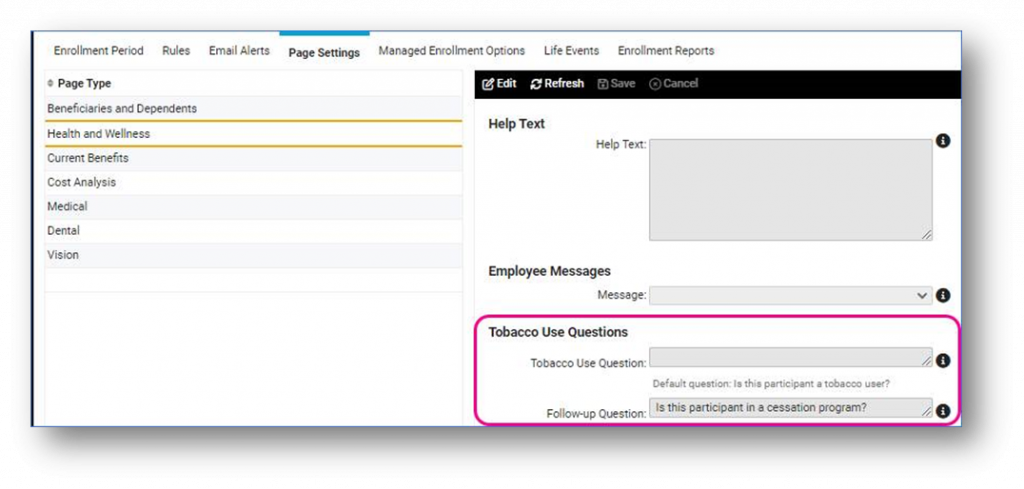
Client administrators with the Manage Employee Benefits role will retain access make changes to the updated employee benefits screen. Client administrators with the View Employee Benefits role will retain view-only access to the updated employee’s benefits screen.
For more details, please see the University article Employee Benefits.
System Management
isolved Hire is rebranding to Applicant Tracking
Naming convention has changed for isolved Hire
For clients using applicant tracking, the menu item previously known as isolved Hire will now be listed as Applicant Tracking. There is no functionality change, you will still have the exact access to the applicant tracking screens as you do today.
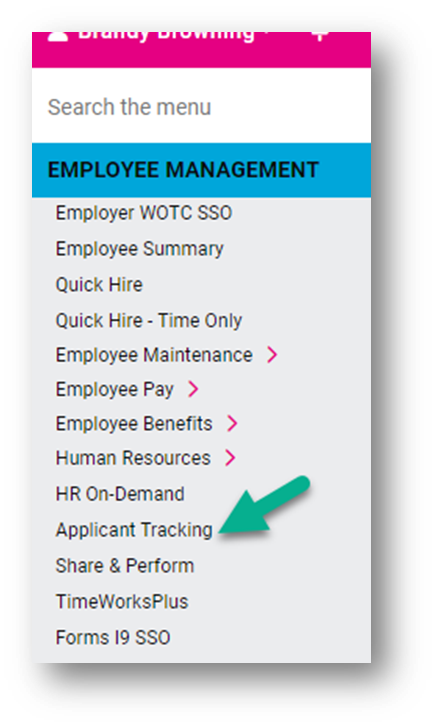
HR
Enhancement to the tax wizard: Form W-4
Form W-4 multiple job worksheet corrected
The Form W-4 will no longer ignore the results of the multiple jobs worksheet when an employee hasn’t completed Step 4 of the W-4.
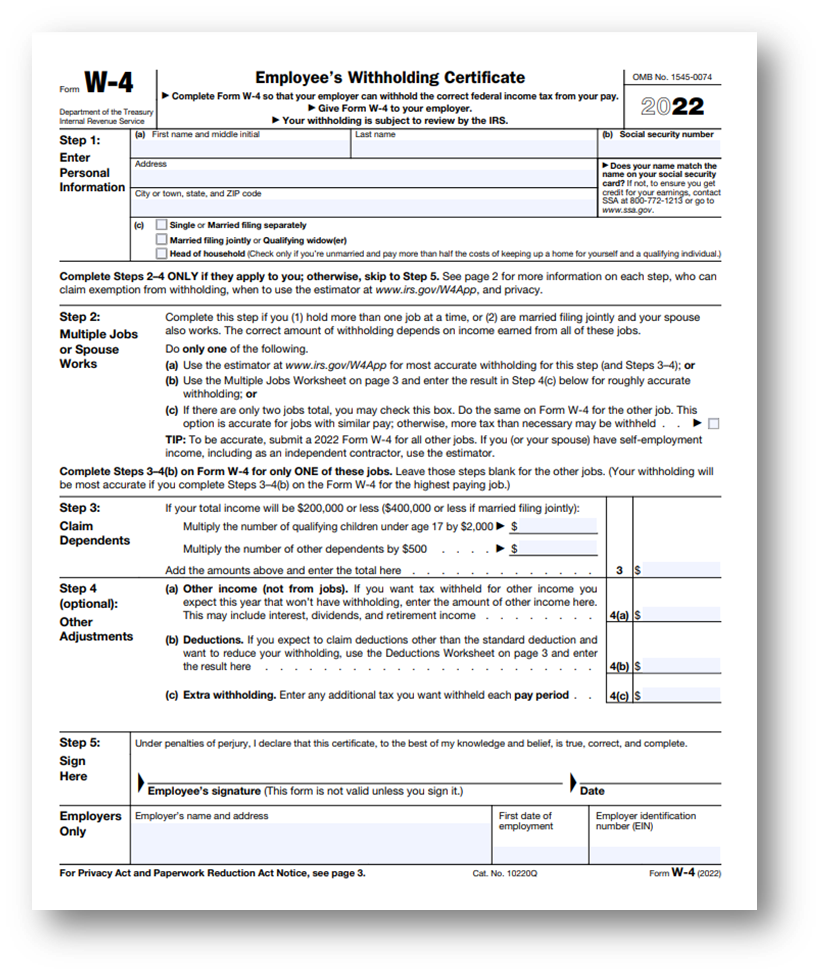
For more information about the changes in the version 8.15 release, contact your Payroll Specialist.
Download the release notes
Download the release notes: isolved Product Release v8.15
