Friday, September 9th, 2022
Highlights
isolved version 8.17 includes updates to the pending workflow screen, onboarding initiation, and Adaptive Employee Experience.
Adaptive Employee Experience
- Fillable forms enabled for mobile onboarding
Employee Administration
- Onboarding initiation updates
Employee Administration
- Pending workflow screen enhancement for employee tax updates
Adaptive Employee Experience
Fillable forms enabled for mobile onboarding
Mobile users can now complete fillable forms during onboarding
For clients using Adaptive Employee Experience and Onboarding, mobile users can now complete fillable forms as part of the onboarding workflow.
The isolved GO mobile app is no longer be available, effective Sept. 2nd. If your employees are not yet using AEX, see it in action here.
To switch to the modern Adaptive Employee Experience that works across all devices visit the Help Center or contact your Customer Success Specialist.
Employee Administration
Onboarding Initiation Updates
Initiate the onboarding process for multiple employees at once
For clients using Onboarding, you can easily initiate the process for multiple employees by using the Onboarding Initiation Import.
Please contact your Payroll Specialist if you would like additional information regarding this import.
HR
Pending workflow screen enhancements for tax updates
The Pending Workflow screen can now display current tax information
For clients using a workflow to approve or decline employee requested tax updates, the Pending Workflow screen has been enhanced to give you the option to view an employee’s current tax information. Click on the Display Prior Values option to view the employee’s current tax information and compare it to the tax update requested to assist in your decision to accept or decline the update.
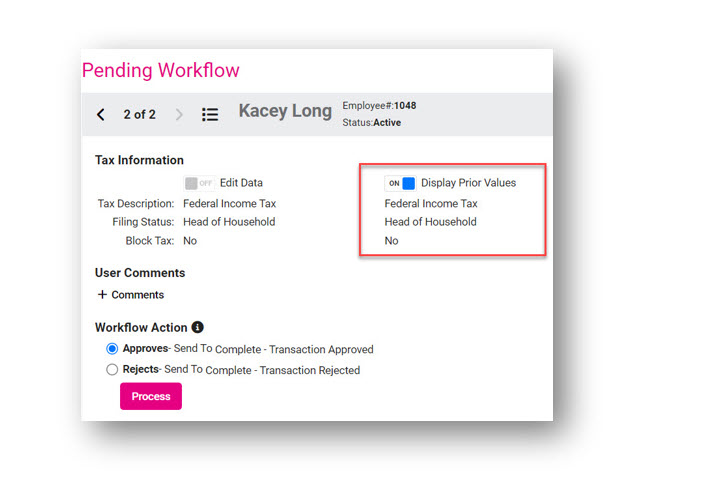
For more information about the changes in the version 8.17 release, contact your Payroll Specialist.
Download the release notes
Download the release notes: isolved Product Release v8.17
