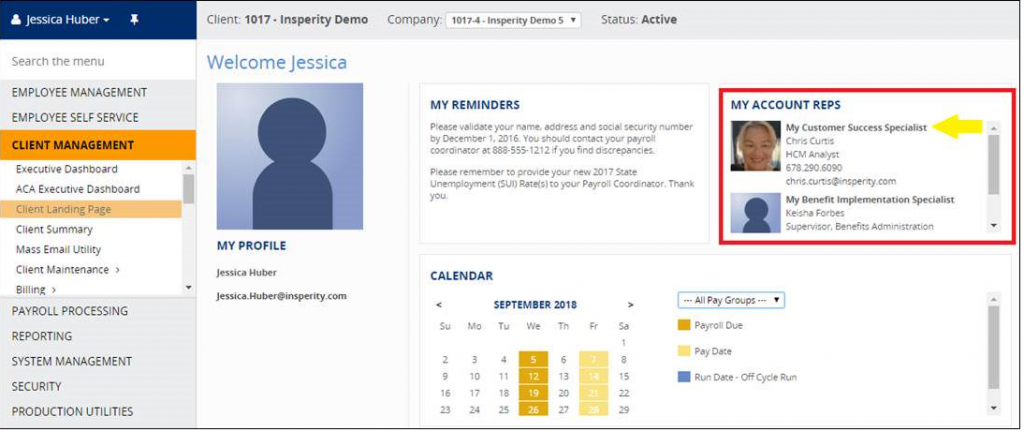Log into isolved and click on the Client Management tab on the left side of the screen.
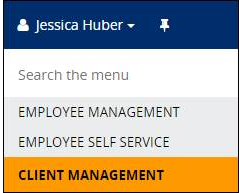
Click Client Landing Page from the Client Management drop-down menu.
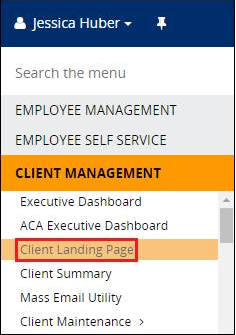
See the My Account Reps box for the name and contact information of your assigned Customer Success Specialist.