This report shows a list of employees associated with a specific review period and contains links to the employee self-review (if applicable) and appraiser review.
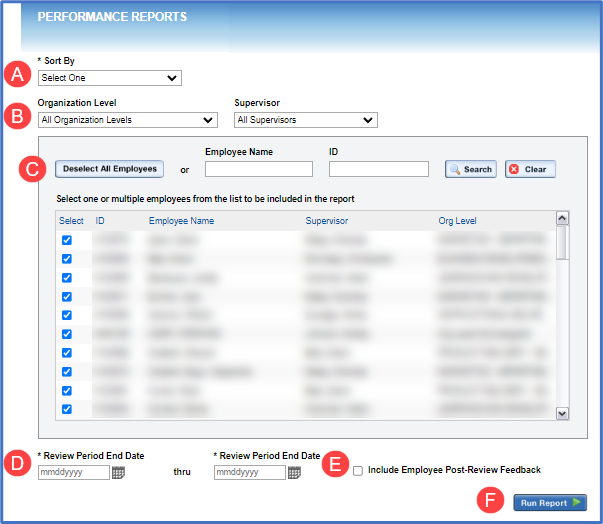
A. Select whether to include only the appraiser form, only the employee form, or both the appraiser and employee form (required).
B. Filter by organizational level and/or supervisor name (optional).
C. Filter the report to display only selected employees (optional).
D. Enter the review’s end date range (required).
E. Include the employee’s post-review feedback (optional).
F. After clicking Run Report, a pop-up window will display the report with the option to save as a Word document, Excel document, or PDF.
