My employees had goals on last year’s review and now they are not showing as current goals in their current review. Why?
This will occur if the last review period had not been closed prior to kicking off the current review cycle. The following are the steps you can take to close a review cycle:
To close a review cycle, go to Performance → Review Cycles → Review Cycle Name. Under Workflow Steps, Step 1, check the boxes under Current Review Workflow Step options and select Closed as the new review step under New Review Workflow Step.
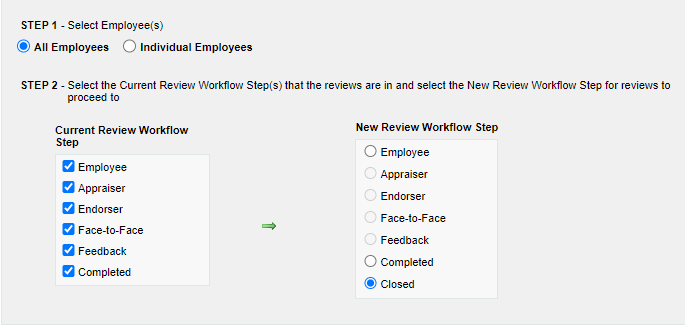
If you are working with a review cycle that is in progress, closing the previous cycle will not automatically populate the future goals into current goals in the live reviews. You will need to delete the current cycle and associated reviews then kick off a new cycle.
Please note that deleting reviews will also delete any progress made on the review.
