Peer Notes are a great way to send valuable feedback to your colleagues. You can also collect feedback from coworkers to help assess your team member’s performance. These notes can be available to view in a performance review if the date of the note falls within the period of performance being reviewed.
Navigating to Notes
Select Notes in the left-hand menu. To access peer notes, click on My Peer Notes.
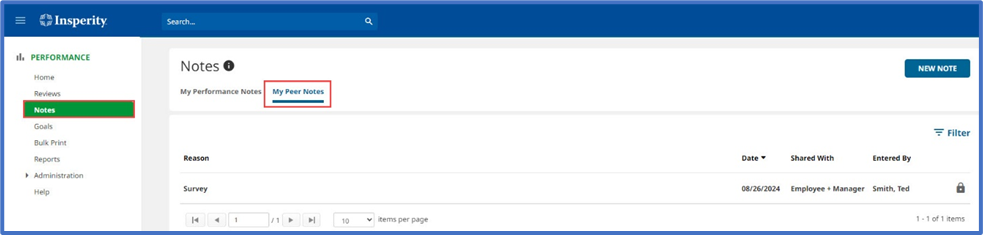
Viewing a Peer Note
You can click on the peer note in your Peer Notes list and view the details of the note. You can view any note but will not be able to modify or delete any peer notes that have been sent to you.

Sending a Peer Note
You may send a peer note to any of your colleagues. You can quickly send a peer note from your home page by going to the section My Performance Notes and clicking the New Note button.
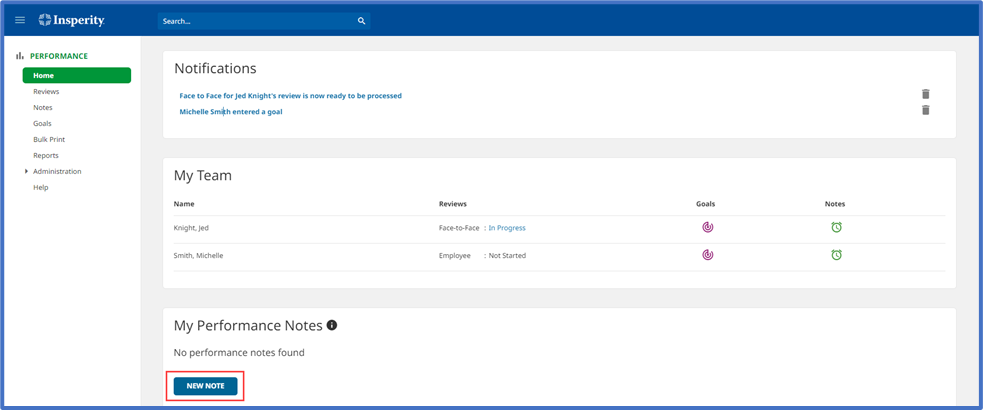
Alternatively, you can also send peer notes by selecting Notes in the left-hand menu then click New Note.
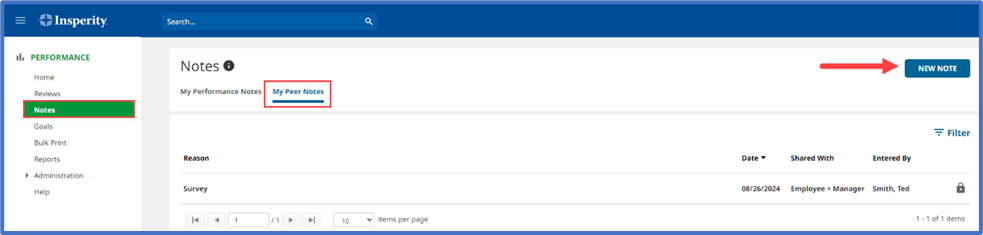
Then select Send Kudos or Send Other feedback from the New Note menu.
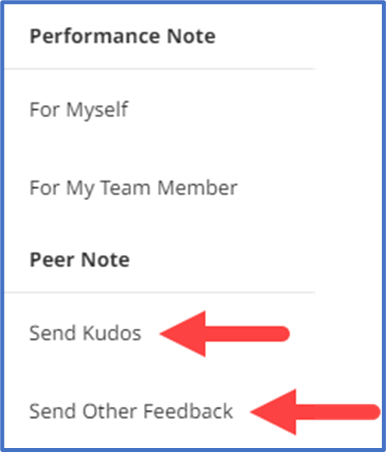
Enter the following information:
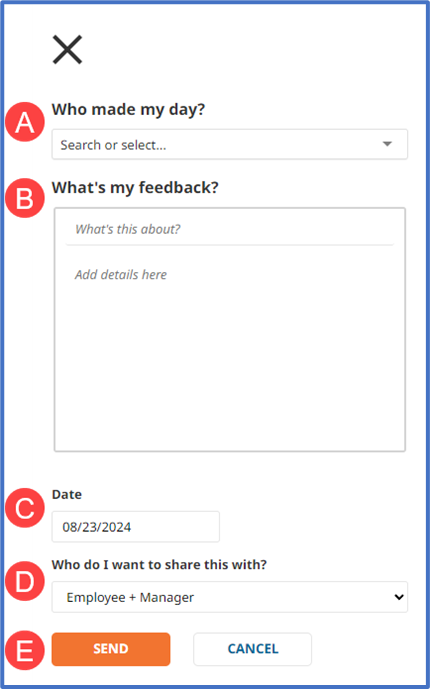
- Select the Employee Name for the note you would like to send in the “Who made my day?” dropdown.
- Type in the purpose for the note under “What’s my feedback?”
- Add the Date of the note.
- Who do I want to share this with? Select who can see this note.
- Send your note.
