You can create an “on demand” review at any time for employees for which you are a supervisor (reviewer). On demand reviews do not include employee interaction or endorser approvals and is not connected to a review cycle.
Navigation and access
You can access on demand reviews by going to Performance, Reviews, and then Team Reviews. Select the On Demand Review button.
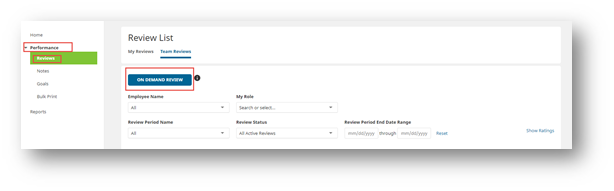
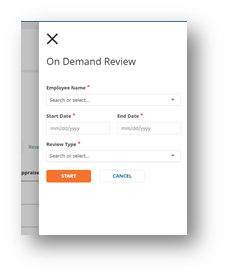
Select the Employee Name from the drop down box and then the Start Date and End Date of the period of performance you are reviewing. Next select a Review Type and select Start.
Completing the review
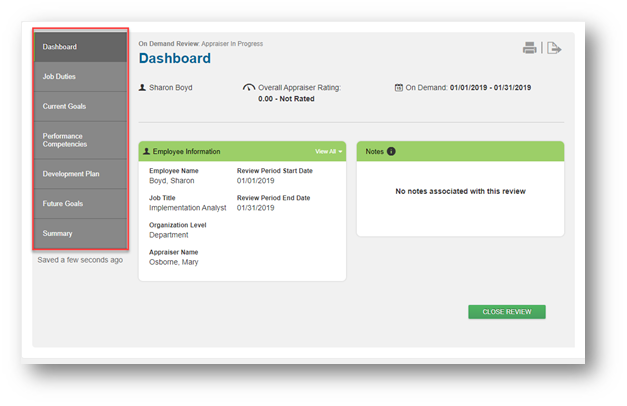
Navigation
In the review navigation pane, click on each section of the review. In the sections that need to be rated, select the appropriate rating and add supporting comments.
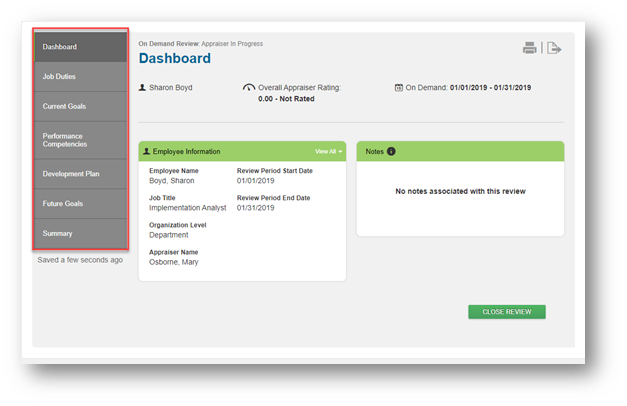
Completing the Appraisal
NOTE: The review will not be editable once it has been closed.
When the review has been completed, it is advisable to have a face to face discussion with your employee before marking it as complete. Once this has been completed, select Close Review.

