Supervisors, HR Managers, and Power Users can access the Bulk Print Reviews button under Performance.
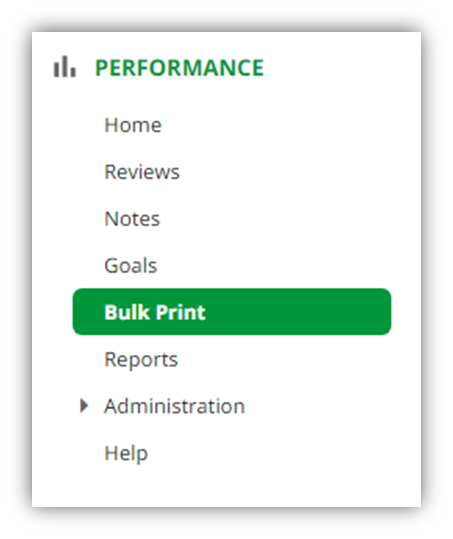
Bulk print reviews when there are a large number of reviews to print. The print job is prepared in a PDF format and you will be alerted by email and a home page notification when the job is ready to be sent to the printer. The notification will contain a 30-day link to the PDF file.
Step 1: Select whether to print appraiser review forms, employee self-review forms, or both.
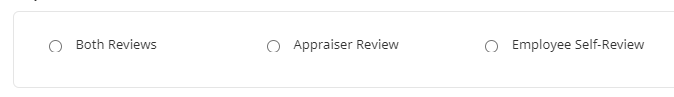
Step 2: Choose a range of dates for the review period end date. Only reviews that end within the range will be included in the print job.
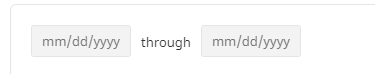
Step 3: Apply additional filtering for the bulk review print inclusion list, if necessary, by selecting a specific organization level and/or supervisor.
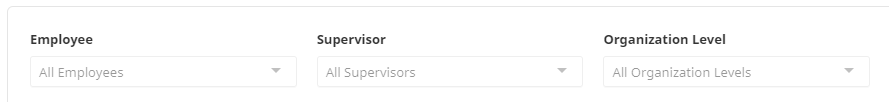
Click Request Print Job to initiate the PDF creation process. You can leave the Bulk Print Reviews page and continue with your work or exit the system. When the PDF creation is complete, you will receive an email and notification with a link to the PDF file, which you can then print.
