Performance Notes are a great way to track events that have occurred over the course of the year, such as recognition. These notes can be available to view in your performance review if the date of the note falls within the period of performance being reviewed.
Navigating to Notes
Select Notes in the left-hand menu. To access peer notes, click on My Peer Notes.
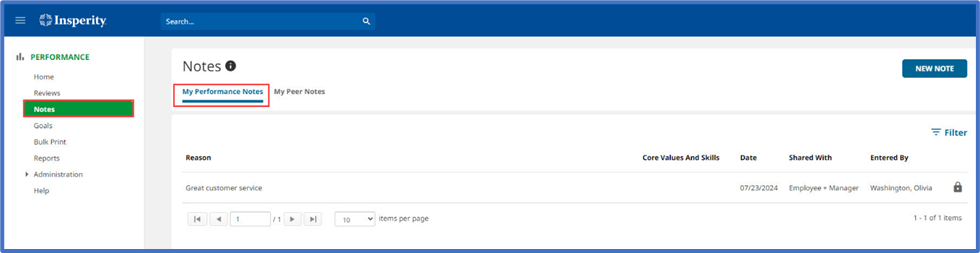
Adding a Performance Note
To add a performance note, click the New Note button and choose For Myself.
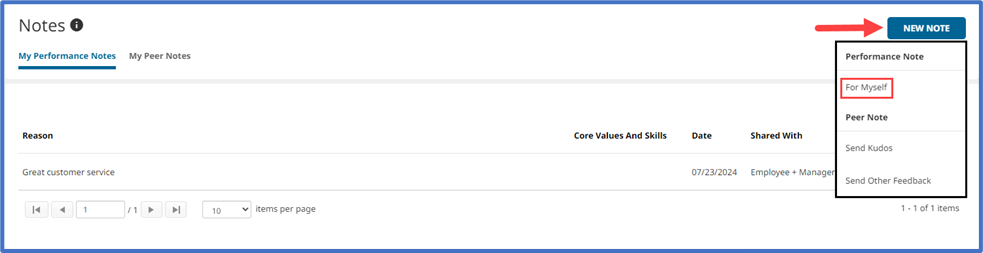
Enter the following Information:
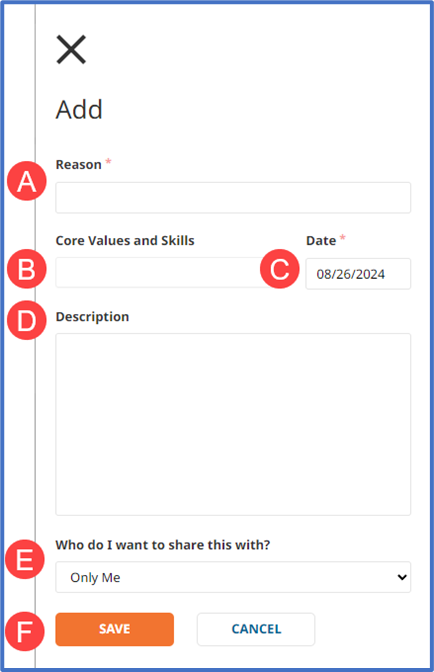
- Enter the Reason for the note you would like to add (Required).
- Choose a category for the Core Values and Skills for the note from the drop-down box (Optional).
- Enter the Date of the note. The date will determine if the note will be available to view in a particular performance review (Required).
- Add a Description of the note (Optional).
- Who do I want to share this with? You can choose if the is a note visible to just you or to also share this note with your manager (Required).
- Send your note.
