Authentication is the process of determining whether someone is who they are declared to be.
If you are a client of the Insperity® HR360 solution and logging in through Insperity Premier, then the user credentials are set on the Premier level.
If you are using a third-party single sign-on, then the user credentials are set within the single sign-on application.
To configure authentication settings, click the Settings button in the General Administration section, and then click the Authentication button. Use the options in this section to establish settings that fit your company’s user authentication policies.
These options include allowing users to change their passwords periodically or use password aging to force users to change their passwords after a specific time has elapsed. In addition, you can require passwords to be more complex by setting a minimum length and a combination of alpha, numeric, and special characters.
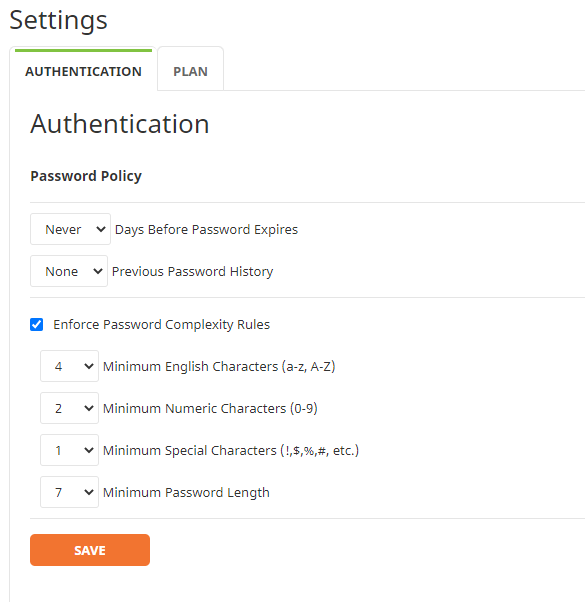
To set Authentication options:
1. Choose when users are required to change their password. Using the Days Before Password Expires drop-down menu, you can choose how long (in days) a password is remembered in the system. The options available are:
- 30
- 60
- 90
- 120
- Never (passwords are never required to be changed)
2. Use the Password History drop-down to set the number of unique passwords that you need to create before you can repeat a password. For example, setting this to 3 means that you would have to reset your password three times before being allowed to use your original password again. By default, this is set to None, allowing you to reuse old passwords without creating a new, unique password.
3. Choose whether to Enforce Password Complexity Rules. Checking the box requires passwords to meet certain criteria. Use the selection options to choose the following:
- Minimum English Characters (a-z, A-Z)
- Minimum Numeric Characters (0-9)
- Minimum Special Characters (!,$,%,#, etc)
- Minimum Password Length (must be equal to or greater than the total of the previous three options)
4. Click Save to save the Authentication settings.
