When in Planning, plan properties allow the ability to select a plan status. The plan status displays the name of the stage of the plan but also controls whether a user can edit a plan set to a specific status.
This area provides a list of available pre-defined statuses. In this view, you can:
- Edit a status display name
- Control whether a user can edit a plan set to a specific status
- Disable email notifications that are being sent if a user shares a plan with another user.
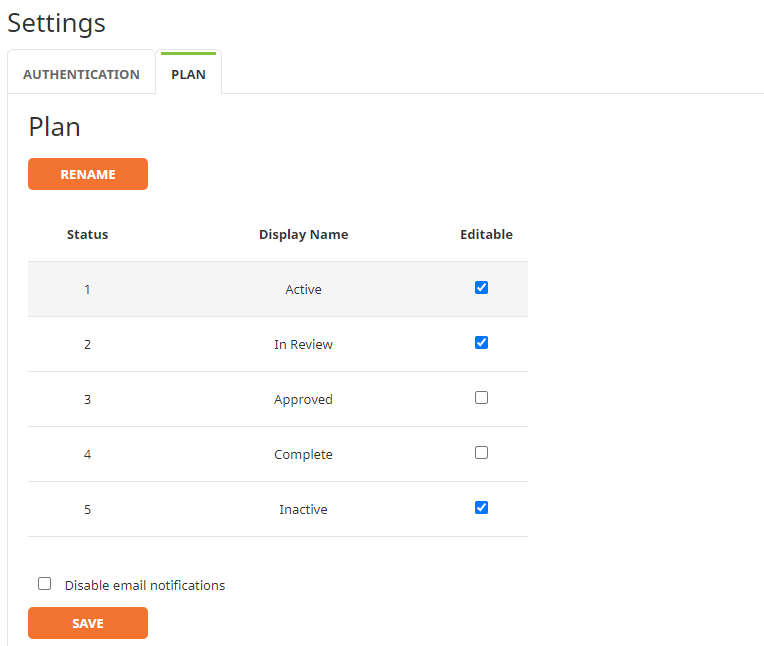
To edit a status display name:
1. Click to select the display name you want to edit.
2. Click the Rename button.
3. Type the new display name.
4. Click another status to close the editing box.
5. Click Save.
To allow users to edit a plan in a specific status:
• Click to select the Editable checkbox for the plan status.
To prevent users from editing a plan in a specific status:
• Click to deselect the Editable checkbox for the plan status.
To disable email notifications:
• Click to select the Disable email notifications checkbox.
