This report shows the review status (i.e., past due, pending, face-to-face complete) for all employees based on the review date range. This report helps determine which employees need to complete their review.
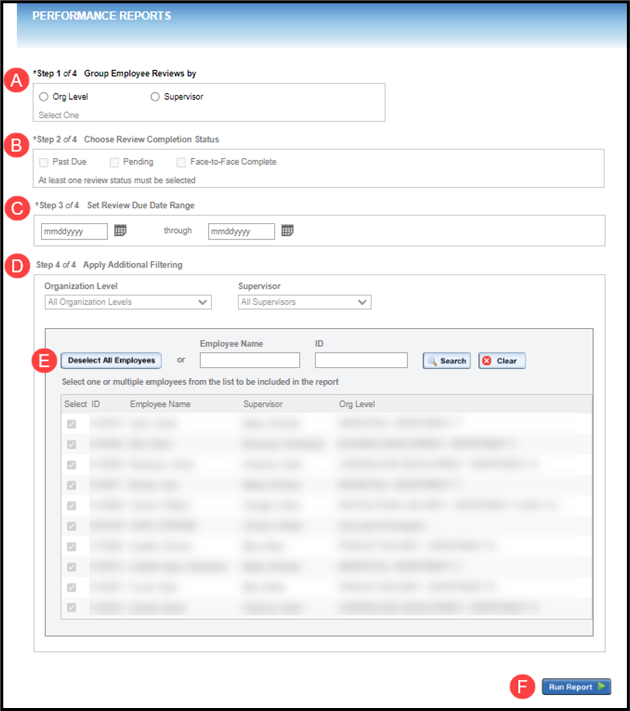
A. Group employees by organizational level or supervisor (required).
B. Choose review completion status: past due, pending, and/or face-to-face complete (required).
C. Enter the review’s due date range (required).
D. Filter by the employee’s organizational level and/or supervisor (optional).
E. Filter the report to display only selected employees (optional)
F. After clicking Run Report, a pop-up window will display the report with the option to save as a Word document, Excel document, PowerPoint, PDF, TIFF file, MHTML (web archive), CSV, XML file with report data, or data feed.
