This report shows the employee and appraiser ratings. It also shows the average rating for all employees included in the review period.
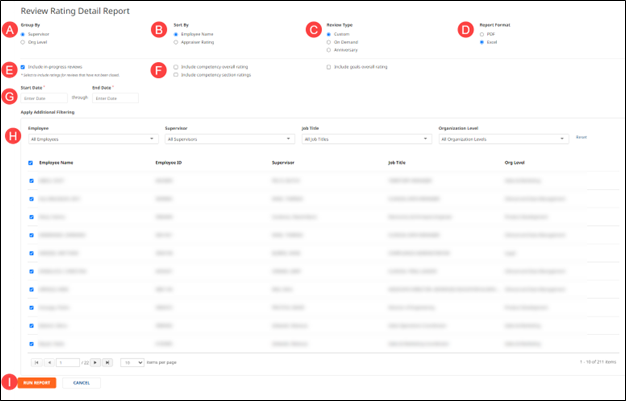
A. Group employees by organizational level or supervisor (required).
B. Sort report by employee name or appraiser rating (required).
C. Select whether the review is custom, on demand, or anniversary (required).
D. Select the report format as PDF or Excel (required).
E. Include reviews that haven’t been closed and are still in progress (optional).
F. Include competency overall rating, competency section ratings, and goals overall rating (optional).
G. Enter the review’s date range (required).
H. Filter the report to display only selected employees, employees for an assigned supervisor, employees with a specific job title, and/or employees assigned to an organizational level (optional).
I. After clicking RUN REPORT, the report will automatically be downloaded.
