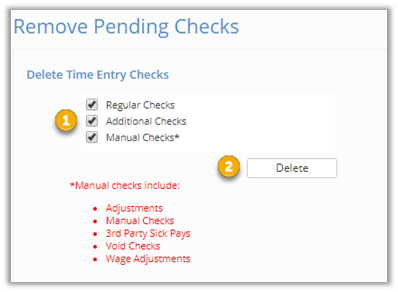The process below should be used to delete payroll transactions. All timesheet entries for the selected check types will be removed, including imported transactions from iSolved Time®, TimeStar®, or an external timekeeping system and manual entries.
To delete payroll transactions, go to Payroll Processing > Payroll Entry > Remove Pending Checks.
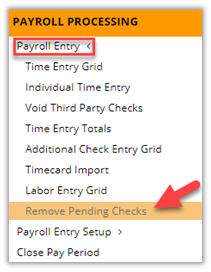
- Select the time entry checks that you would like to delete.
- Click Delete.