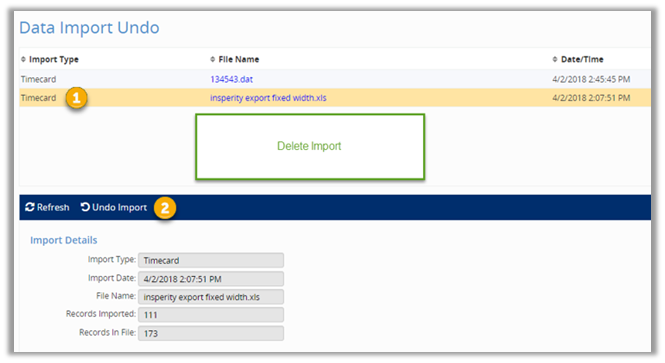The process below should be used to complete the process of deleting timecard
imports. This may be necessary if you notice mistakes or errors with a previously
submitted import.
To delete timecard imports, go to Conversion Management > Data Import Undo.
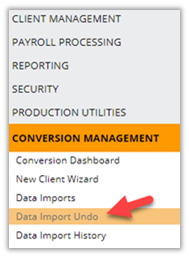
- Select the timecard import that you would like to delete.
- Click Undo Import.