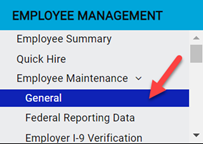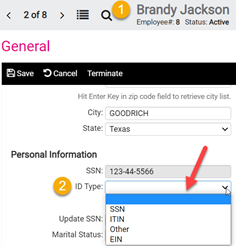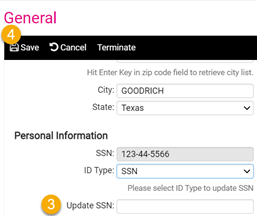To change an employee’s Social Security Number, go to Employee Management > Employee Maintenance > General
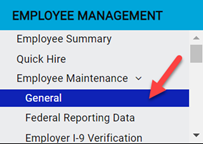
- Select the employee that needs to have SSN updated
- Select ID Type
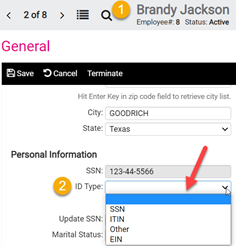
- Enter the correct number in Update SSN
- Click Save
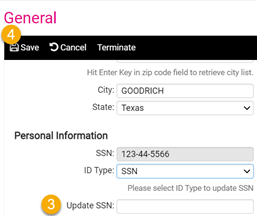
To change an employee’s Social Security Number, go to Employee Management > Employee Maintenance > General