Friday, July 19th, 2024
Updated 07/19/24 7:30 am CT
Highlights
isolved People Cloud versions 10.12 and 10.13 are combined due to the Independence Day Holiday and include exciting updates to the login process to be more intuitive and user-friendly, several state and local tax changes, tax form changes, and several Applicant Tracking updates.
Adaptive Employee Experience (AEE)
- Update: The Adaptive Employee Experience Site Selection Enhancement was delayed.
Payroll & Tax
- State and local tax changes as well as GeoCode changes
- The Payroll Run History screen has gone through some screen updates, including the Billing History, Payroll Counts, and Services tabs
- Minimum wage updates for Washington
- Tax form updates for Maine, New Mexico, New York, and Virginia
Client Management
- The ongoing screen enhancements continue with this release for the Pay Item Default Values, Onboarding Templates, and Year End Reports the site (tenant) selection process when logging into isolved is more intuitive and user-friendly
Applicant Tracking
- BIG Summer Savings on Top Job Boards!
- Several updates have been rolled out to make Candidate Matching even better
- New updates to the Employee Referral/Job Sharer Portal are here, enhancing both security and ease of use
- There is now a Job Board Address field to the job editing/creation form, helping you provide precise locations for your job listings on Indeed.
Adaptive Employee Experience (AEE)
Update: The Adaptive Employee Experience Site Selection Enhancement was delayed.
Payroll & Tax
State and Local tax changes
Please refer to the full document for details and a list of these GeoCode and tax changes:
| State Changes | Local Changes |
| Georgia Idaho Iowa Ohio | Kentucky Hickman, Fulton County Marshall County Mount Olivet, Robertson County Ohio County Warsaw, Gallatin County West Buechel, Jefferson County Ohio Bellefontaine, Logan County Blanchester, Clinton County Blanchester, Warren County College Corner, Butler County College Corner, Preble County Glenmont, Holmes County Holmesville, Holmes County Mingo Junction, Jefferson County Oregon Eugene, Lane County Pennsylvania Shikellamy SD |
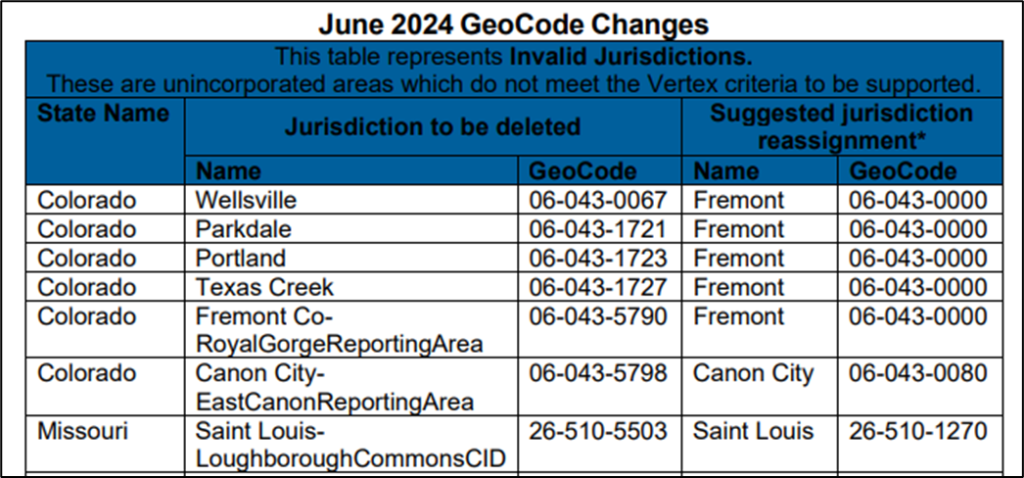
Please reach out to your Insperity Payroll Specialist with any questions.
Payroll Run History Screen
The Payroll Run History screen has gone through a screen updates
Most of the screen will stay the same, but here are the changes:
- Billing items under Billing History tab have been alphabetized
- Counts under Payroll Counts have been broken into 2 sections on this tab. The left block are the counts with values this payroll and the Payroll Counts that are zero are displayed in the right block. Both lists have been alphabetized
- Services that were blocked will show at the top of the list under the Service tab and have been alphabetized
Payroll Run History Screen:
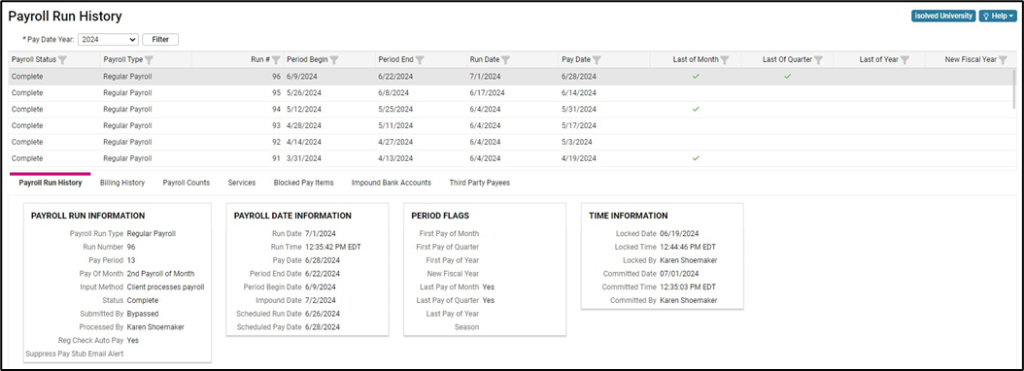
Payroll Counts Tab:
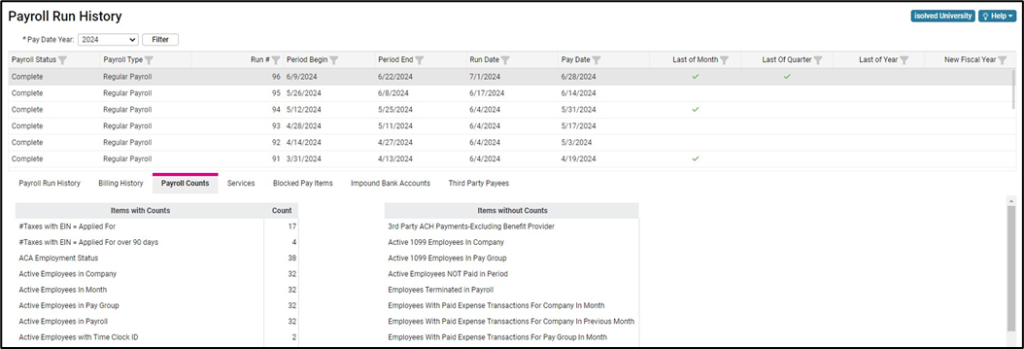
Services Tab:
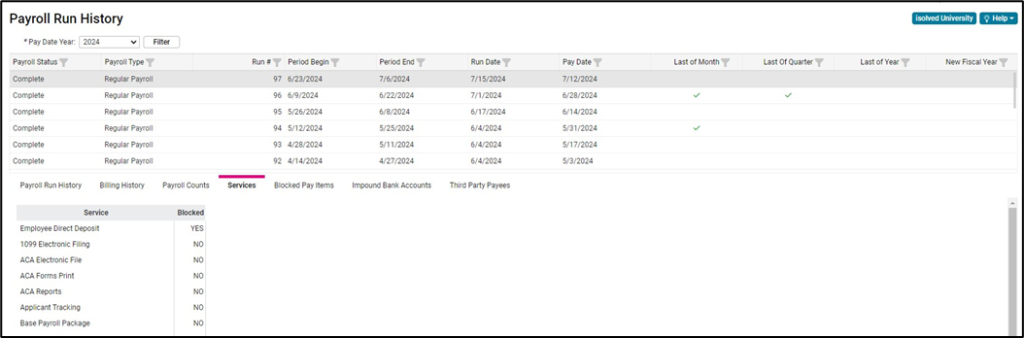
Tax Form Updates
Form updates for Maine, New Mexico, New York, and Virginia
With this release, we’ve made updates to tax forms that are used in Onboarding and the Tax Updates screen in self-service. Here is the list of changed forms:
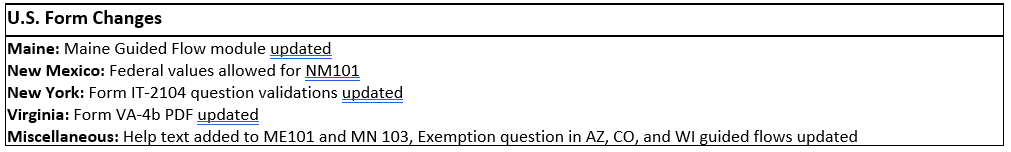
Please view this article for additional information about these changes.
Minimum Wage Update
Washington Minimum wage changes in these jurisdictions included in this release
| State | Jurisdiction | Effective Date | Minimum Wage | Tipped Minimum Wage |
| WA | Renton – Large | 7/19/2024 | $20.29 | $20.29 |
| WA | Renton – Med-Size | 7/19/2024 | $18.29 | $18.29 |
These minimum wage rate changes will not automatically update employee salary records. See Reviewing pay information for minimum wage compliance to learn how Workforce Acceleration can help you stay in compliance with minimum wage changes.
Client Management
Screen Enhancements
The effort continues in this release to modernize the screens in isolved People Cloud. Over the next few months, additional screens will be refreshed using the new grid style that you’ve already seen on other screens. The overall functionality stays the same with some differences noted below.
Client Management > Payroll > Pay Item Default Values:
- Background performance updates only.

Client Management > Workflow Setup > Onboarding Template:
- Updated grid layout.
- Added edit and delete action buttons
Onboarding Templates:
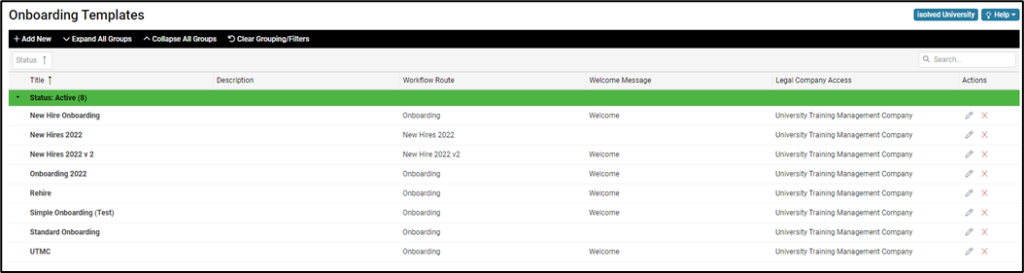
Edit Template:
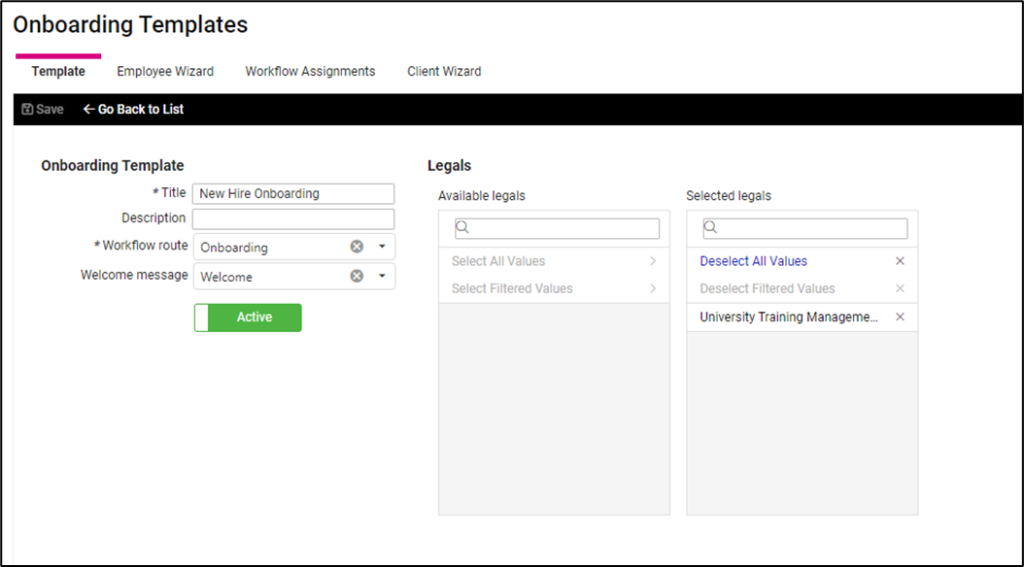
Edit Employee Wizard:
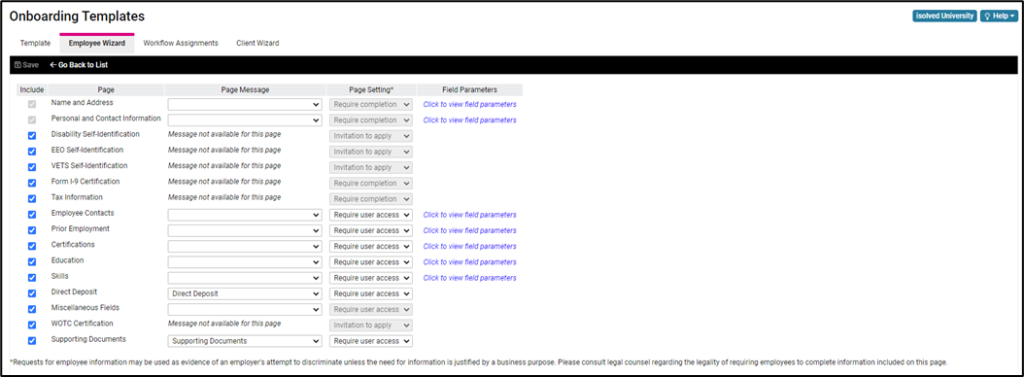
Edit Workflow Assignments:
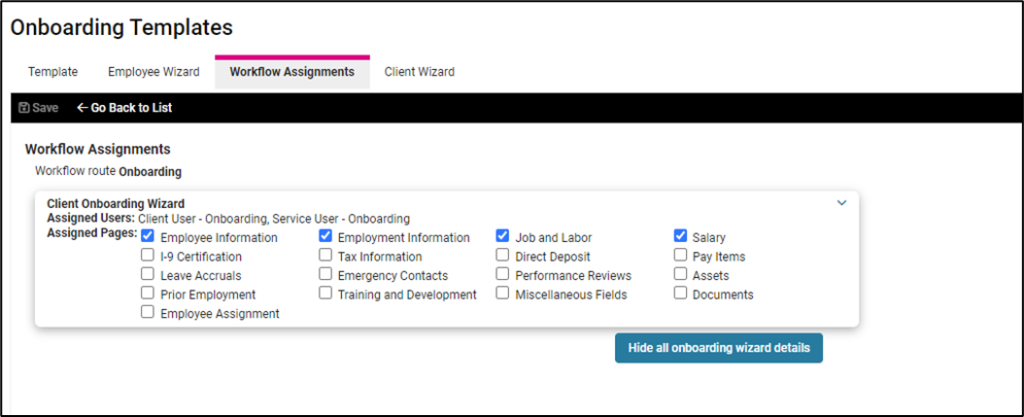
Edit Client Wizard:
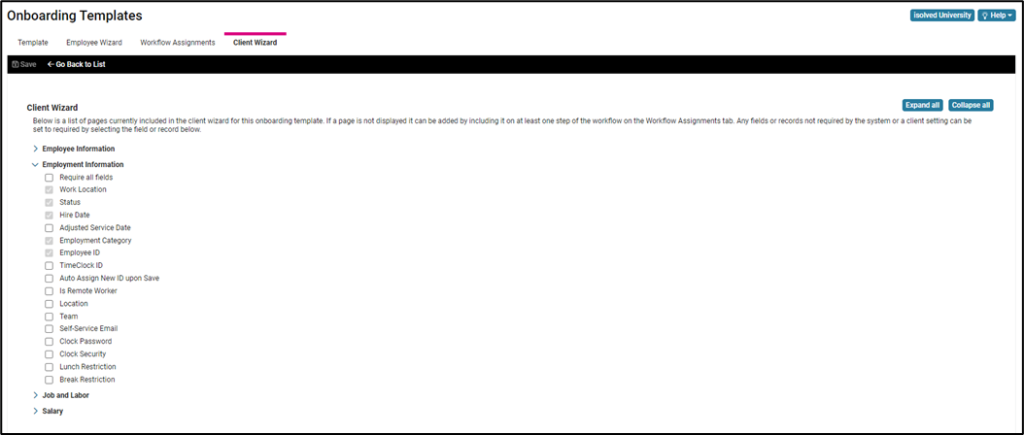
Reporting > Year End Reports:
- Updated grid layout.
- Added filtering to all columns.
- Added export to Excel.
- Added Generate Report action button.
Year-End Reports On-Demand:

Year-End Reports On-Demand – Generate Reports:
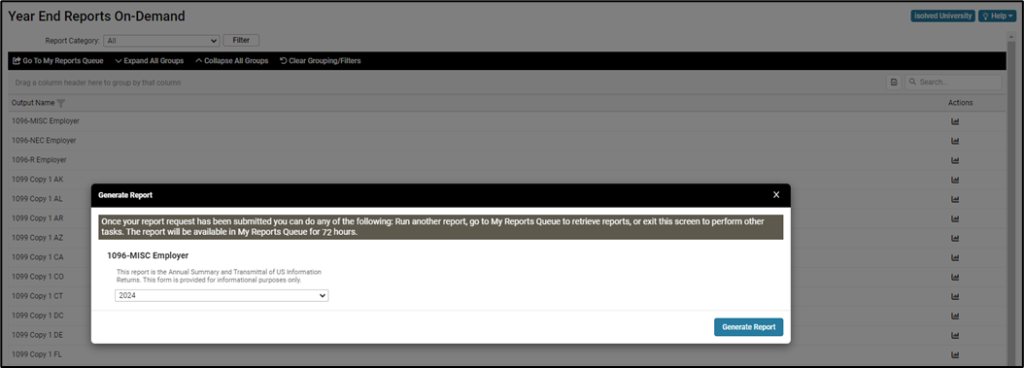
Applicant Tracking
BIG Summer Savings on Top Job Boards!
Did you know you can use our job posting accounts to promote your ad on leading job boards like LinkedIn and ZipRecruiter to get discounts of up to 45% off their retail prices?
For a limited time, enjoy an EXTRA 10% off during our summer sale when you post your job ad through our LinkedIn, Monster, ZipRecruiter, and CareerBuilder accounts. Stretch your recruitment budget further and stack your savings!
Here’s how it works:
- Look for the Discounts Available tag next to participating job boards.
- Hover over the tag to reveal the discount code and apply it with a click.
- Easily manage your selections and pay for your discounted job ads right from our platform.
Use these codes as often as you like before the offer ends on July 31, 2024. Don’t miss out on these exclusive savings!
Enhanced Candidate Matching
Several updates have been rolled out to make Candidate Matching even better!
- Candidate Matching Tags: Now, job listings with Candidate Matching enabled will display a “Candidate Matching” tag on the Job Listings tab. This makes it super easy to see which positions are using our advanced matching feature, streamlining your recruitment process.
- AI-Powered Scores in API: You can now access Candidate Match Score data through our Client Reporting API. Get deeper insights and make more informed decisions with ease!
- Sorting Options: You can now choose to sort applicants by application date instead of match scores. Go to My Account then enable the “Default sort applicants by applicant date” setting.
- New Icons for Better Visibility: We’ve added new icons to the Applicants area to help you quickly understand the status of Candidate Match scores. Here’s a quick guide:
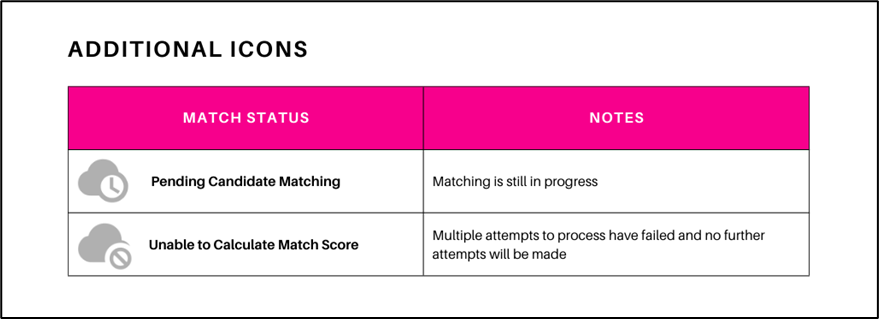
Job Sharer Portal Low Friction Login
New updates to our Employee Referral/Job Sharer Portal are here, enhancing both security and ease of use. Our goal is to keep the portal user-friendly while ensuring your data is safe and secure.
What’s new:
- Low Friction Login: Enjoy a smooth login process with our “remember me” option and Two-Factor Authentication (2FA). You’ll only need to enter a password if you:
- Clear your cache
- Login from a new device
- Log out and choose “do not remember me”
- Quick Setup: When you land on the portal, you’ll be prompted to set up a username and password. The steps are quick and easy, and you can use your email or a username of your choice.
- Enhanced Control: The Job Sharer Portal allows you to extend your Employee Referral network. We’ve added an integrated feature so you can remove a “Job Sharer” anytime from the Employees User Tab. Job sharers are marked with a ‘yes’ in the Job Sharer column.
Precise Location Option
There is now a Job Board Address field to the job editing/creation form, helping you provide precise locations for your job listings on Indeed. This is great news for your open positions with multiple locations in one city, as it helps avoid the appearance of job blasting. This field will only be sent to Indeed for now to help with Indeed’s goal of using precise locations for non-remote jobs.
Keep in mind that Indeed’s algorithm will link your jobs to searches from nearby major cities, boosting your job’s visibility even more!
For more information about the changes in the 10.12 and 10.13 release, contact your Insperity Payroll Specialist.
