Updated 04/11/2025 2:00pm CT
Friday, April 11th, 2025 – isolved Classic View release
Monday, April 14th, 2025 – Adaptive Employee Experience (AEE) release
Highlights
isolved People Cloud version 11.04 introduces a fresh new look for Identity Login screens, user agreement updates for Electronic Consent and Electronic Delivery, additional updates to the redesigned timecards, state tax form updates and other important items.
Adaptive Employee Experience (AEE)
- AEE Timecard (BETA) updates
- Direct deposit email now includes company details
- Tax form updates for Hawaii and New York
- Electronic Delivery and Signature update
- New fields now available in Report Writer
- Identity Login Screen updates
- Employee Group Term Life Screen gets a new look
- Candidate Matching Model has been updated
Adaptive Employee Experience (AEE)
New AEE Timecard updates
We continue to make improvements to the new AEE Time cards(BETA) introduced in the last release. This release includes the following updates:
- Multi-Legal Company Filters:
A Legal Company filter has been added to the Time Card screen to support clients with multiple legal companies. This filter narrows down the employee list for managers/supervisor users when they select between different legal company values on the AEE Manage Time Cards screen, allowing for easier access to employee timecards.
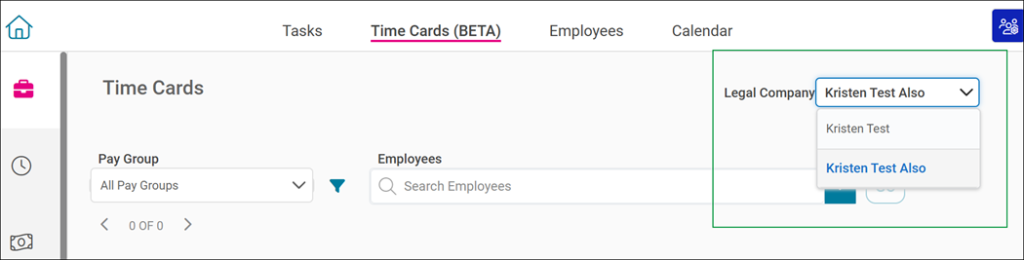
- Calendar display in Mobile view: We identified an issue where the Sunday column was missing from the calendar in the mobile view of My Time Card and Time Cards. This has been resolved in this release, and the calendar will now display complete information in mobile view.
- Time- off requests for future dates: In previous versions, employees encountered an error when creating time off requests for a future date. The error required the request to be within a specific date range, starting from the current pay period’s start date and extending back to the start date of a past pay period. This release resolves the issue, enabling employees to submit time off requests for future dates without any errors.
Payroll & Tax
Direct deposit email now includes company details
The enhancements made in prior releases to reduce fraudulent direct deposit activity have been updated to manage email alerts more effectively. For clients with more than one legal company, client contact emails now include the legal company number and name for added detail.
Tax form updates
With this release, updates have been made to employee withholding forms that are used in onboarding and the Tax Updates functionality in self-service.The chart below lists all tax forms that have changed. For detailed information about the changes, please review this document.
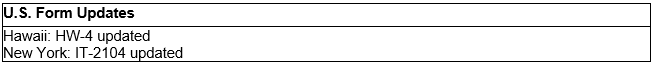
Human Resources
Electronic Delivery and Signature Update
With this release, user agreements for clients using Electronic Signature and/or Electronic Delivery of Tax Forms have been updated. Upon release, employees will be required to respond to the pop-up messages as applicable:
- Terms of Use and Consent to Electronic Communications and Electronic Signature
- Terms of Use and Consent to Electronic Delivery of Tax Forms
If the employee has already accepted the updates in People Cloud, they will not be prompted again in Adaptive and vice versa. Note: The update in isolved People Cloud will be released on Friday, 4/11 and the AEE update will be released on the following Monday, 4/14. *
*Update: The new electronic consents are now being presented to all employees when they log in, regardless if they are logging in to Classic or AEE.
Reporting and Analytics
New fields now available in Report Writer
This release brings the following updates:
- A new sub report type has been added under Time & Attendance report, in Report Writer to show Employee Clock Settings.
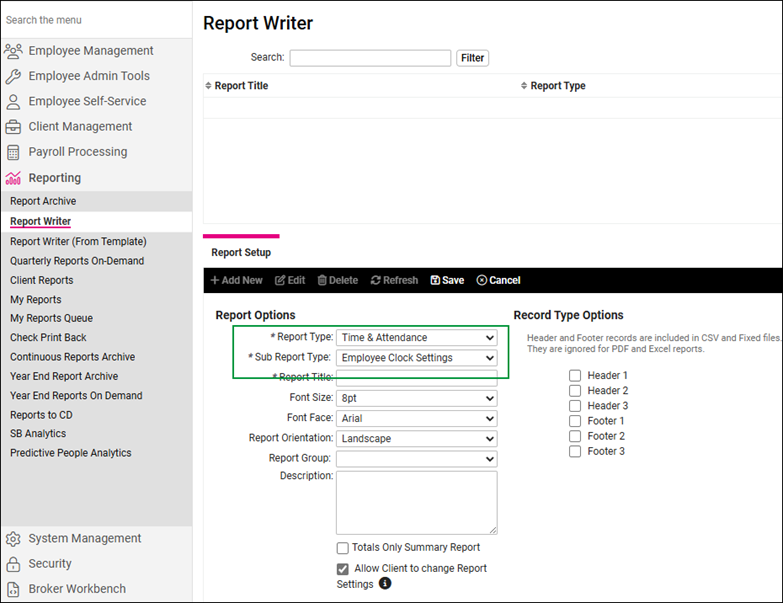
- For the report type HR Reports, the Comments field has been added to the Employee Skills field category available for the following sub report types:
- Skills Report
- Certifications Report
- The following fields have been added to the Benefit Parameters field category in Report Writer:
- Enrollment Submission Date
- Plan Enrollment Date
- Participation Reqs Met On Date
- Miscellaneous Fields have been added to Report Writer for the following report types:
- Labor Allocation
- Labor Expense
- The Check Stub Message field has been added to the Check File Report Type in Report Writer.
Security
Identity Login Screen updates
Login screens will be getting a fresh, user-friendly makeover on April 14! These updates are designed to improve clarity, usability, and your overall experience. Click to download isolved Login Quick Step Cards in English and Spanish.
Here’s a quick look at what’s changing:
- A Fresh Splash of Color: Buttons will swap from pink to a sleek teal, giving the interface a modern and polished look.
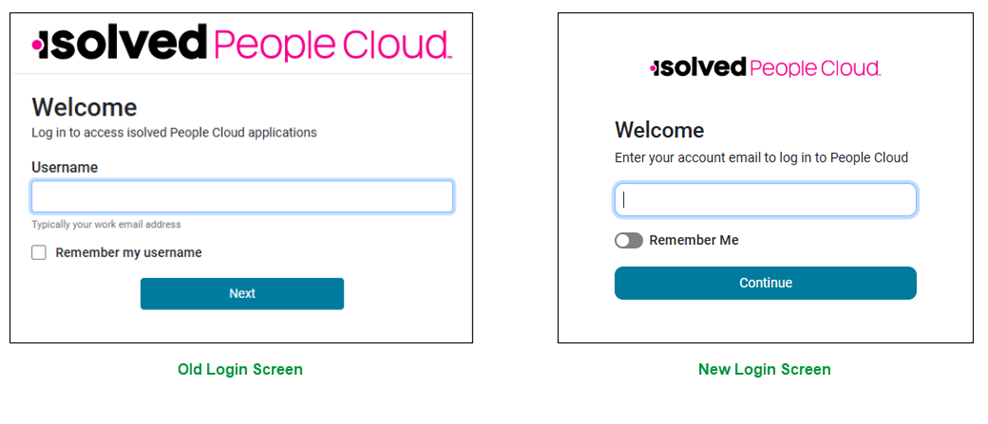
- Clearer Language: Updated wording will make communication clearer and navigation smoother for all users.
- Helpful Passkey Reminders: A passkey reminder will now appear on the login page, making sure you never miss this convenient option. If you turn this option off, your selection will be remembered for 10 days.
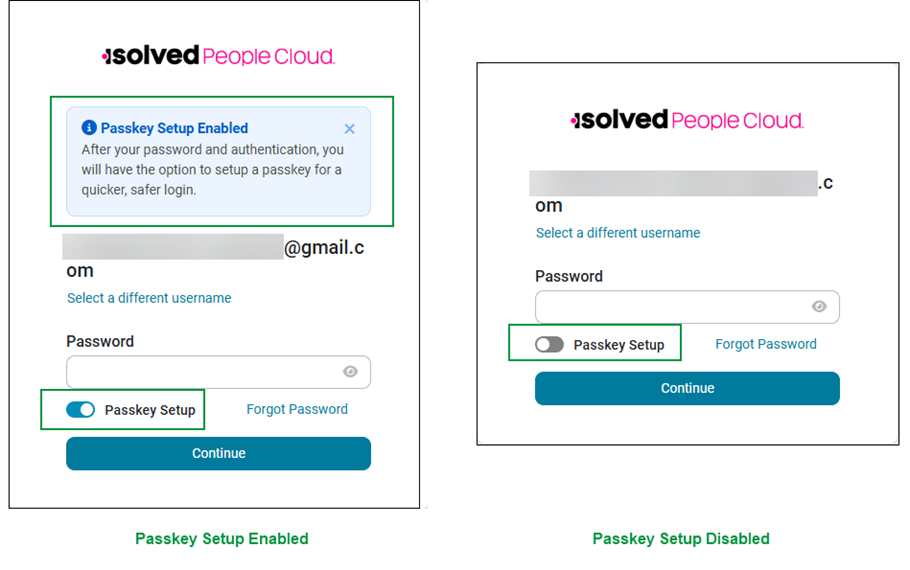
- Enhanced Passkey Login Visibility: The passkey login option will be more prominently displayed to streamline access.
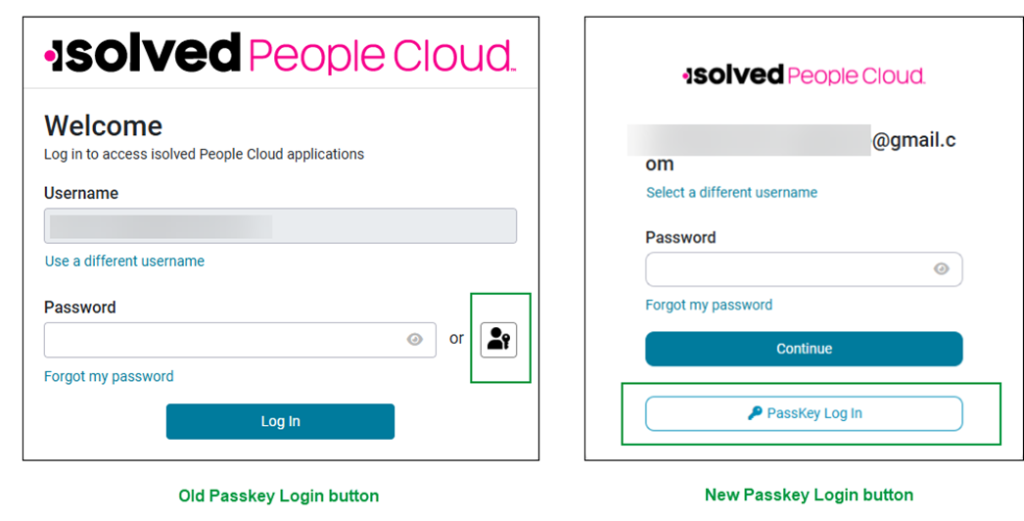
- Improved Mobile Experience: Account verification options will switch from radio buttons to standard buttons, ensuring a better mobile experience for users who aren’t using passkeys.
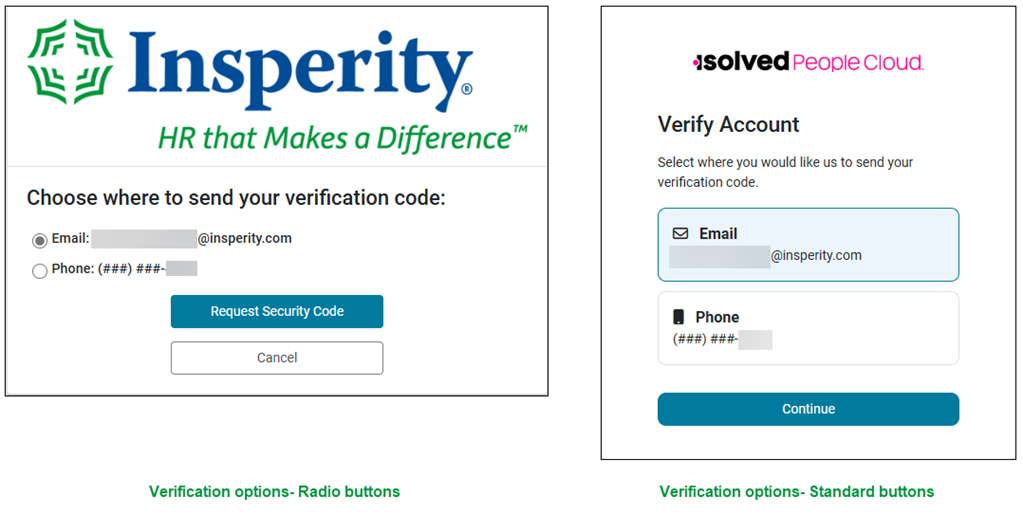
- Step-by-Step Authenticator Setup: Setting up an authenticator app will be easier than ever with a guided, step-by-step process.
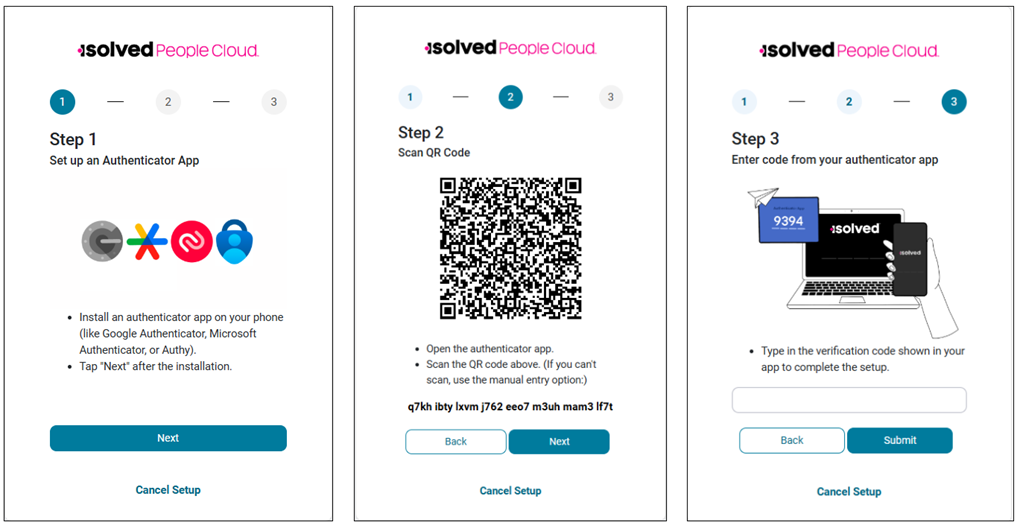
These changes aim to make your login experience faster, simpler, and more intuitive. Stay tuned for the update and get ready to enjoy a refreshed look and feel!
Usability
Employee Group Term Life Screen gets a new look
Over the next few months, several screens will be refreshed, moving them to a more modern look using the new grid style already seen on other newer screens. The overall functionality stays the same with some differences.
Our work focused on improving usability continues with this release, this time with the employee Group Term Life screen.
The Employee Management > Employee Benefits > Group Term Life screen has updated to include:
- Updated grid layout
- Added filtering
- Added export to Excel
- Added Action buttons
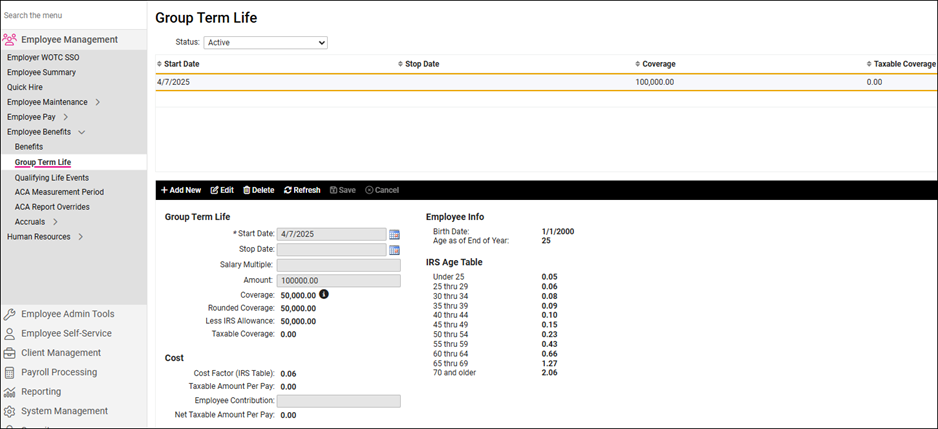
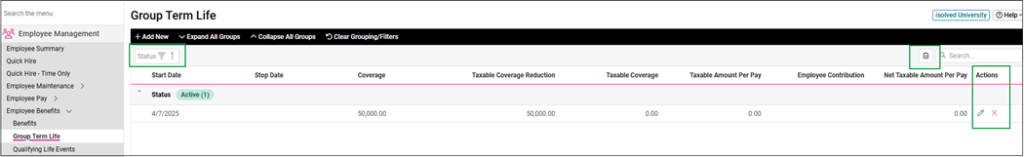
Applicant Tracking
Candidate Matching Model Update
The AI Candidate Matching Model has been updated and a small adjustment to the numerical score of existing applicants on active job listings may be seen. This update will apply to all applicants on active job listings and will standardize scoring among all applicants on those job listings, existing and future. Scores may also be available for applicants who previously did not have one.
Highlights:
- Education Data Integration
- Enhanced Matching with Education Profiles: The assessment of fit has been revamped based on education to consider the field of study, attained level, and labor market trends to a much greater degree.
- Benefits: Enables more accurate matching for roles with specific educational requirements and offers a holistic view of candidates, especially recent graduates and students with limited work experience.
- Improved Skill Inference from Job Titles
- Dynamic Skill Extraction: The ability to infer key skills directly from job titles has been enhanced. For example, recognizing that a “Java Engineer” is proficient in Java or that a “Deep Learning Scientist” may have experience with TensorFlow.
- Benefits: Leads to a more precise understanding of candidate and job skill profiles, improving match quality by leveraging crucial details within job titles.
- Flexible Candidate Profiles
- Support for Early-Career Candidates: Candidates are no longer required to have work history for the Candidate Matching models to make an assessment. They can have any combination of work experience, skills, and education—or none at all. Candidates without detailed profiles are assumed to have baseline competencies suitable for entry-level positions that typically require limited or no prerequisites.
- Benefits: Expands support to a broader talent pool, including early-career job seekers and students, allowing you to discover promising candidates who might have been overlooked previously. There is nothing you need to do, this update happened automatically! If you have any questions, don’t hesitate to get in touch with our Support team.
For more information about the changes in the 11.04 release, contact your Insperity Payroll Specialist
