Friday, May 6th, 2022
Highlights
isolved version 8.08 includes the addition of the NY LS 55 Employee Notice form, Payroll Processing enhancements, and Time Card updates.
HR
- An additional pay rate wage notice has been added for New York LS 55
Payroll Processing
- Enhancement to prevent additions or changes while payroll is processing
Time
- Time Card updates
HR
The New York LS 55 Pay Notice
This notice is now available under the list of templates for Client Notices
A new wage notice has been added as part of the continued commitment to support wage notice requirements and allows the ability for employees to electronically review and sign the notice.
The Client Notices section in isolved allows you to configure templates so employees can electronically complete the Notice and Acknowledgement of Pay Rate and Payday Under Section 195.1 of the New York State Labor Law Notice for Multiple Hourly Rate Employees LS 55. Rather than providing blank forms, the isolved feature populates the pay rate, allowances, payday, frequency, and overtime sections based on the template rules you specify. Employees can then electronically sign the agreement from Employee Assignments in ESS and the Adaptive Employee Experience (AEX). This agreement must be completed to comply with the Wage Theft Prevention Act.
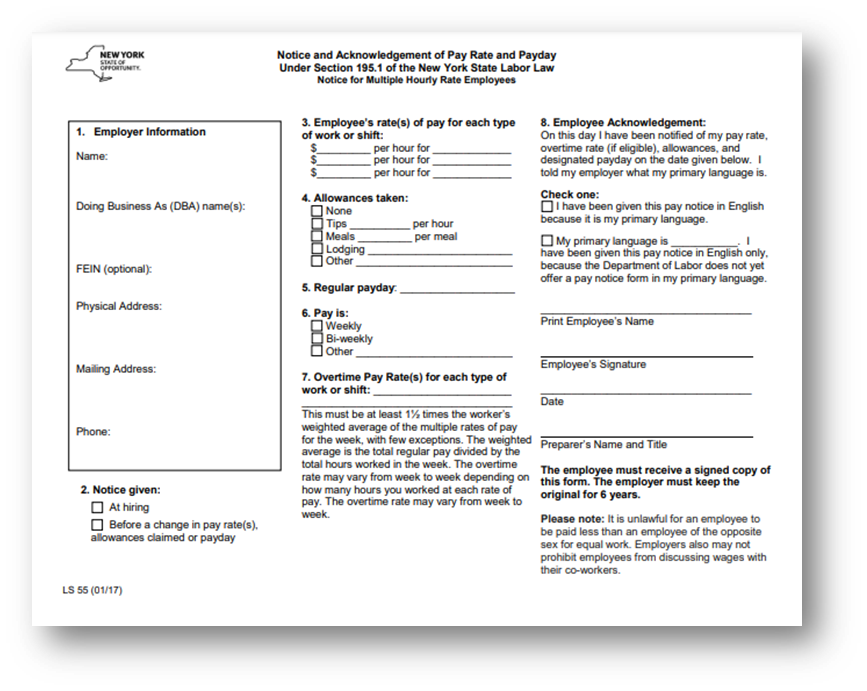
For more information, please visit the NY DOL website.
To configure this new form, contact your Payroll Specialist and request the Client Wage Notice Management role.
Payroll Processing
Enhancement to prevent changes during payroll processing
New message will appear if payroll processing is in progress
For clients who have multiple users editing employee time in payroll, functionality has been added to prevent changes once a payroll is being processed.
Users are now prevented from making additions or changes in the Individual Time Entry or Time Entry Grid screens while a payroll is processing. You will see the following message “The current payroll has started the ‘Process Payroll and changes are no longer allowed for the payroll. Please refresh the screen to make changes for the next payroll”
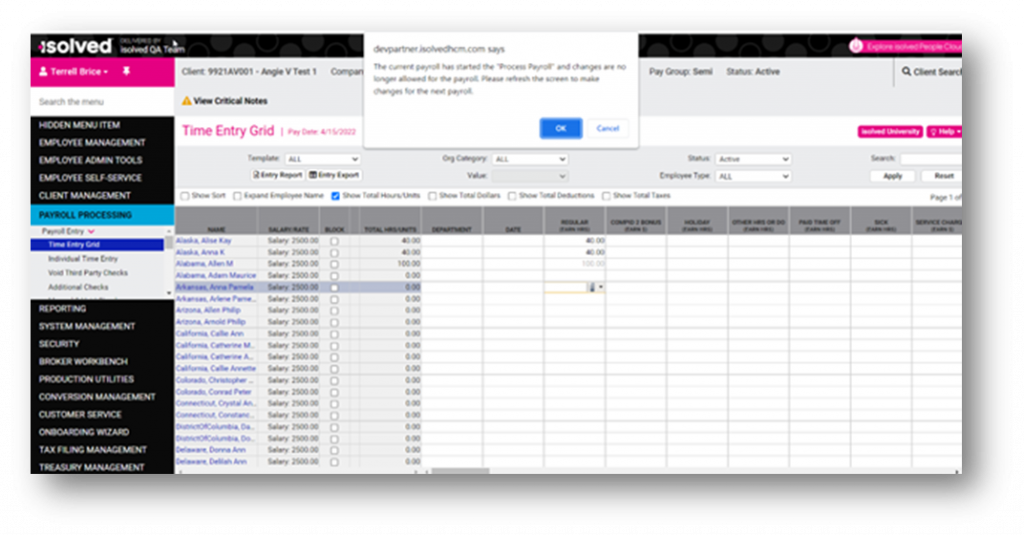
Time
Time Card and Time Card Adjustments Rules Screen Updates
Updates have been made to accommodate Units
The Time Card Adjustment Rules and Time Card screens have been updated to accommodate “Accumulate Units” introduced in Release version 8.04.
Time Card Adjustment Rules:
- Changed labeling from “Allow Hrs” to “Allow Hrs/Units”
Time Card:
- Displays earning in the earning summary with carrot symbol as is displayed in payroll. “Do not include Units in total Time Card hours calculation.”
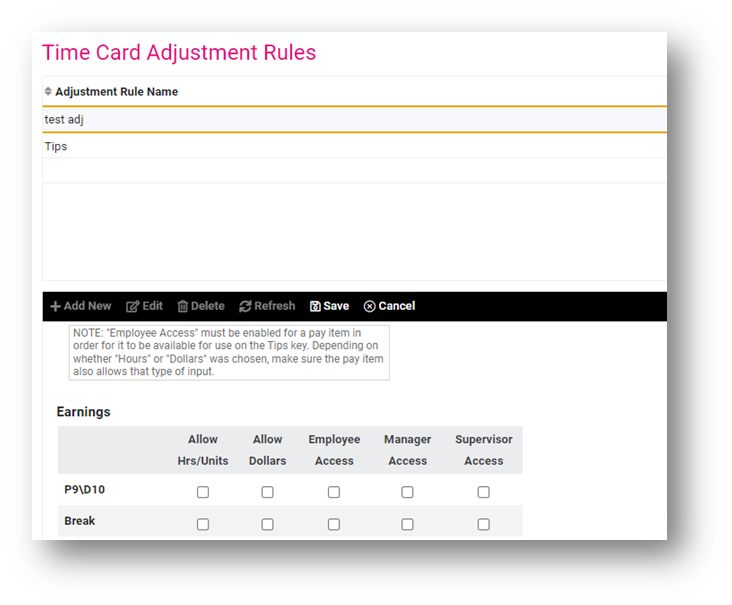
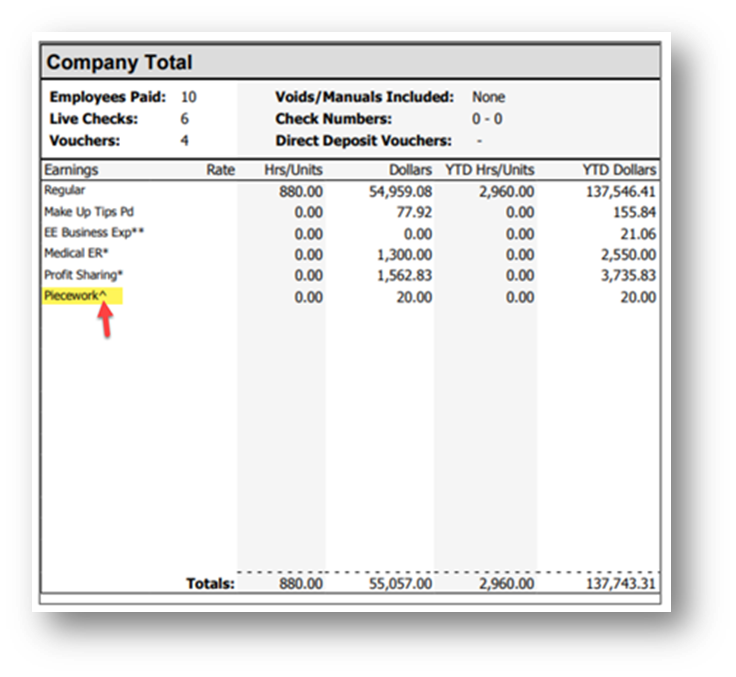
If you have earnings that should be marked as unit pay, contact your Payroll Specialist.
Contact your Payroll Specialist if you have any questions about the updates in isolved version 8.08
Download the release notes
Download the release notes: isolved Product Release v8.08
