Friday, May 20th, 2022
Highlights
isolved version 8.09 includes enhancements to the onboarding workflow and employee document view, and Time Card improvements.
Employee Administration
- Enhancement made to allow client administrators to view supporting documents
- Onboarding workflow improvements
Time
- Time Card Spreadsheet View Improvement
- Time Card Report Now Shows Units
Employee Administration
Enhancement for viewing uploaded documents during onboarding
Client administrators can now view files uploaded by a new employee during onboarding
A new wage notice has been added as part of the continued commitment to support wage When clients have the new onboarding workflows setup to allow new hires to upload documents, admins now have the ability to view these documents during the onboarding process.
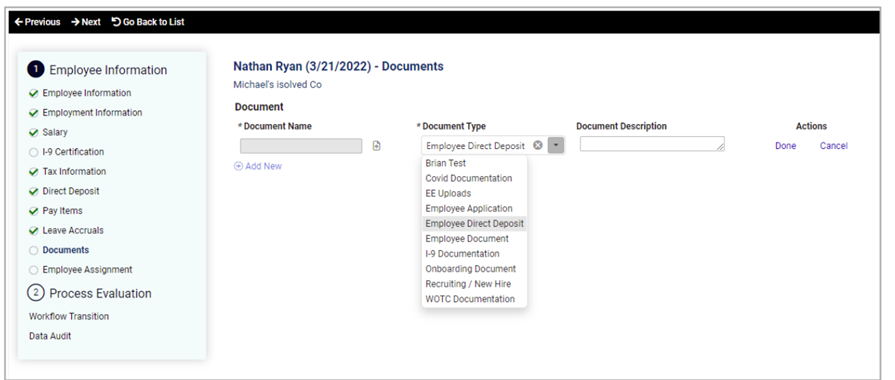
For questions about employee onboarding, please reach out to your Payroll Specialist.
Onboarding workflow improvements
Multiple client users can now be notified in the onboarding workflow
If your company is set up with org managers and org supervisors that oversee a single pending employee, the system will now notify all applicable parties via email, not just a single manager or supervisor.
This will help speed up the process and ensure all parties are aware of the pending employee’s progress.
Review the Organization Manager/Supervisor article on the University here.
Time
Time Card Spreadsheet View Improvements
Updates have been made to ensure results show properly
When making changes to the spreadsheet view of the Time Card, click on the Show Results button to apply the changes you have made to the Time Card.
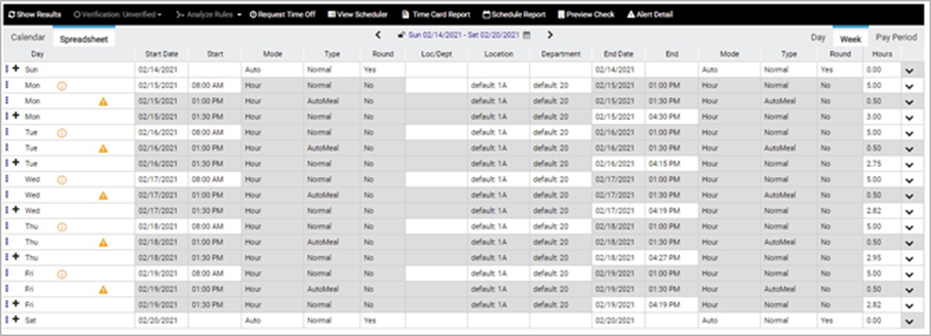
For more information on the spreadsheet view, visit the article on the University here.
Time Card Report Now Shows Units
Units will now show on the Time Card Report
When running the “Time Card” report from the Time Card page or client/my reports, the “Units” now show up as they do from the Time Card and preview check, so you can see units vs hours. Previously, the report showed the units as hours and the units did not have the ^ icon indicating they are units: The report now displays it this way:
- The Total Hours row now only includes worked hours.
- Unit amounts are not in bold type.
- Unpaid unit amounts show in the Unpaid column it top-right.
- A new information note at bottom explains the ^ icon and that units are not included in Total Hours.
You can view the Time Card Report directly:

Or via the My/Client Reports.
For more information on the spreadsheet view, visit the article on the University here.
Contact your Payroll Specialist if you have any questions about the updates in isolved version 8.09
Download the release notes
Download the release notes: isolved Product Release v8.09
