Friday, August 26th, 2022
Highlights
We are excited to announce the addition of Administrative Scheduling within the Adaptive Employee Experience (AEX) for Managers and Supervisors. Employee scheduling can be completed from any device which allows managers/supervisors to be more productive. They can create and manage schedules for their employees and even download the weekly schedule report.
isolved version 8.16 also includes updates to Onboarding and Reboarding, additions to the Client Change Log, and an enhancement to the Time Entry Grid export options to support weighted overtime weeks.
Adaptive Employee Experience
- Isolved Administrative Scheduling
Employee Administration
- Onboarding wage notice assignments
- Reboarding and self-service access
Payroll
- Additions to the Client Change Log
- Update to the Time Entry Grid export options to support weighted Overtime weeks
Adaptive Employee Experience
Administrative Scheduling
Managers and Supervisors can now manage schedule from any device
Isolved Administrative Scheduling is now available in Adaptive Employee Experience (AEX).
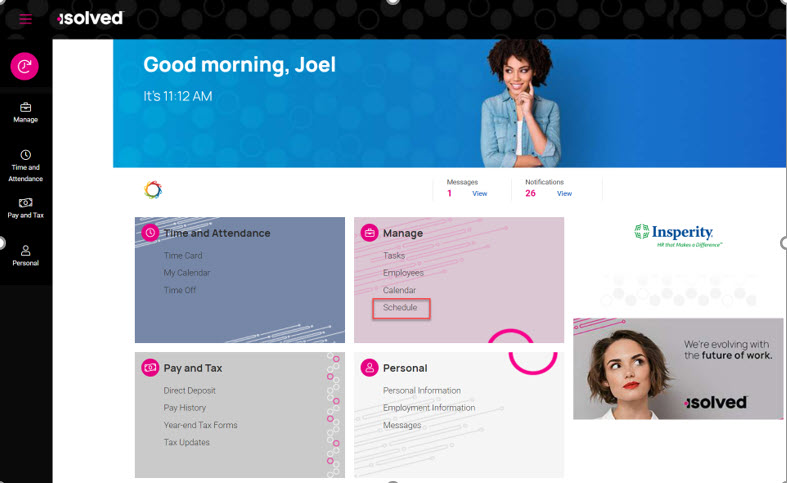
Quickly and easily manage scheduling for your company by using this new AEX feature to:
- view your employees’ schedules
- assign default schedules to employees
- override or remove an employee shift or copy a shift from one employee to another
- copy an employee’s schedule to another employee
- copy an employee’s schedule forward to a future date range
- download a weekly schedule report
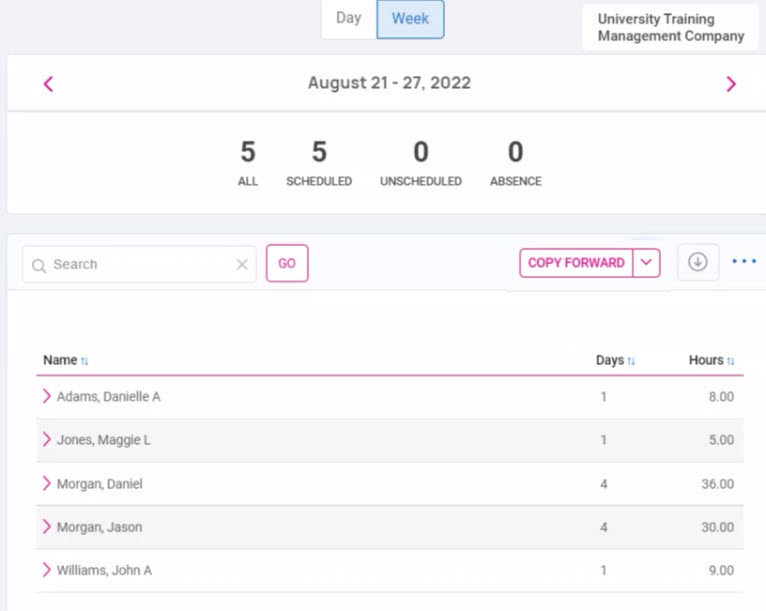
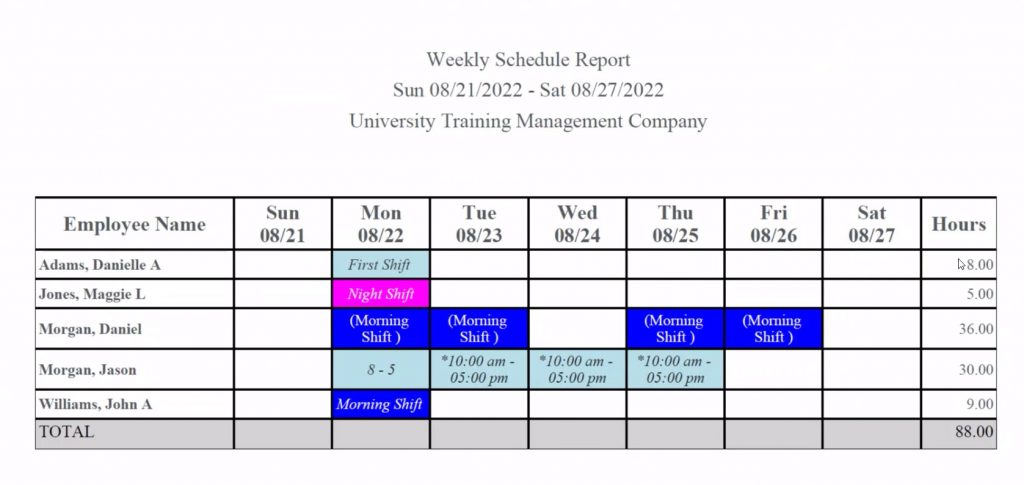
If your employees are currently using AEX, contact time.support@insperity.com or call (800) 314-8223 to enable scheduling.
The isolved GO app will no longer be available effective Sept. 2nd. If your employees are not yet using AEX, see it in action here.
To switch to the modern Adaptive Employee Experience that works across all devices visit the Help Center or contact your Customer Success Specialist.
Employee Administration
Pay Rate Notices
Include Pay Rate Notice assignment in your onboarding workflow
Clients in California and New York can assign pay rate notices as part of the onboarding and reboarding wizard to meet state compliance requirements. This option is available in both AEX and the ESS Classic View. Visit this University Article for more information about configuring employee wage notices.
Contact your payroll specialist to streamline your hiring workflow by adding wage notice assignments as an automated step in your hiring workflow.
Self-Service access for rehired employees
Automatically enable Self-Service access upon rehire
When you rehire an employee who had self-service access when they were previously employed, that access will automatically be reenabled when you complete the hiring process as part of reboarding.
Payroll
Updates to the Client Change Log
Client third party audit
You can now audit changes to Payees on deductions and memo calculations as well as updates to client third party information. View the audit details on the Client Change Log by filtering the to the Client Deduction or Client Memo table. A new table will be available to view changes to Third Party information.
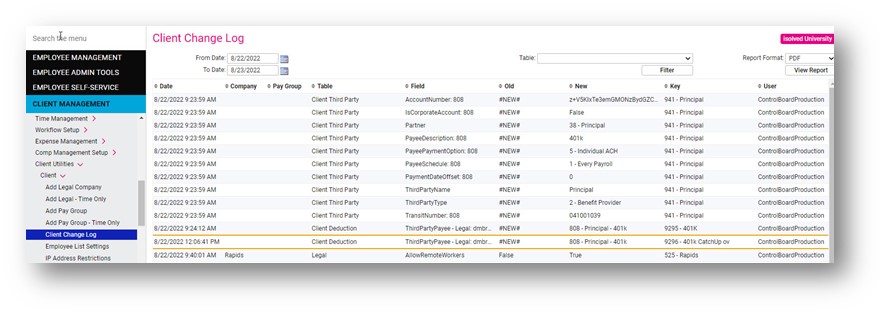
Time Entry Grid export options update
Set additional rows based on Average Overtime Weeks
For those clients using the Create Time Import Spreadsheet function to create a template for importing bonuses, commissions, or other amounts that are included in a weighted average overtime calculation, a new field has been added to the Time Entry Options screen. The Rows Per Employee dropdown will allow you to select he number of rows you want to display on the template for each employee.
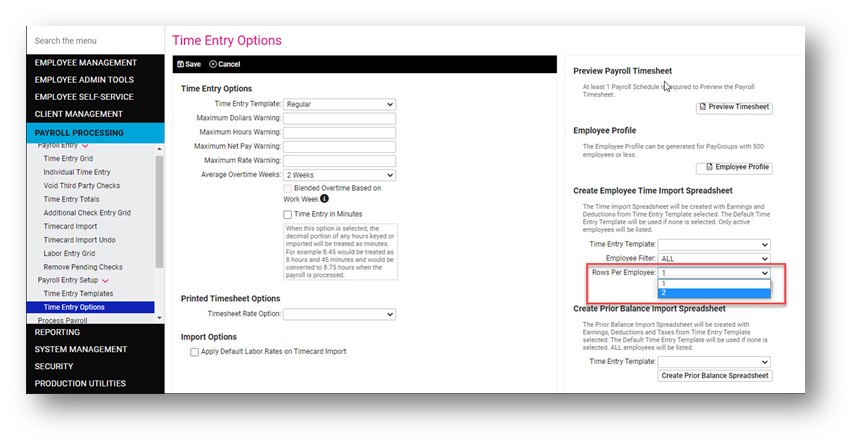
The resulting template will display the number of rows selected in the Time Entry Options screen for each employee. New fields were added to the template that allow you to designate which week the data in each row pertains to.
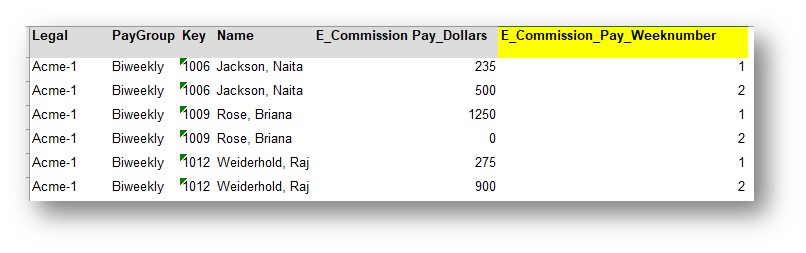
For more information about the changes in the version 8.16 release, contact your Payroll Specialist.
Download the release notes
Download the release notes: isolved Product Release v8.16
