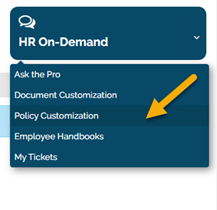Create a new compliant handbook (recommended)
If it has been a year or more since you last created your organization a handbook, it may be best to have our team create a new compliant handbook. You can utilize both our Express and Professional handbook builders inclusive of your Insperity Bundle to create a handbook that is Federal and State compliant.
Express handbook – Once you have completed this questionnaire wizard a compliant handbook is auto-generated by our system. It should be ready for download within in an hour. The handbook is presented in Word document format, is completely editable so you can customize to your liking. If you operate in one state and are looking for a quick and readily accessible handbook then this may be the right option for you. You may create as many express handbooks as you wish.
Professional handbook (recommended)
This option includes several extra benefits, including application to multiple states and the ability to include up to 3 custom policies in a cohesive handbook. You will also have the option to schedule a 1-hour consultation with an HR Pro to review your handbook, review and answer questions you may have. You will start by filling out a questionnaire, and the system will send your responses to an HR Pro, who will create your handbook within 5 business days. The finished handbook will be available in a Word document and will be compliant within Federal and State(s) you selected. One professional handbook is included with your account per year.
Below are directions on how to complete our simple handbook builder.
To begin the handbook process:
- Log into the HR Resource Center
- Hover your mouse over the “HR On-Demand” tab
- Select “Employee Handbooks”
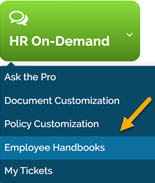
- Select the Express or Professional option depending on your preferences
- Answer the series of questions regarding internal practices and procedures. Questions will auto-save as you answer them
(Please complete these questions to the best of your ability, and keep in mind that all questions with a star next to them are required, with all others being optional fields.)
- Click “Submit” once completed and your responses will come directly to our team
Complete unfinished handbook builder:
- Log into the HR Resource Center
- Hover your mouse over the “My Account” tab
- Select “My Handbooks”
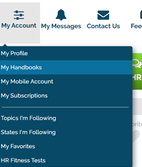
- Select “Continue”
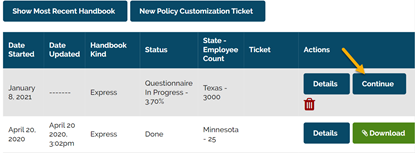
Download completed employee handbook:
- Receive email notifying you handbook is complete
- Click link in email or login to HR Resource Center
- Hover your mouse over the “My Account” tab
- Select “My Handbooks”
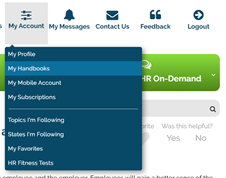
- Select “Download” to access your completed handbook.
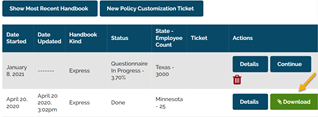
Want to upload your handbook to isolved for employees to access?
See Employee Messages Job Aid linked here –> Employee Messages
Review of individual policies
If you’d like our team to review your existing policies, we are happy to do so.
- Hover your mouse over the “HR On-Demand” tab
- Select “Policy Customization” from the drop-down
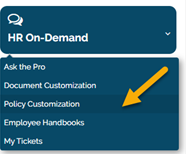
You can attach your existing policy and write any notes for the HR Pro who reviews your policy.
Additionally, please use the following guidelines when submitting policy customization tickets:
- Submit 1 policy per ticket – Even though they may seem small, we generally consider each heading to be the start of a new policy. Please give us a call if you have a question about separating your longer policies. Number is located on HR Ask Pro page as shown below.
- Attach .doc or .docx files only – This allows the HR Pro to add comments right in the document.
- Submit up to 8 policies per week – Please prioritize your policies in the order you would like them reviewed.
Again, we highly recommend you take advantage of the handbook creation services we offer for an easier, faster, and more consistent experience.
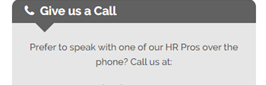
DIY handbook tools
Rather than waiting for an annual update, these tools allow you to work with our HR Pros on an ongoing basis to ensure that your handbook reflects your business practices. We typically recommend that employers update their employee handbooks in real-time as regulatory changes occur or internal policies change. Below is how to access the handbook management tools:
- Log into the HR Resource Center
- Hover your mouse over the “My Account” tab
- Select “My Handbooks”
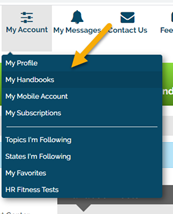
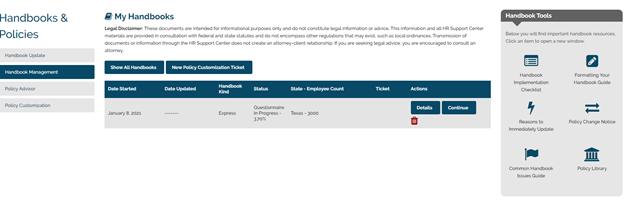
These tools include guides, checklists, and sample notices to help you assess the state of your current handbook, identify where additional attention is needed and help you administer any changes.
Our real-time Policy Advisor is located on your “My Handbooks” page under the “My Account” icon above.
This tool describes recent changes that the HR Pros have made to handbook policies. The changes are based on HR best practices and regulatory changes. Please visit your Subscriptions Page if you would like to be notified of these changes by email.
We recommend subscribing to federal and state alerts for any states in which you have employees. By subscribing, you will receive emails about policy updates and alerts about important changes to the law.
Once you determine which of your policies need additional attention, you can always submit individual policies to our team for review using the “Policy Customization” option under the HR On-Demand tab above.