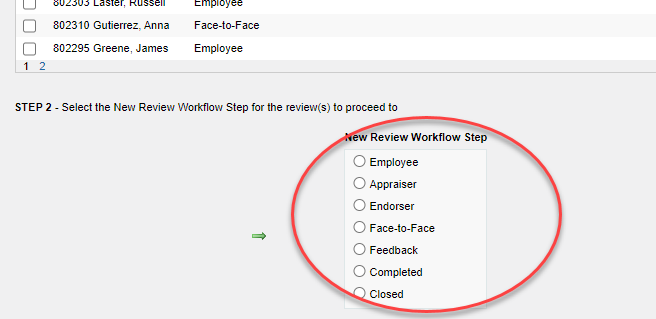The administrator can manually move review forms to a different step in the workflow process once a review cycle has already been launched by navigating Administration → Cycle-Based Reviews → Review Name → Manage icon.
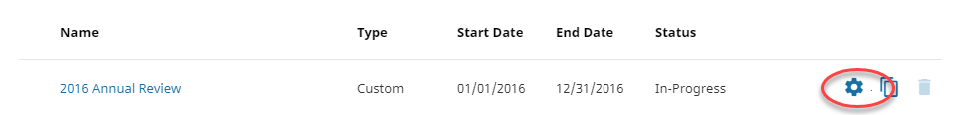
In the Tool Box, select Workflow Steps. In Step 1, select Individual Employees and find the employee whose review needs to move back in the cycle. Place a check next to their name. Next in Step 2, select the New Review Workflow Step and Save in the Tool Box
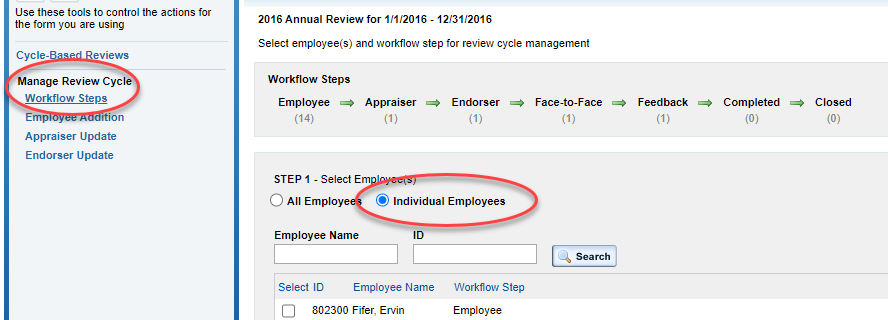
.