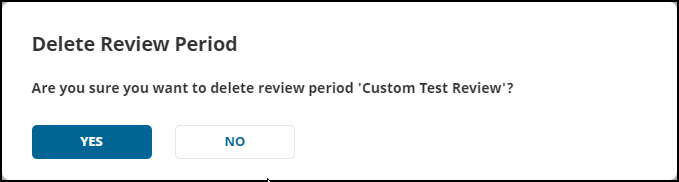The purpose of creating a test review is to check review workflows steps and review templates from an employee, appraiser, and endorser perspective. The Power User can delete the test review after the test review is no longer needed.
To create a test review, navigate to Administration > Cycle Based Reviews, then click the New Review button at the top right.
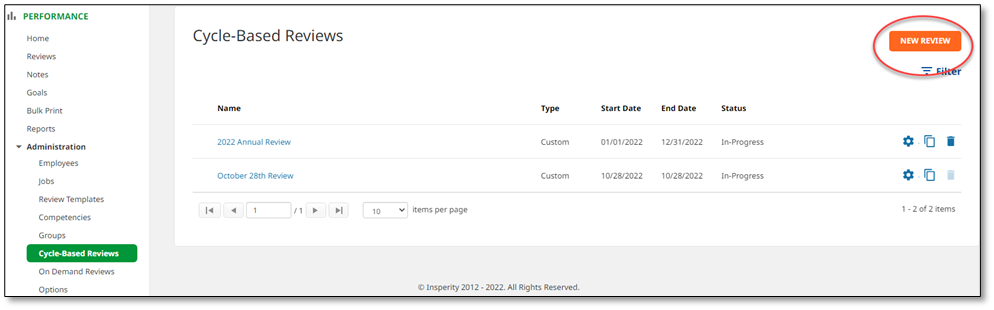
While creating a new review, the Test Review check box will need to be selected in order for the review to be categorized in the system as a test review.
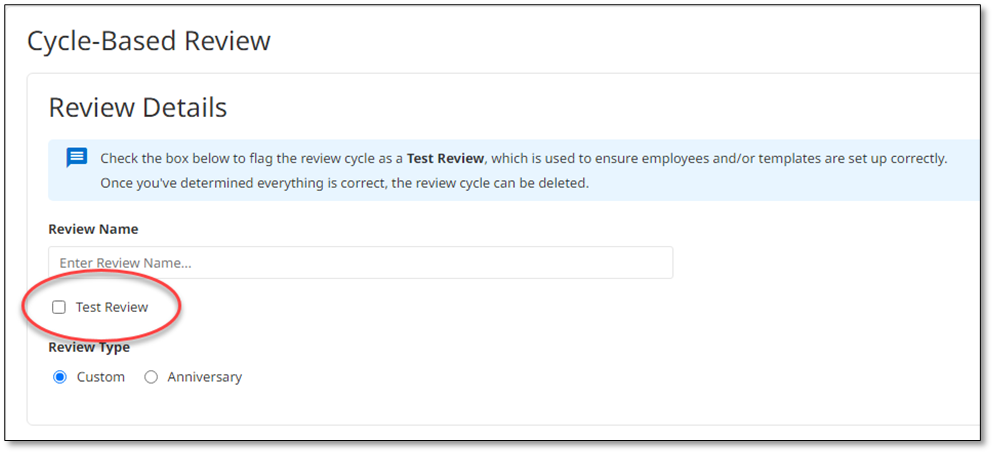
After the test review is created and kicked off, you will be able to navigate back to the Cycle-Based Reviews section at any time to delete the test review. To delete, click the trash can icon towards the right of the review name.
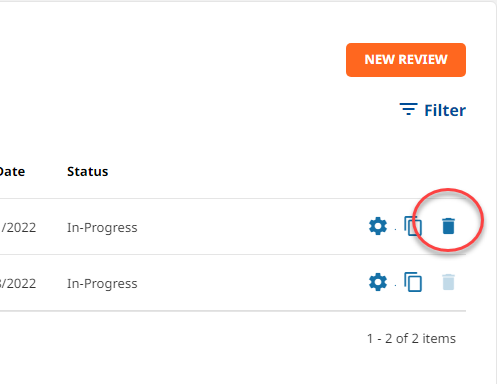
A confirmation message will appear to confirm that you would like to delete the selected test review. Once you click Yes, the review will be deleted and any associated goals will become unlocked.