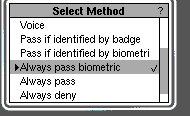When the clock is at an idle screen (time and date), key in number 99999 and press either OK or the checkmark button.

You will then be asked to enter a PIN, enter 2990 and press either OK or the checkmark button.
This will enter you into the supervisor menu. From the supervisor menu select User Profiles (F1), key in the employee badge number, then highlight Set Verification Order and press the checkmark button.
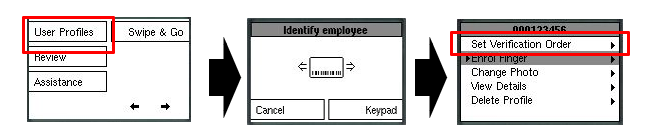
Once in the Set Verification Order menu, scroll up and highlight Always Pass Biometric. Press the checkmark button to select. The Employee will now be allowed to enter the punch selection menu without verification.