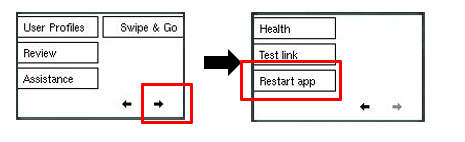This article describes the process of restarting a clock, and/or forcing a Insperity Time and Attendance synchronization with the IT31 time clock. Normally the time clock will default to sync with Time and Attendance on four-hour interval schedule.
Restart Option 1
If you have access to the power outlet the clock is powered from you can pull out the power pack for a second, then plug the pack back in. The clock will power off then power on restarting the clock application and making a synchronization.
Restart Option 2
- With your right hand press and hold the F5 and Check mark buttons.
- With your left hand press the F1 button.
- Release all the buttons. The clock will reboot.
Restart clock app
Exiting/restarting the clock application will also force a synchronization. This can be done by the steps below.
- When the clock is at an idle screen (time and date), key in number 99999 and press either OK or the checkmark button.
- You will then be asked to enter a PIN, enter 2990 and press either OK or the checkmark button.
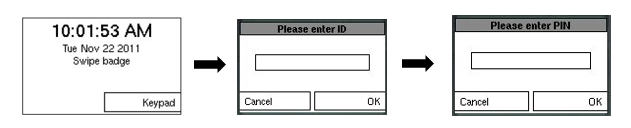
- The clock will then display Please Wait and the clock will then begin load and restart. When the clock gets back to the idle screen (time and date) the synchronization will be completed.