Friday, May 5th, 2023
Highlights
Isolved version 9.08 includes information about how to get your data ready for the May 10th California Pay Data reporting deadline, California changing banks for payroll tax deposits, information about a change that will affect how some users log into isolved, state and local tax updates, adding your company logo to AEX, the Spanish language version of NY LS 54 for wage notices, an enhancement adding document access control in AEX, a new “Replacement Employee” designation, and a redesign of several screens within isolved.
Adaptive Employee Experience (AEX)
- Document access control added to AEX
- Add your company logo to the Adaptive Employee Experience
Human Resources
- California pay data reporting – get your data ready!
- New “Replacement Employee” option on the Employment screen
- Spanish language version of NY LS 54 is now available for wage notices
- Updated look and additional functionality on several screens
Payroll
- California notifies employers of bank change for payroll tax deposits
- State and local tax updates
Security
- Logging into isolved is getting easier! – coming June 30th
Adaptive Employee Experience
New tile added to the Adaptive Employee Experience (AEX)
Add your company logo to the home page in AEX
You can now add a tile with your company logo and website URL to Adaptive. Once configured, your Logo will display as a tile on the home page in the Adaptive Employee Experience. Employees can click on the tile and navigate to your company website if the URL for your website was added when configuring the logo. For assistance in adding your company logo to AEX, please contact your Payroll Specialist

New document access control options
Control the document access employees, managers, and supervisors have in AEX
You now have the same ability to control document access for employees, managers, and supervisors in the Adaptive Employee Experience that you have had in Employee Self-Service in Classic View. The options you currently have set in your Self-Service roles for Classic View will automatically default to the same settings in AEX. Document settings will always sync between the settings in Self-Service Roles and those in Adaptive Setup, regardless of in which area the changes are made.
The document access options have not changed and continue to be Not Permitted, Read Only, and Full Access. This enhancement to Adaptive Setup does enable you to set the access to a specific level for all documents for a role without having to change the access for each document individually. If you would like assistance with updating your company’s document access, please reach out to your Payroll Specialist.
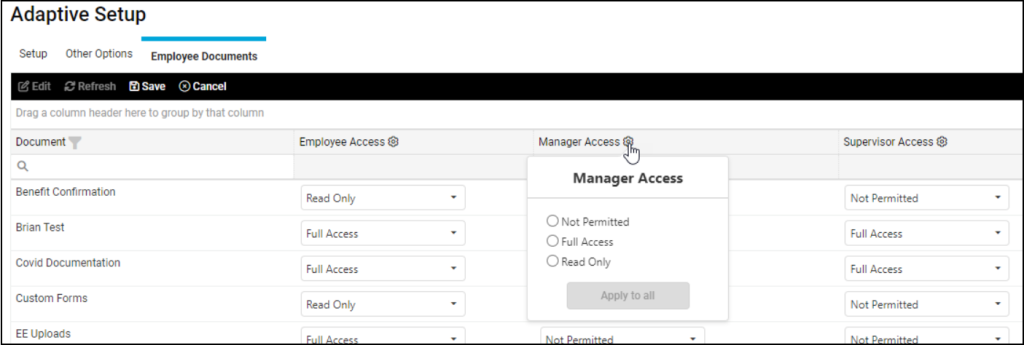
Human Resources
California pay data reporting
Get your data ready!
California enacted legislation in 2020 requiring pay data reporting obligations for certain employers. In 2022, California expanded the legislation to require reporting of median and mean pay information.
The portal for submitting reports to the California Civil Rights Department (CRD) is now open and can be found on the Pay Data Reporting Portal. The deadline for submitting reports is May 10, 2023.
Get your data ready! Senate Bill (SB) 1162 expanded pay data reporting obligations that may require you to make updates to your data in isolved. Insperity is here to help. Our California Pay Data article in the Help Center will walk you through step-by-step to ensure you have the data required to run your Pay Data report.
New “Replacement Employee” option
Track temporary employees hired to cover for employees on leave
Some state-mandated paid family and medical leave plans give special considerations related to temporary employees who are hired as replacements for employees while they are on paid leave. To track this type of temporary employee, navigate to Employee Management > Employee Maintenance > Employment and select the new Replacement Employee option.
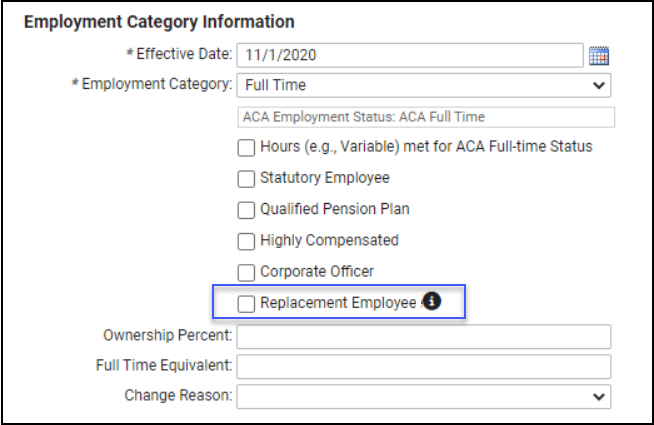
New Pay Rate Notice option for New York
Form NY LS 54S is now available (Spanish language version)
The NY LS 54S version of the Notice for Hourly Rate Employees is now available as an option for client notices. To configure Client Notices, navigate to Client Management > HR Management > HR Administration > Client Notices. The Spanish language version of the NY LS will be available in the Notice Type dropdown on the Client Notices page. If you need assistance configuring client notices, please contact you Payroll Specialist.
New modern look and grid style for multiple pages
As a continuation of the isolved screen design refresh, you will see several screens have updated to be consistent with the modern look and new grid style that you have already seen on other new screens. The overall functionality remains the same with some differences noted below.
Updated Certifications screen in Employee Self-Service Classic View
The updated Certifications screen in Employee Self-Service will allow you to sort, filter, group, and view all the information displayed within the new grid.

Updated Client Management screens
The Message Categories and Terminations Reasons screens have been updated to a new modern look. In addition to being able to sort, filter, and group the information displayed on both screens, you can now export the data as well! The Termination Reasons page now groups by status as a default.
For those clients taking advantage of our Share & Perform product, you will notice the same design and functionality changes to the Performance Review Types screen.


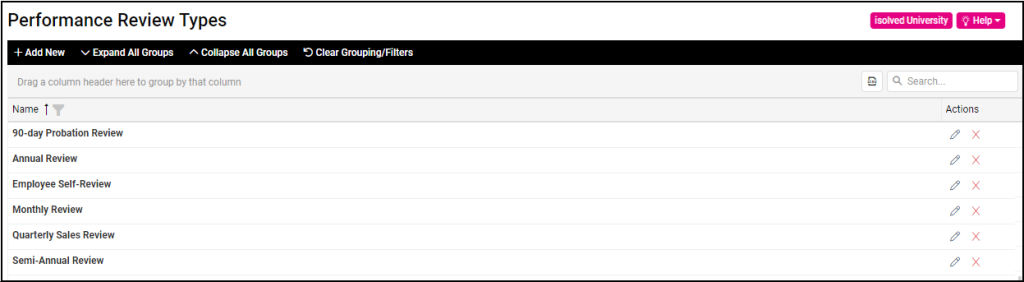
Payroll
California sends employers notice of bank change
California bank change for payroll tax deposits effective May 1, 2023
The state of California sent a Notice for ACH Credit and Fedwire Payers to employers alerting them of the state’s decision to change from Union Bank to US Bank for payroll tax deposits, effective May 1, 2023 and asking them to update their banking information to reflect these changes.
Insperity is aware of this change and isolved will be updated with the new banking information prior to the May 1st deadline.
State and local tax updates
All tax changes effective January 1, 2023, unless otherwise noted
Kentucky
- Breathitt County (18-025-0000)
- Increased the County Occupational License Fee from 1% to 2%, effective 2-1-23
- Cadiz, Trigg County (18-221-2208)
- Increased the Occupational License Fee from 1.5% to 1.9%, effective 4-1-23
- Grand Rivers, Livingston County (18-139-1867)
- Added an Occupational License Fee of 1%, effective 3-1-23. The total tax rate is 2%: 1% Livingston County, 1% Grand Rivers.
- Russell County (18-207-0000)
- Increased the County Occupational License Fee from .75% to 1%, effective 4-1-23
- Increased the annual maximum tax from $2,500.00 to $4,000.00, effective 4-1-23
Michigan
- Decreased the withholding tax rate for regular and supplemental wages from 4.25% to 4.05%
New Hampshire
- Decreased the maximum employer SUI tax rate from 8% to 7.5%, effective 4-1-23
New Jersey
- Changed the SUI taxability of 125 HSA from exempt to taxable
- Increased the annual limit on employer-provided transportation benefits from $3,360.00 to $3,600.00
- Increased the annual limit for the following deduction types for regular and supplemental wages from $3,360 to $3,600
- Qualified Parking
- Vanpool and Transit Passes
Pennsylvania
- West Sadsbury Township, Chester County decreased the municipal resident tax rate from .7% to .5%. The total resident tax rate is 1%: .5% municipality and .5% school district.
Security
Logging into isolved is getting easier!
Coming June 30th
Effective Friday, June 30th, all users will enter their email address as their username when logging into isolved. This means client administrators who also have access to Employee Self-Service will no longer need to log off and back in to get the access they need. Individual users with only one Employee Self-Service account will not be affected by this change; they will continue to login with their email address.
Individual users with more than one account attached to their email address will be prompted to select which account they want to access:

Once you select the account you want to access, you can easily toggle between associated accounts by using the new Change User feature which will become available within isolved as part of this migration. You will only have one email address and one password to remember!
Watch this quick video to see how easy it will be to move between your accounts – isolved Login Update.
The first time you log into isolved on or after June 30th, you will be asked to go through a simple process to migrate their accounts. After that, you will always use your email address to log into isolved People Cloud.
Keep your eye out for important information regarding this migration in future editions of the HUB, your biweekly isolved release notes, and emails.
For more information about the changes in the version 9.08 release, contact your Payroll Specialist.
Download the release notes: isolved Product Release v9.08
