Friday, December 16th, 2022
Highlights
isolved version 8.24 includes information regarding information regarding
Colorado’s new Paid Family & Medical Leave Insurance (FAMLI), Oregon’s new Paid Leave Oregon program, Applicant Tracking enhancements, as well as updates to include the new Occupation and Industry Start Date fields and Job Levels that were added in the last release to additional areas within isolved.
Payroll
- Colorado’s new Paid Family & Medical Leave Insurance (FAMLI)
- Oregon’s new Paid Leave Oregon program
HR
- Addition of Occupation and Industry Start Date fields within the Client New Hire Wizard and Report Writer
Applicant Tracking
- New option to include Background & Drug Screening Policy Disclaimer on Job Listings
- Additional Questions, Applicant Statement, and EEO Questions added to Talent.com integration
- Enhanced Requisition Overview Report
- Requisition ID Search capability
- Auto-tag “Unhireable” applicants based on the “not eligible for rehire” designation in isolved.
Payroll
Colorado’s new Paid Family & Medical Leave Insurance (FAMLI)
FAMLI requirements take effect January 1st, 2023
Colorado’s new family leave insurance provides Colorado employees with twelve weeks of paid family and medical leave. Employers and their employees are both responsible for funding the program and may split the cost 50/50. The premiums are set to 0.9% of the employee’s wage with 0.45% paid by the employer and 0.45% paid by the employee.
Businesses with nine or fewer employees to do not have to contribute to the program but do have to remit their employee’s share (0.45%) of the premium on behalf of the employees each quarter.
Please see the FAMLI article on the Insperity Help Center for detailed information regarding the legislation, important dates, links to resources, FAQs, and information about how the tax will be implemented within isolved.
Oregon’s new Paid Leave Oregon Program
Paid Leave Oregon begins with the first date of pay in January 2023
Oregon’s new family leave insurance provides Oregon employees with twelve weeks of paid family and medical leave. Employers and their employees are both responsible for funding the program and may split the cost 60/40. The premiums are set to 1% of the employee’s wage with 0.40% paid by the employer and 0.60% paid by the employee.
Businesses with twenty-four or fewer employees to do not have to contribute to the program but do have to remit their employee’s share (0.60%) of the premium on behalf of the employees each quarter.
Please see the Paid Leave Oregon article on the Insperity Help Center for detailed information regarding the legislation, important dates, links to resources, FAQs, and information about how the tax will be implemented within isolved.
HR
Updates to Client New Hire Wizard and Report Writer
Job Levels, Occupation and Industry Start Date fields added to additional screens
Our last isolved release (8.23) redesigned your Job screens and included the ability to begin tracking an employee’s Industry and Occupation Start date and create Job Levels. As a continuation of that enhancement, this release adds Job Levels and the Industry and Occupation Start Dates to additional areas within isolved:
- Client New Hire Wizard – now you can update an employee’s Occupation and Industry Start Dates on the Job and Labor screen during the Onboarding process.
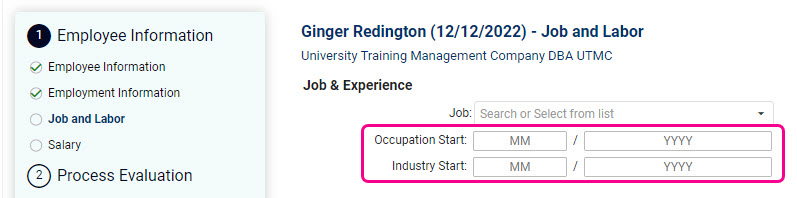
- Report Writer – Select the “Employee Job” Field Category within Report Writer to report on an employee’s Occupation or Industry Start Date or Job Level.

Applicant Tracking
Applicant Tracking Enhancements
For those clients using isolved’s Applicant Tracking product to secure dependable employees that are a right fit your business, we have several enhancements we are excited to introduce.
New Background & Drug Screening Policy Disclaimer field on Job Listings
A new option was added to your Jobs Settings and Job Listing area that allows you to create a Background & Drug Screening Policy Disclaimer to communicate your company’s background screening policy to applicants.
When creating a Job Listing, you can easily choose which disclaimer you want to pull into your job ad. This information will only be displayed on your career site below your job listing description. To prevent your job from receiving lowered visibility, it will not be included with your job ad on the job boards.

Talent.com Job Board Quick Apply enhancement
Your job questions are not being asked from applications that apply using the Talent.com quick apply integration. This will help you get more information from applicants who apply on Talent.com. If you would like to include Additional Questions, an Application Statement, and/or EEOC questions, please reach out to your Payroll Specialist.
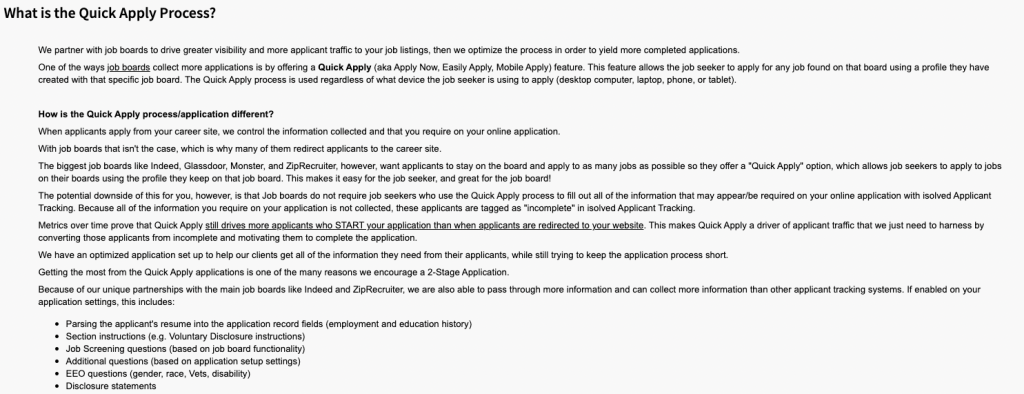
Enhanced Requisition Overview Report
Additional data fields within the Requisition Overview Report. You can also now print requisitions and their associated job descriptions from within the report.
Requisition ID Search capability
You can now search using the requisition ID within the Requisition Dashboard.
Auto-Tag Unhireable applicants based on their “eligible for hire” status in isolved
If an employee is not marked as ‘eligible for rehire’ in isolved a tag will appear in isolved Applicant Tracking that will also show them as ‘Unhireable’.
For more information about the changes in the version 8.24 release, contact your Payroll Specialist.
Download the release notes
Download the release notes: isolved Product Release v8.24
