Friday, December 30th, 2022
Highlights
isolved version 8.25 includes information regarding a reduction to Arizona withholding rates, new Paid Family & Medical Leave Insurance for Colorado, New Hampshire, and Oregon.
Payroll
- Arizona’s individual withholding tax rate reductions
- Colorado’s new Paid Family & Medical Leave Insurance (FAMLI)
- New Hampshire voluntary Paid Family & Medical Leave (NH PFML)
- Oregon’s new Paid Leave Oregon program
Time and Labor Management
- Time card objections are coming soon
Payroll
Arizona reduced individual withholding tax rates
Employees required to complete a new Form A-4
Arizona’s individual Income Tax Withholding Form (Arizona Form A-4) has been updated to reflect lower individual income tax rates and will be available within the Tax Update screen on January 1, 2023. The new A-4 form has seven new withholding election rate boxes while retaining both the zero withholding rate option and the line for additional Arizona withholding. For more information about Arizona’s withholding tax changes, visit Arizona’s Department of Revenue website.
Every Arizona employer is required to make this form available to its Arizona employees by January 31, 2023. A release in late January will remove the previous rate options and any existing employees who have not updated their Form A-4 will have their taxes calculated at the default rate of 2% until updated.
Employees can easily complete the A-4 form within isolved:
For those clients taking advantage of the modern Adaptive Employee Experience (AEX), employees can create a new A-4 by selecting the Tax Updates option.
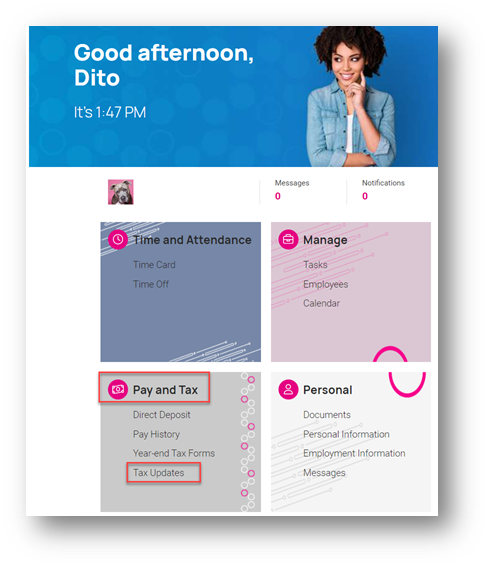
Within the Tax Updates page, the employee may access the A-4 by selecting the Start Wizard button and then clicking the blue Start button on the Employee Withholding Resource Center page that follows.
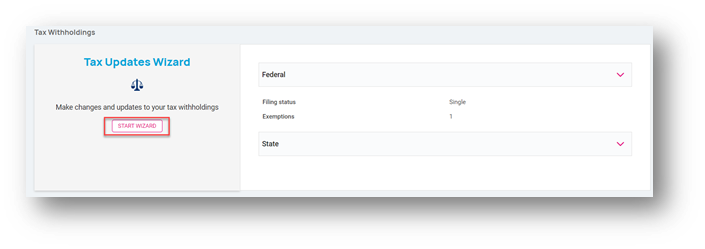
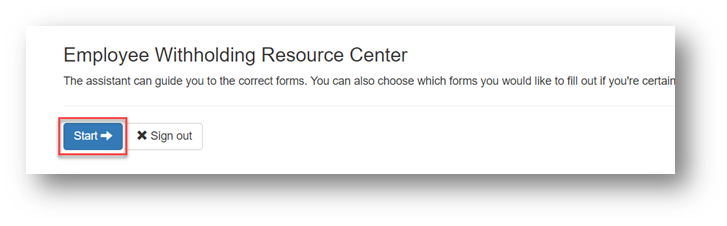
If the employee is only going to create a new Form A-4, they would select the “I wish to NOT complete forms for this jurisdiction at this time” under the Federal forms section of the screen. The “I wish to complete forms for this jurisdiction” option defaults to selected for the Arizona Resident section of the screen. Clicking on the blue Continue button will lead the employee through a series of questions to confirm the A-4 form applies to their situation and allow them to complete the A-4 form by clicking the blue Start button.
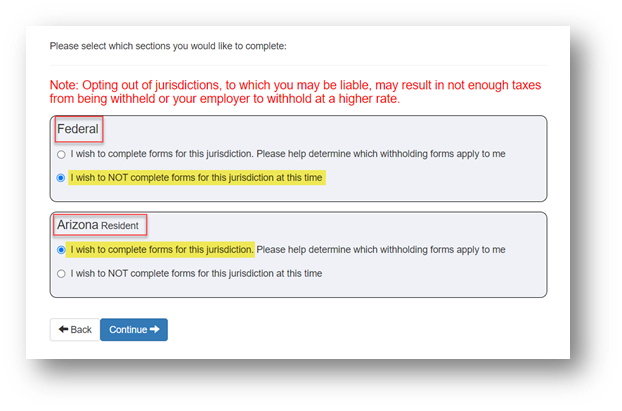
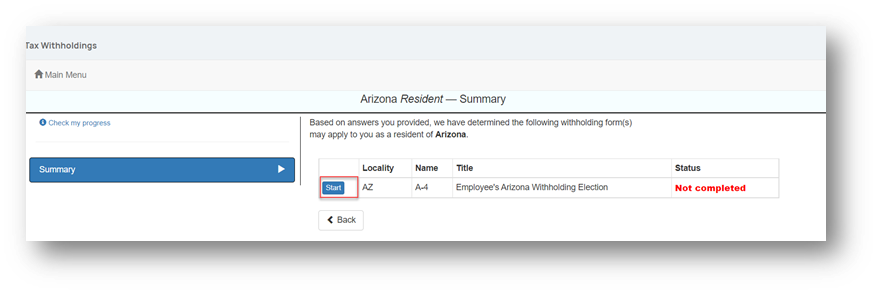
For those clients who remain on the Employee Self-Service Classic View, employees can create a new Form A-4 by selecting the Tax Updates Wizard menu option within the Employee Self-Service menu and then selecting the Start button on the Employee Withholding Resource Center page.
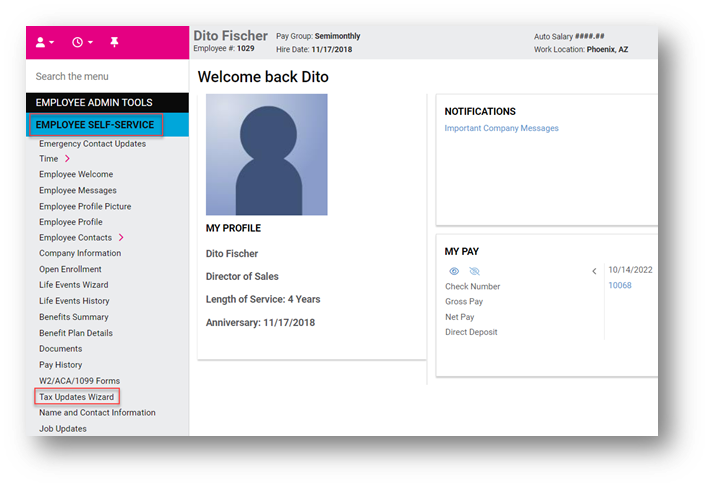
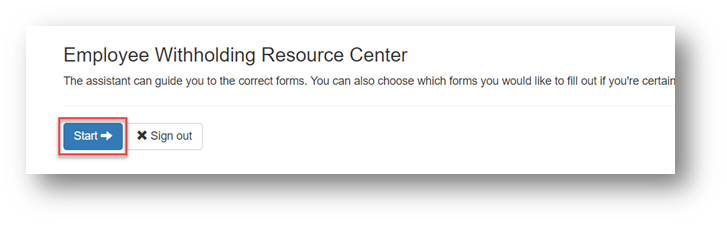
If the employee is only going to create a new Form A-4, they would select the “I wish to NOT complete forms for this jurisdiction at this time” under the Federal forms section of the screen. The “I wish to complete forms for this jurisdiction” option defaults to selected for the Arizona Resident section of the screen. Clicking on the blue Continue button will lead the employee through a series of questions to confirm the A-4 form applies to their situation and allow them to complete the A-4 form by clicking the blue Start button.
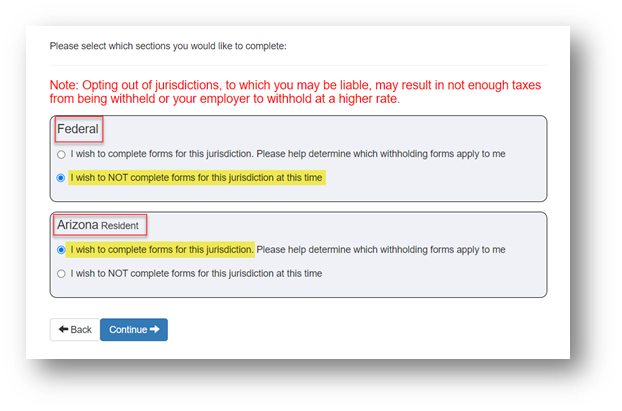
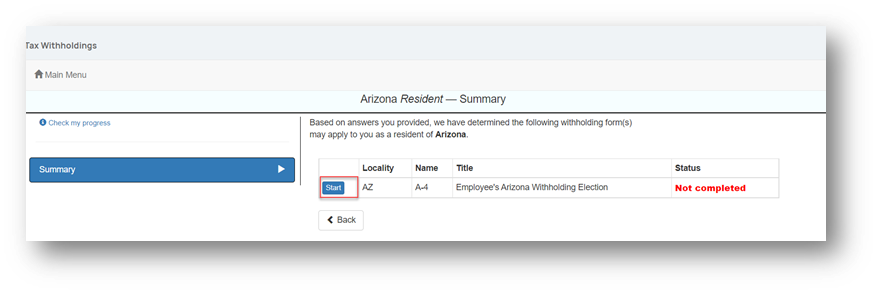
Colorado’s new Paid Family & Medical Leave Insurance (FAMLI)
FAMLI contributions will begin with your January 3, 2023 pay date which may include a pay period that began in December 2022
Colorado’s new family leave insurance provides Colorado employees with twelve weeks of paid family and medical leave. Employers and their employees are both responsible for funding the program and may split the cost 50/50. The premiums are set to 0.9% of the employee’s wage with 0.45% paid by the employer and 0.45% paid by the employee.
Businesses with nine or fewer employees to do not have to contribute to the program but do have to remit their employee’s share (0.45%) of the premium on behalf of the employees each quarter.
Please see the FAMLI article on the Insperity Help Center for detailed information regarding the legislation, important dates, links to resources, FAQs, and information about how the tax will be implemented within isolved.
New Hampshire’s new voluntary Paid Family & Medical Leave Program (NH PFML)
The Granite State Family Leave Plan begins January 1, 2023
Unlike other states with mandatory paid family and medical leave programs, beginning January 1, 2023, New Hampshire allows employers and employees to opt into a voluntary state-paid family and medical leave plan under the Granite State Family Leave Plan program (NH PFML).
Employers will have a choice to offer a plan with either 6 or 12 weeks of leave and may fully fund the NH PFML insurance premium cost on their workers’ behalf, split the premium cost with workers or pass on the full cost to workers. Employers do not have to take advantage of NHPFML Insurance issued by MetLife, the state’s insurance partner. Instead, they may offer other paid family and medical leave insurance plans that are approved by the New Hampshire Department of Insurance or offer self-insured employer equivalent benefit coverage. However, the NH PFML plan incentivizes employers to purchase six weeks of coverage from MetLife by providing a Business Enterprise Tax (BET) Credit equal to 50% of the insurance premiums they pay.
If an employer does not provide employer equivalent benefit coverage, workers may purchase a NH PFML individual insurance plan for themselves from MetLife. Employers with 50 or more workers must collect worker premiums through payroll deductions. This requirement applies whether the employer ops into the NH PFML insurance plan or if workers purchase coverage under a NH PFML individual plan. Smaller employers are not required to collect premium payments through payroll deductions.
For more information about the Granite State Family Leave Plan, visit New Hampshire Paid Family & Medical Leave.
Oregon’s new Paid Leave Oregon Program
Paid Leave Oregon contributions will begin with your January 3, 2023 pay date which may include a pay period that began in December 2022
Oregon’s new family leave insurance provides Oregon employees with twelve weeks of paid family and medical leave. Employers and their employees are both responsible for funding the program and may split the cost 60/40. The premiums are set to 1% of the employee’s wage with 0.40% paid by the employer and 0.60% paid by the employee.
Businesses with twenty-four or fewer employees do not have to contribute to the program but do have to remit their employee’s share of the premium on behalf of the employees each quarter.
Please see the Paid Leave Oregon article on the Insperity Help Center for detailed information regarding the legislation, important dates, links to resources, FAQs, and information about how the tax will be implemented within isolved.
Time and Labor Management
Time card objections – coming soon
Allow employee objections to time cards
Those clients taking advantage of isolved’s Time and Labor Management product will be able to include employee objections to their time card verification process. Employees will have an opportunity to object to their time card and must enter comments as to why they feel the information is not accurate. Supervisors/Managers can be notified by email/AEX so they can address concerns the employee may have.
For more information about the changes in the version 8.25 release, contact your Payroll Specialist.
Download the release notes
Download the release notes: isolved Product Release v8.25
