This topic reviews document management, including creating subcategories to classify information and control access to sensitive data.
Employee documents can be added by administrators, managers, supervisors, and employees depending on the permissions you have defined. Documents are also created automatically during onboarding, offboarding, benefit enrollment, I-9 completion, and more.
The Documents on File Dashboard * allows users with access to see stored documents by category.
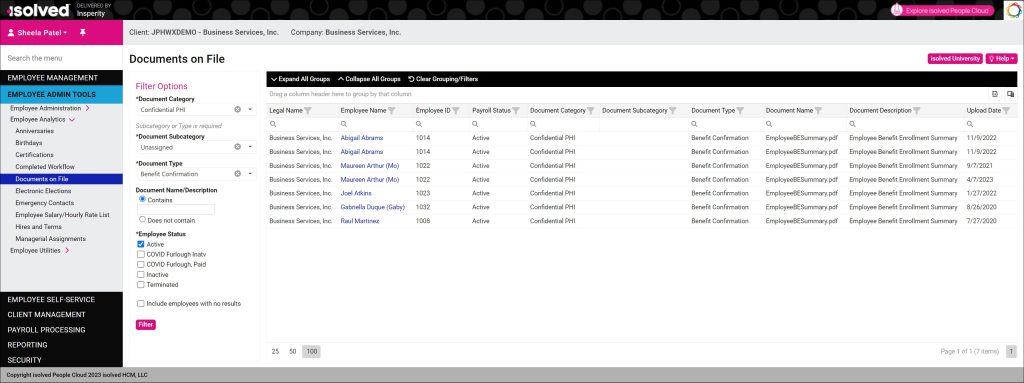
Permission for administrators to view and update employee documents in isolved People Cloud is controlled on the Restricted Document Access tab of their client user.

Permission for managers, supervisors, and employees to view and update documents in ESS Classic View and the Adaptive Employee Experience is controlled on the EE Documents tab of Self-Service Roles. Users can override permissions for individual documents by selecting who can view them when they are added.

More Information
These articles and videos provide more information about document management and related topics:
- Self-paced training courses
- Articles
* These resources require access to isolved University. You will need to log in to view the content. This article can help if you need to register for the University. If you are having trouble accessing the content, please contact your Payroll Specialist.
