isolved University is an online knowledge center built into isolved People Cloud, Employee Self-Service (ESS) Classic View, and the Adaptive Employee Experience (AEX). Users can watch training courses, download user guides, and access Help documentation.
Before you can access the isolved University, you must register once. To register:
1. Log into isolved.
You must have a working isolved login to access the isolved University.
2. Launch access from the menu.
isolved University is available from the menu for all users, but the location and name varies depending on how you access isolved.
For administrators, the University option is available from your account menu.
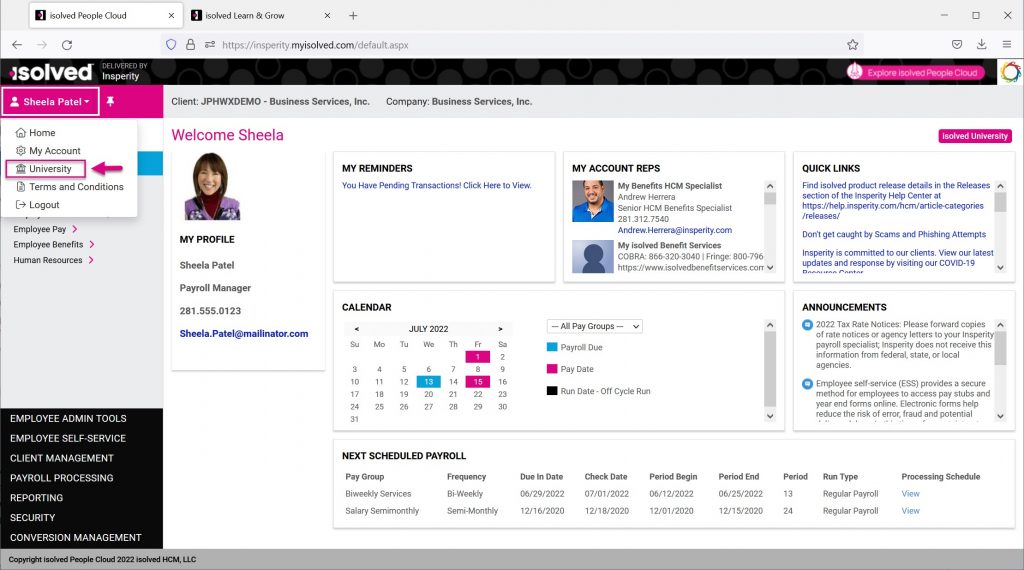
For managers, supervisors, and employees using Employee Self-Service Classic View (ESS), the University option is available from your account menu.
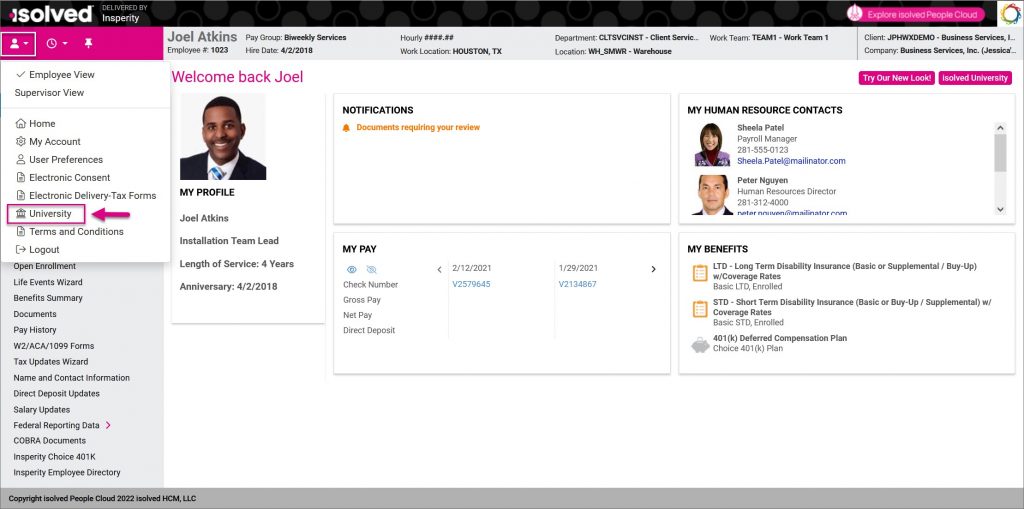
For managers, supervisors, and employees using the Adaptive Employee Experience (AEX), the Learn & Grow option is available from your People Cloud menu.
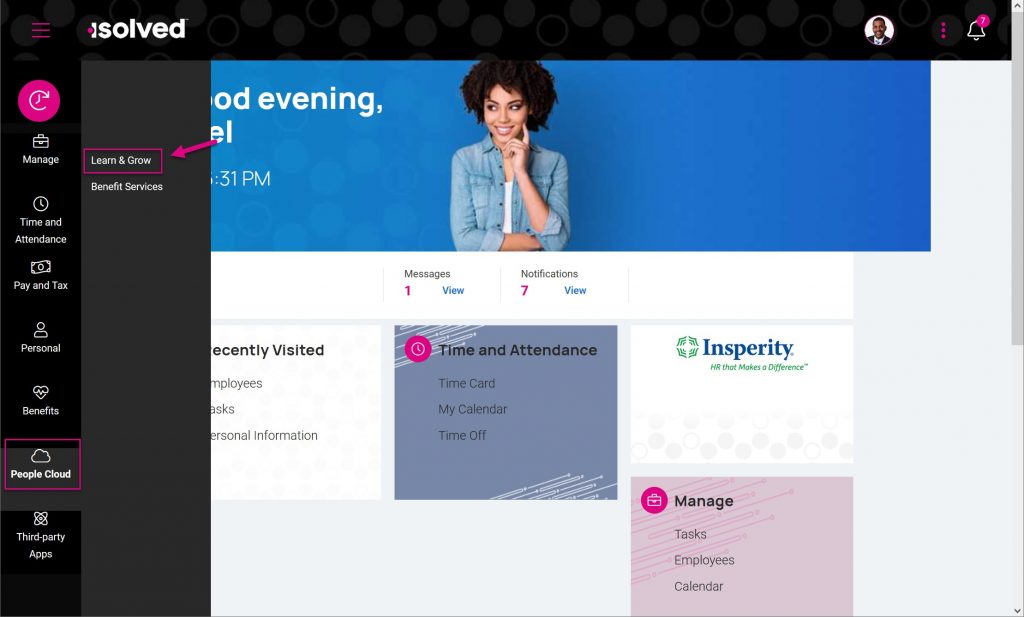
3. Choose the CREATE A NEW ACCOUNT option.
If you have never logged into isolved before, you will need to create your University account by choosing Create a New Account. If you have previously logged into isolved as a different user type, you can link to your existing University account by choosing Merge with an Existing Account.
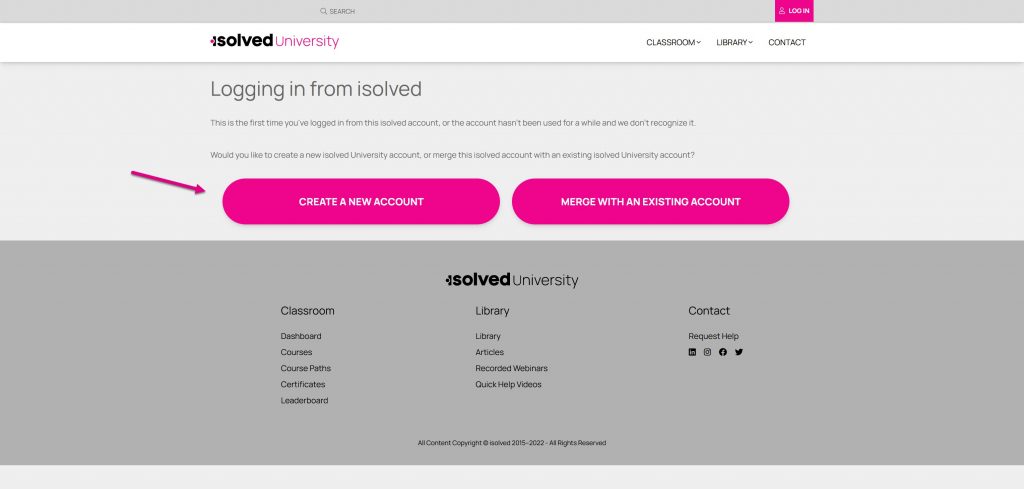
4. Enter your account information.
Complete the registration information. All fields are required.
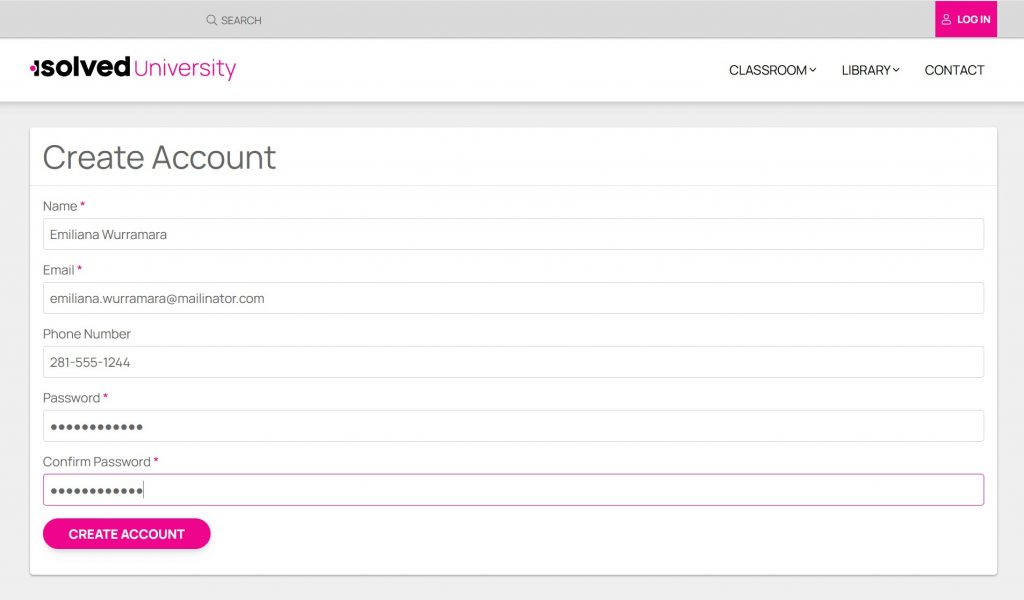
5. Click CREATE ACCOUNT to complete your registration and access the isolved University.
You’ll earn your first badge as a new user to get you started.
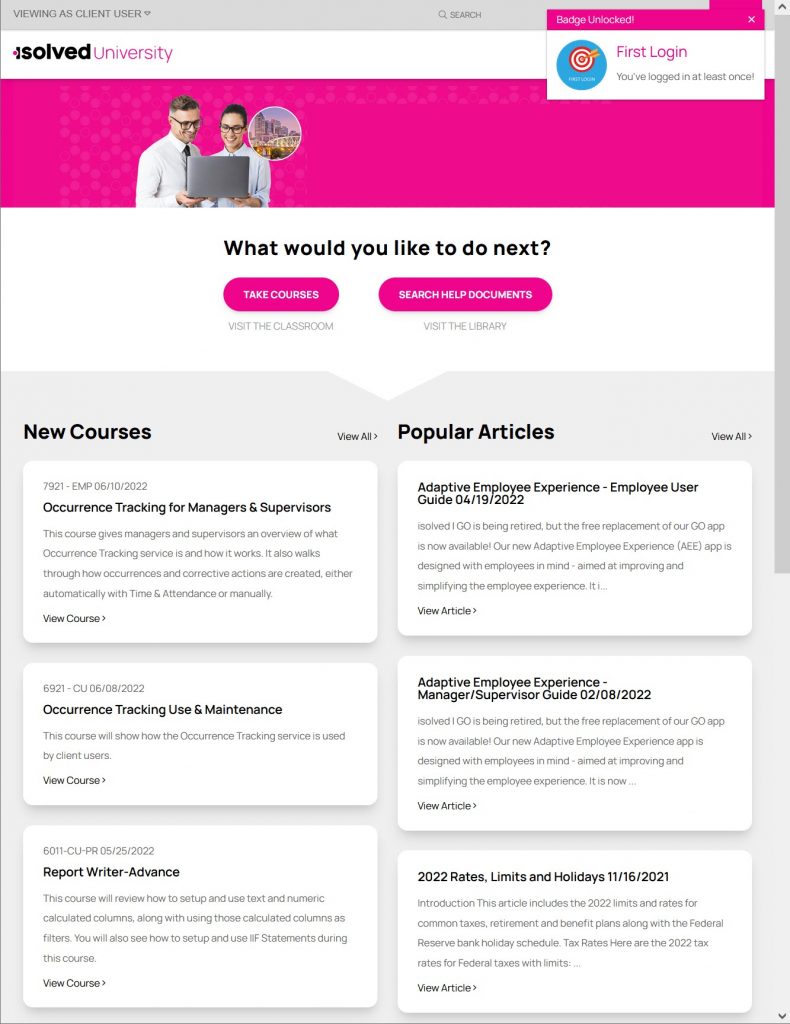
Once you’ve created your account, you won’t need to log in again if you access the isolved University from the menus in isolved. You will automatically see University content geared for your user type.
If you have any issues registering for the isolved University, contact your Payroll Specialist.
