Data needs to be in one of the following file types: Microsoft Excel (*.XLS, *.XLSX), comma separated value (*.CSV) or text (*.TXT). You can obtain a sample data source here.
- Click the Administration tab
- Click Update Data
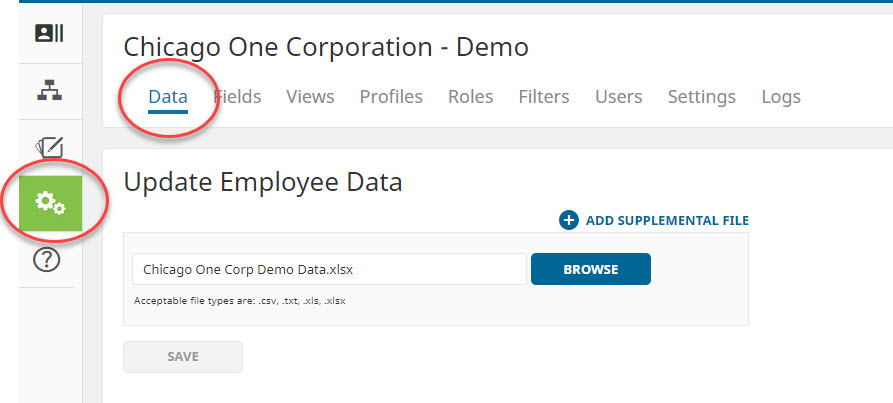
- Click Browse to select your Data Source file from your computer
- Select the file and click Open
- Click Save
